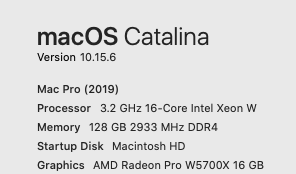Hi, I have scoured the web trying to find info on what a good spec machine would be for working with Maya specifically and rendering with Arnold/Vray. Let me know what you think or know with experience that would be best. I'm kind of on the fence with deciding 16 core or 28 core. But would like to know what others think. This is specific to CPU rendering and not GPU rendering as with Redshift or other. But with that said, what would be a complimenting system with CPU and what kind of GPU is adequate.
Note: In the past I was mainly mobile with MacBook Pro, but am more stationed now and need a good desktop for the flow of animation and rendering large graphical scenes between 2k-4k on textures, and am not looking to send to render farms, for cost and speed in rendering and would rather troubleshoot and render from in own office. Thanks.
Note: In the past I was mainly mobile with MacBook Pro, but am more stationed now and need a good desktop for the flow of animation and rendering large graphical scenes between 2k-4k on textures, and am not looking to send to render farms, for cost and speed in rendering and would rather troubleshoot and render from in own office. Thanks.