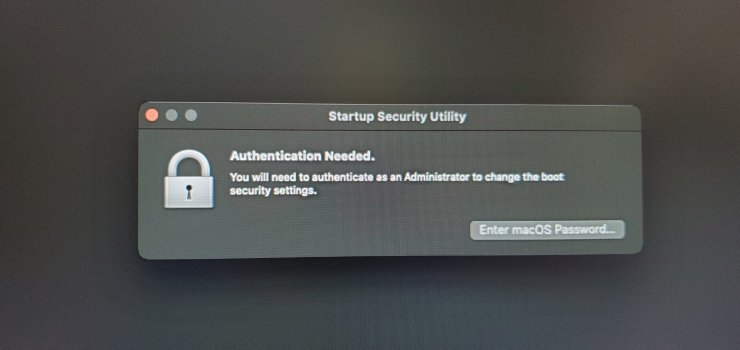Hello everyone,
We bought a new Mac Pro to act as our server in our office, completed the initial setup and started to activate server services and when we plugged in the RAID unit (OWC Thunderbay 4), we had a warning that we needed to deactivate secure boot in order to install Softraid XT.
So, I followed the instructions which lead me to the recovery boot and when I access the secure boot utilities there's a window that appears that tells me I need to input an admin password.
That's where the isssue is, the indow only has one option, a button that says: "Enter macOS password..." when I click this button, absolutely nothing happens, no matter how often I click it and I also restarted multiples times to the same results...
Anyone has an idea to what to do?
We bought a new Mac Pro to act as our server in our office, completed the initial setup and started to activate server services and when we plugged in the RAID unit (OWC Thunderbay 4), we had a warning that we needed to deactivate secure boot in order to install Softraid XT.
So, I followed the instructions which lead me to the recovery boot and when I access the secure boot utilities there's a window that appears that tells me I need to input an admin password.
That's where the isssue is, the indow only has one option, a button that says: "Enter macOS password..." when I click this button, absolutely nothing happens, no matter how often I click it and I also restarted multiples times to the same results...
Anyone has an idea to what to do?