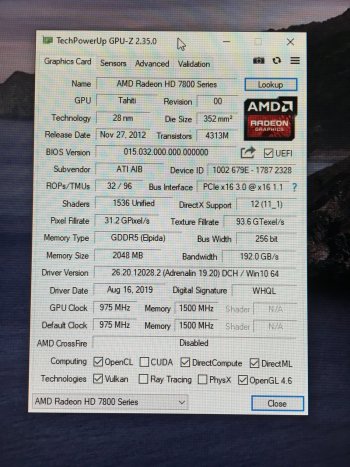I am running a 2009 Mac Pro 4.1 that has been flashed to 5.1... currently running Catalina 10.15.7... all is good.
Video card is a PCS HD 7870 and I cannot seem to generate the efi rom correctly using the Netkas bundle. Here is what I am doing and perhaps someone can point out what I am doing wrong.
1- Latest JDK is installed
2- Downloaded netkas bundle, and placed all files from that bundle into the root level of the Mac's user account.
3- Ran GPUz from windows and got device id (679E)
4- Used ATI Winflash to save original ROM as cardname.rom in the same directory
5- Ran the script replacing the device ID with the 679E retrieved with GPUz.
6- Here is the script I ran and the output I got in Terminal:
./makerom.sh --efifile=7950mac.efi --romfile=efiromheader.rom --originalrom=cardname.rom --devid=679E
running on 7950mac.efi, efiromheader.rom with devid 679E
Patching files 7950mac.efi, efiromheader.rom for device-id 0x679E
Successfully patched efi file
Successfully patched efi rom file
./makerom.sh: line 42: /Users/user/EfiCompress.macosx: Bad CPU type in executable
dd: 7950mac.efi.comp: No such file or directory
EFI part is ready at 679E.efipart.rom
orig size - 65536
65536+0 records in
65536+0 records out
65536 bytes transferred in 0.359645 secs (182224 bytes/sec)
rm: 7950mac.efi.comp: No such file or directory
Before:
OpRom (size=65536, indicator_offset=0x235, indicator=0x0, checksum=0x80)
OpRom (size=48128, indicator_offset=0x31, indicator=0x80, checksum=0x0)
RawData (size=17408)
After:
OpRom (size=65536, indicator_offset=0x235, indicator=0x0, checksum=0x80)
OpRom (size=48128, indicator_offset=0x31, indicator=0x80, checksum=0x83)
RawData (size=17408)
the rom is ready at cardname.rom.efi.rom
So, the script seems to report three errors. The first one is:
./makerom.sh: line 42: /Users/user/EfiCompress.macosx: Bad CPU type in executable
The second one (in the very next line) is:
dd: 7950mac.efi.comp: No such file or directory
The third error, a few lines later, seems to be an echo of the second:
rm: 7950mac.efi.comp: No such file or directory
I also note that the sizes of both ROMs seem to be the same.
When I reflash the card in Windows with ATI Winflash, it still works but there is no boot screen.
While I am by no means adept in coding, I do have eyes. When I open both the original ROM and the post-script ROM side by side in a text editor, it seems that both ROMs are the same except for the very end where what seems to have been a bunch of placeholders in the original ROM has been replaced by a header of some sort containing copyright information and not much else. (If someone wants me too, I can post the different section of the ROM).
I am, however, expecting one of the gurus on this site to quite easily spot a dumb mistake that I have made and quite simply point me in the right direction. Conversely, if someone had an EFI ROM for this card, that would solve my problem too. Keeping my fingers crossed up here in Canada.