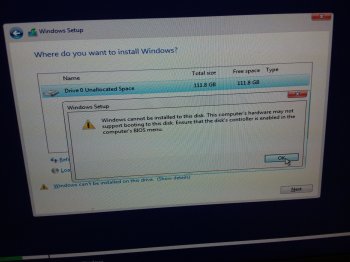Hey,
So after like years of believing the first post I read that said an XFX AlphaDog XXX 8800GT didn't have 64k of flash, I decided to check myself.
I now have a flashed EFI64 8800GT thus I have boot screens thus I want to get Windows up and running again.
I am having a hard time searching and finding information as there is just so many threads from so many different times. I have a good idea about most of it and I am quite good with computers (programming since age 6 started on a c64)
Anyway, questions time:
- It seems most people recommend installing Windows from a DVD. Okay, I spent 2 hours driving around to find some of the damn things. Got a 10-pack.
- It seems that it is recommended to install Windows in CSM-mode in most scenarios and there's an issue with NVRAM and boot signatures or something..?
1. If I boot off a DVD - am I stuck with CSM mode? Is it possible to install off a DVD and use EFI mode?
2. Is it at all possible to boot off a USB with a 3,1? My modified BCA app always makes a USB with MBR. I tried manually making a GPT Win10 USB with Rufus - both immediately halt upon selection in the boot screen (the screen doesn't even go blank, just halts) - both versions of the drive showed up as "EFI Boot" (same with my SSD, which had Win10 on it from a previous Computer) in the boot menu. I haven't tried any other ISO's in case it's an issue with the ISO but I assume not (it's my main Win10 ISO for PC installs).
3. I have read that in CSM mode that Windows can only access the internal SATA through a PATA interface or something? This would be my main concern for running in CSM mode, or any other 'performance' related concerns (boot-time related concerns aren't much of an issue)
4. Is there any other issues besides the certificate one in regards to EFI booting Windows? Does that even apply to a 3,1? My boot rom is Boot ROM Version: MP31.006C.B05 ..
5. I'm interested in eventually upgrading to NVMe storage, I've seen HHG's Google doc, looks like 3,1 can be done. Anything I should keep in mind?
I've also thought about allowing Parallels or something direct access to the SSD and installing that way, I'm not sure how well it would work.
Ideally, I'd love to be able to boot into Win10 natively as well as under Parallels - supposed to be a supported feature, I had it working great years ago.. But if it's not going to work (or work well) I'll happily just reboot for Windows and keep a second VM around for when I need it.
Same with EFI, seems like things "might" work better in EFI mode, but if there is no performance hit to using CSM and it works better, than that shall be the route I go.
Advice please!
My configuration:
Mac Pro 3,1 - dual 2.8 quads
Boot ROM Version: MP31.006C.B05
32GB 667 FB-DIMM
4x250GB HD in each slot, Apple SW Raid0 (yes, I know I will not be able to see my Mac raid volumes in Windows)
1x120GB SSD for Windows on one of the extra SATA ports
1x8800GT Flashed with EFI64 VBIOS- full boot screens working
1x960GT For main card
So after like years of believing the first post I read that said an XFX AlphaDog XXX 8800GT didn't have 64k of flash, I decided to check myself.
I now have a flashed EFI64 8800GT thus I have boot screens thus I want to get Windows up and running again.
I am having a hard time searching and finding information as there is just so many threads from so many different times. I have a good idea about most of it and I am quite good with computers (programming since age 6 started on a c64)
Anyway, questions time:
- It seems most people recommend installing Windows from a DVD. Okay, I spent 2 hours driving around to find some of the damn things. Got a 10-pack.
- It seems that it is recommended to install Windows in CSM-mode in most scenarios and there's an issue with NVRAM and boot signatures or something..?
1. If I boot off a DVD - am I stuck with CSM mode? Is it possible to install off a DVD and use EFI mode?
2. Is it at all possible to boot off a USB with a 3,1? My modified BCA app always makes a USB with MBR. I tried manually making a GPT Win10 USB with Rufus - both immediately halt upon selection in the boot screen (the screen doesn't even go blank, just halts) - both versions of the drive showed up as "EFI Boot" (same with my SSD, which had Win10 on it from a previous Computer) in the boot menu. I haven't tried any other ISO's in case it's an issue with the ISO but I assume not (it's my main Win10 ISO for PC installs).
3. I have read that in CSM mode that Windows can only access the internal SATA through a PATA interface or something? This would be my main concern for running in CSM mode, or any other 'performance' related concerns (boot-time related concerns aren't much of an issue)
4. Is there any other issues besides the certificate one in regards to EFI booting Windows? Does that even apply to a 3,1? My boot rom is Boot ROM Version: MP31.006C.B05 ..
5. I'm interested in eventually upgrading to NVMe storage, I've seen HHG's Google doc, looks like 3,1 can be done. Anything I should keep in mind?
I've also thought about allowing Parallels or something direct access to the SSD and installing that way, I'm not sure how well it would work.
Ideally, I'd love to be able to boot into Win10 natively as well as under Parallels - supposed to be a supported feature, I had it working great years ago.. But if it's not going to work (or work well) I'll happily just reboot for Windows and keep a second VM around for when I need it.
Same with EFI, seems like things "might" work better in EFI mode, but if there is no performance hit to using CSM and it works better, than that shall be the route I go.
Advice please!
My configuration:
Mac Pro 3,1 - dual 2.8 quads
Boot ROM Version: MP31.006C.B05
32GB 667 FB-DIMM
4x250GB HD in each slot, Apple SW Raid0 (yes, I know I will not be able to see my Mac raid volumes in Windows)
1x120GB SSD for Windows on one of the extra SATA ports
1x8800GT Flashed with EFI64 VBIOS- full boot screens working
1x960GT For main card