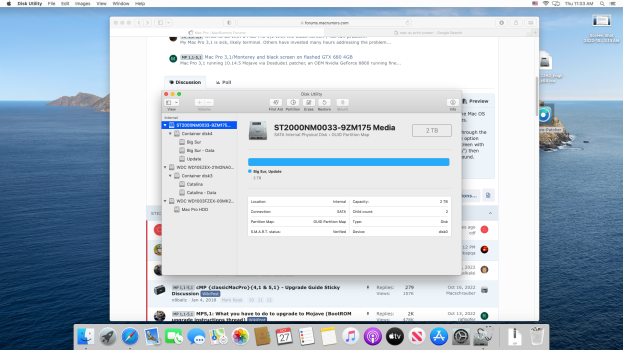Picked up a cMP last week for a song and been having a great time getting it cleaned up and upgraded. Have been updating the Mac OS step by step and have a great install of Catalina using DosDude1 patcher to get it running, then OpenCore for the latest updates.
I've been struggling the last two days to update to latest version of Big Sur. I've created the installer on a USB drive, it goes through the whole process of installing off the USB to the selected HDD. However, when I reboot and first select the OC EFI boot, the drive option displayed is only "Install MacOS" with a picture of the Big Sur background. I select that drive, which then displays the black screen with white apple logo and the process bar. That seems to get all the way to completion (I watched it to about "2 minutes remaining") then computer reboots. Again, I select the OC EFI and then the drive selection is the same "Install MacOS" with the Big Sur background.
Booting into my Catalina drive, I can see the HDD with Big Sur being partitioned into what to be a proper drive format. It at least matches my Catalina drive with the addition of an "Update" partition. (Picture attached)
OpenCore has been great, have used it a bunch of times on several iMacs to bring them up to Monterey. This is my first time using it with a Mac Pro, but the process seems to be the same. I've been reading through the wiki threads here about OpenCore and Big Sur and it seems like the pieces are all there, but somehow I'm missing something. Any help would be greatly appreciated!
Separately, when I boot with my unfleshed Nvidia GTX 770, I do not see the OpenCore Boot Picker, even though I have that option selected on my OC install. All my previous installs on iMacs, that always appeared. It also appears when I boot with my Apple Radeon HT 2600. Is there a separate step I need to take with my GTX 770?
Thanks for any help!
I've been struggling the last two days to update to latest version of Big Sur. I've created the installer on a USB drive, it goes through the whole process of installing off the USB to the selected HDD. However, when I reboot and first select the OC EFI boot, the drive option displayed is only "Install MacOS" with a picture of the Big Sur background. I select that drive, which then displays the black screen with white apple logo and the process bar. That seems to get all the way to completion (I watched it to about "2 minutes remaining") then computer reboots. Again, I select the OC EFI and then the drive selection is the same "Install MacOS" with the Big Sur background.
Booting into my Catalina drive, I can see the HDD with Big Sur being partitioned into what to be a proper drive format. It at least matches my Catalina drive with the addition of an "Update" partition. (Picture attached)
OpenCore has been great, have used it a bunch of times on several iMacs to bring them up to Monterey. This is my first time using it with a Mac Pro, but the process seems to be the same. I've been reading through the wiki threads here about OpenCore and Big Sur and it seems like the pieces are all there, but somehow I'm missing something. Any help would be greatly appreciated!
Separately, when I boot with my unfleshed Nvidia GTX 770, I do not see the OpenCore Boot Picker, even though I have that option selected on my OC install. All my previous installs on iMacs, that always appeared. It also appears when I boot with my Apple Radeon HT 2600. Is there a separate step I need to take with my GTX 770?
Thanks for any help!