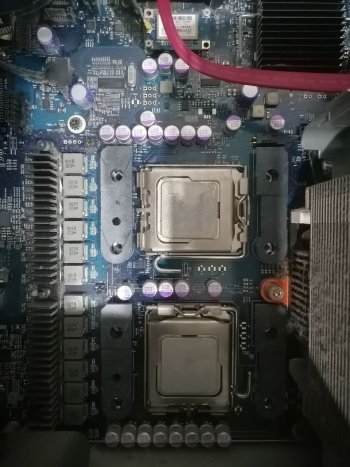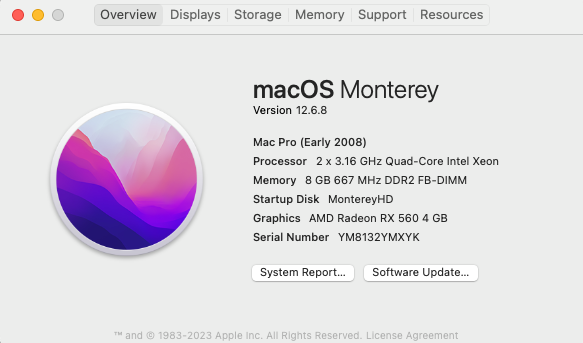I see that most of overclockers here prefer to buy Xeon 3.2 GHz(for FSB = 400GHz) and 400GHz memory. Not a good choice because the entire overclocking process will be limited by memory frequency limit. That is why most of results are in the range 3.4-3.5GHz.
I bought two Xeon X5460(3.16) GHz(for FSB = 333GHz) and paired them with 400GHz memory which started to work as 333GHz memory synchronously with this processor. That is why I can overclock the processors to 3.8 GHz (FSB = 400) without any limitations from memory.
I have chosen processors of 28 and 32 week (year 2008) of production (batch code started with 3828... and 3832...) manufactured in Costa Rica (the first digit is 3 in the batch code). This is because the general rule of overclocking - the later the better. So the 37xx... 380x... 381x... processors are ones to avoid. I have also heard that Costa Rica made processors are better for overclocking than Chinese ones.
So the system can boot at FSB = 411 (3.9GHz) and completely stable at FSB=396GHz(3.762GHz).
I use the following tool that automatically overclock the system by FSB during the macOS boot process every time I switch on my Mac.

 github.com
github.com
The main problem is that I have to remove the usb keyboard during the boot process and return it back after the system boot completely. Non-overclocked system boot without any problem. But if I switch on the overcklocking I have to remove the USB keyboard. The USB mouse works fine. In case I forget to remove the usb keyboard - the system cannot finish booting and I see the frozen apple logo with the progress bar frozen at about 40%.
How to solve the keyboard problem? Any suggestions?
I bought two Xeon X5460(3.16) GHz(for FSB = 333GHz) and paired them with 400GHz memory which started to work as 333GHz memory synchronously with this processor. That is why I can overclock the processors to 3.8 GHz (FSB = 400) without any limitations from memory.
I have chosen processors of 28 and 32 week (year 2008) of production (batch code started with 3828... and 3832...) manufactured in Costa Rica (the first digit is 3 in the batch code). This is because the general rule of overclocking - the later the better. So the 37xx... 380x... 381x... processors are ones to avoid. I have also heard that Costa Rica made processors are better for overclocking than Chinese ones.
So the system can boot at FSB = 411 (3.9GHz) and completely stable at FSB=396GHz(3.762GHz).
I use the following tool that automatically overclock the system by FSB during the macOS boot process every time I switch on my Mac.
GitHub - mkrasnorutsky/MacProOverclockUtility: Mac Pro 1.1, 2.1 & 3.1 Overclock utility
Mac Pro 1.1, 2.1 & 3.1 Overclock utility. Contribute to mkrasnorutsky/MacProOverclockUtility development by creating an account on GitHub.
The main problem is that I have to remove the usb keyboard during the boot process and return it back after the system boot completely. Non-overclocked system boot without any problem. But if I switch on the overcklocking I have to remove the USB keyboard. The USB mouse works fine. In case I forget to remove the usb keyboard - the system cannot finish booting and I see the frozen apple logo with the progress bar frozen at about 40%.
How to solve the keyboard problem? Any suggestions?