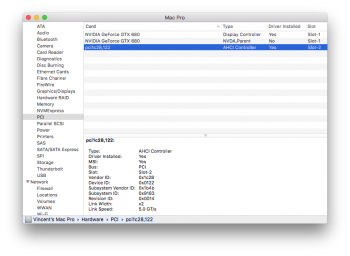I picked up a Mac Pro 3,1 pretty cheap and chucked in a Samsung SM951 PCIe SSD, sitting in a Lycom DT-120 M.2 PCIe SSD to PCIe 3.0 x4 adapter (both purchased from RamCity, heh). It works well and boots fine, but the transfer speed is limited to only around 700MB/sec.
Looking in system profiler shows me that whilst it's got 4x PCIe lanes, it's only operating at 2.5GT/sec, which would explain why benchmarking the SSD using Blackmagic's app only results in a max of 700MB/sec.

This leads me to believe it's in PCIe 1.0 mode for some reason. The Lycom DT-120 is supposed to be good at this, it supports PCI 3.0 and 2.0. Dunno why the Mac Pro 3,1 has decided to operate it in PCIe 1.0 mode. The SSD is in Slot 2 (next to the graphics card - which is operating happily in 16x 5GT/sec mode), which is supposed to have full 16x PCIe 2.0 speeds, regardless of what's plugged in to slot 1. Or am I wrong?
The only thing I can think of trying it another adapter off eBay (this one), but is there something else I'm missing here?
Looking in system profiler shows me that whilst it's got 4x PCIe lanes, it's only operating at 2.5GT/sec, which would explain why benchmarking the SSD using Blackmagic's app only results in a max of 700MB/sec.

This leads me to believe it's in PCIe 1.0 mode for some reason. The Lycom DT-120 is supposed to be good at this, it supports PCI 3.0 and 2.0. Dunno why the Mac Pro 3,1 has decided to operate it in PCIe 1.0 mode. The SSD is in Slot 2 (next to the graphics card - which is operating happily in 16x 5GT/sec mode), which is supposed to have full 16x PCIe 2.0 speeds, regardless of what's plugged in to slot 1. Or am I wrong?
The only thing I can think of trying it another adapter off eBay (this one), but is there something else I'm missing here?