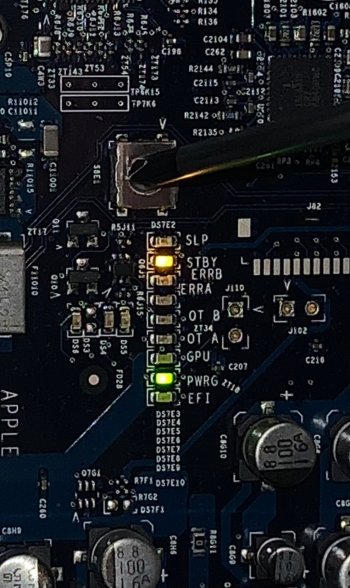Hey Guys!
I guess I need your help.
I bought a 3,1 Mac Pro with 1 x 2,8 Xeon Quad-Core processor, 10 gb of RAM and a native ATI Radeon HD 2600 XT.
Everything seemed to be alright, it was working, but then I tried to replace thermal paste and accidentally dropped a screw on the motherboard surface, and USB ports stopped working at all.
Then I decided to replace motherboard, bought it from the secondary market, brought that all together and ran into a problem: when I try to boot it, fans go as usual, but there is no video or chime, only white led blinking permanently.
I searched for the problem solution, followed some recommendations, but they had no effect at all.
What I tried:
- RAM re-seating
- GPU re-seating
- CPU re-seating
- booting without everything
- 3V battery replacing
- SMC reset
- NVRAM reset (keyboard seems to be not working, so idk did it help or not)
I also pressed a DIAG_LED button, here's the results:
- STBY (LED 2) come on with the yellow light
- PWRG (LED 8) come on with the green light
According to LED 8 I guess it's not a PSU issue. And according to previous actions I guess it's not a GPU or RAM issue.
So what should I do? Any ideas? Everything will be respected!
P.S.: sorry for any language issues, english isn't my native language
I guess I need your help.
I bought a 3,1 Mac Pro with 1 x 2,8 Xeon Quad-Core processor, 10 gb of RAM and a native ATI Radeon HD 2600 XT.
Everything seemed to be alright, it was working, but then I tried to replace thermal paste and accidentally dropped a screw on the motherboard surface, and USB ports stopped working at all.
Then I decided to replace motherboard, bought it from the secondary market, brought that all together and ran into a problem: when I try to boot it, fans go as usual, but there is no video or chime, only white led blinking permanently.
I searched for the problem solution, followed some recommendations, but they had no effect at all.
What I tried:
- RAM re-seating
- GPU re-seating
- CPU re-seating
- booting without everything
- 3V battery replacing
- SMC reset
- NVRAM reset (keyboard seems to be not working, so idk did it help or not)
I also pressed a DIAG_LED button, here's the results:
- STBY (LED 2) come on with the yellow light
- PWRG (LED 8) come on with the green light
According to LED 8 I guess it's not a PSU issue. And according to previous actions I guess it's not a GPU or RAM issue.
So what should I do? Any ideas? Everything will be respected!
P.S.: sorry for any language issues, english isn't my native language