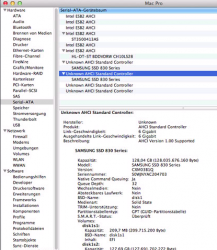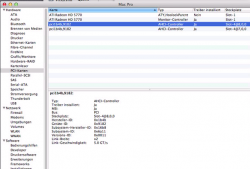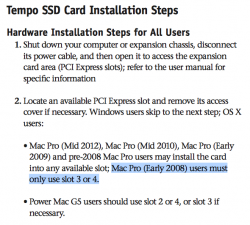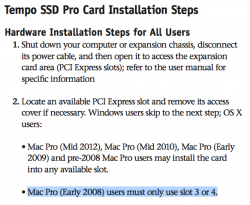Dear all,
i´m not sure wether I might have performance issue with a Sonnet Tempo SSD Pro card. After installation i get max 600 mb/sec read / write, tested with Blackmagic Speedtest. The system is:
Mac Pro Early 2008, System 10.8.2
Tempo SSD Pro installed in the Top Slot (4)
2x 128 GB Samsung 830
Formatted as Raid 0 / 256K Blocksize
Link Speed is shown as x2.
When trying to run it in Slot 2 i again only get x2 Link speed. Is there any possibility to force the Mac Pro to negotiate a faster link connection? Expansion slot utility does not work on my machine....
Cheers
Tobias
i´m not sure wether I might have performance issue with a Sonnet Tempo SSD Pro card. After installation i get max 600 mb/sec read / write, tested with Blackmagic Speedtest. The system is:
Mac Pro Early 2008, System 10.8.2
Tempo SSD Pro installed in the Top Slot (4)
2x 128 GB Samsung 830
Formatted as Raid 0 / 256K Blocksize
Link Speed is shown as x2.
When trying to run it in Slot 2 i again only get x2 Link speed. Is there any possibility to force the Mac Pro to negotiate a faster link connection? Expansion slot utility does not work on my machine....
Cheers
Tobias