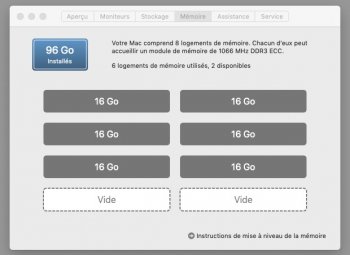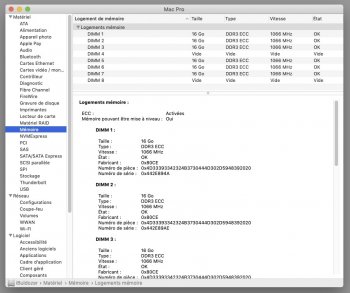Hi guys!
I am running an early 2009 single CPU Mac Pro 4.1, successful updated with the 5.1 firmware.
After the installation of a 6 core Xeon with 3.46Ghz and 4 x 8GB HYNX 1333Mhz ECC Ram, everything is running fine, except one minor issue :
The rams are only recognized as 1066Mhz instead of 1333Mhz. The funny part is, these rams are running in another (Original) Mac Pro 5.1 correctly.
Can someone help me?
See attached pictures

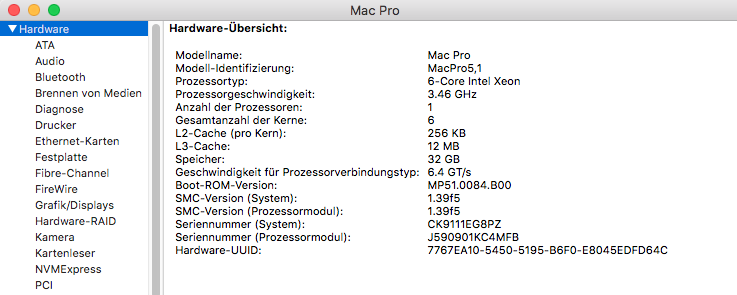
I am running an early 2009 single CPU Mac Pro 4.1, successful updated with the 5.1 firmware.
After the installation of a 6 core Xeon with 3.46Ghz and 4 x 8GB HYNX 1333Mhz ECC Ram, everything is running fine, except one minor issue :
The rams are only recognized as 1066Mhz instead of 1333Mhz. The funny part is, these rams are running in another (Original) Mac Pro 5.1 correctly.
Can someone help me?
See attached pictures