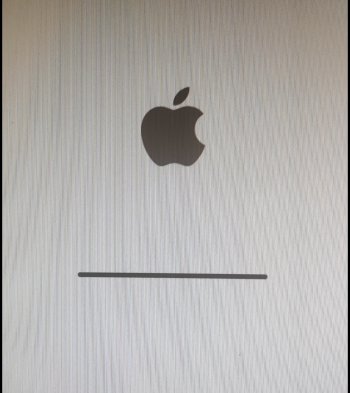Hey guys,
I have an OCLP Monterey Mac Pro 4,1 - > 5,1 with the latest BOOTROM. All was working fine till the last month. But then it started having delayed boots after the chime. Initially it was taking about 10-15 min to boot into macos and now it just stopped booting.
What I have already done to troubleshoot are the following:
1. Reseated all the RAMs, they seem to be working fine, no red led anywhere.
2. Cleaned the Mac Pro fully from inside
3. Installed the Mojave OS ssd after removing all the other drives, installed the stock GT120 GPU. Turns out the the loading into macOS has become really slow for reason. Check the screenshot attached. Once the loading bar is at 100%, it just stays stuck forever.
Any tips to troubleshoot? Thanks in advance.
I have an OCLP Monterey Mac Pro 4,1 - > 5,1 with the latest BOOTROM. All was working fine till the last month. But then it started having delayed boots after the chime. Initially it was taking about 10-15 min to boot into macos and now it just stopped booting.
What I have already done to troubleshoot are the following:
1. Reseated all the RAMs, they seem to be working fine, no red led anywhere.
2. Cleaned the Mac Pro fully from inside
3. Installed the Mojave OS ssd after removing all the other drives, installed the stock GT120 GPU. Turns out the the loading into macOS has become really slow for reason. Check the screenshot attached. Once the loading bar is at 100%, it just stays stuck forever.
Any tips to troubleshoot? Thanks in advance.