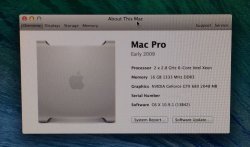I currently have a 8 Core 2.26GHz, I am intending to try upgrade the CPU's to 12 Core via the Firmware flashing method and replace the CPUs.
My question is around obtaining the Xeon X5660 CPU's from Ebay. For example can I just get 2 of these
Or this there something else I should be looking for? Is there a specific variant(s) of the Xeon X5660 I need? Or can I get them from Ebay as long as the 2 I get (even from different sellers) are Xeon X5660 2.8GHz Socket 1366?
My question is around obtaining the Xeon X5660 CPU's from Ebay. For example can I just get 2 of these
Or this there something else I should be looking for? Is there a specific variant(s) of the Xeon X5660 I need? Or can I get them from Ebay as long as the 2 I get (even from different sellers) are Xeon X5660 2.8GHz Socket 1366?