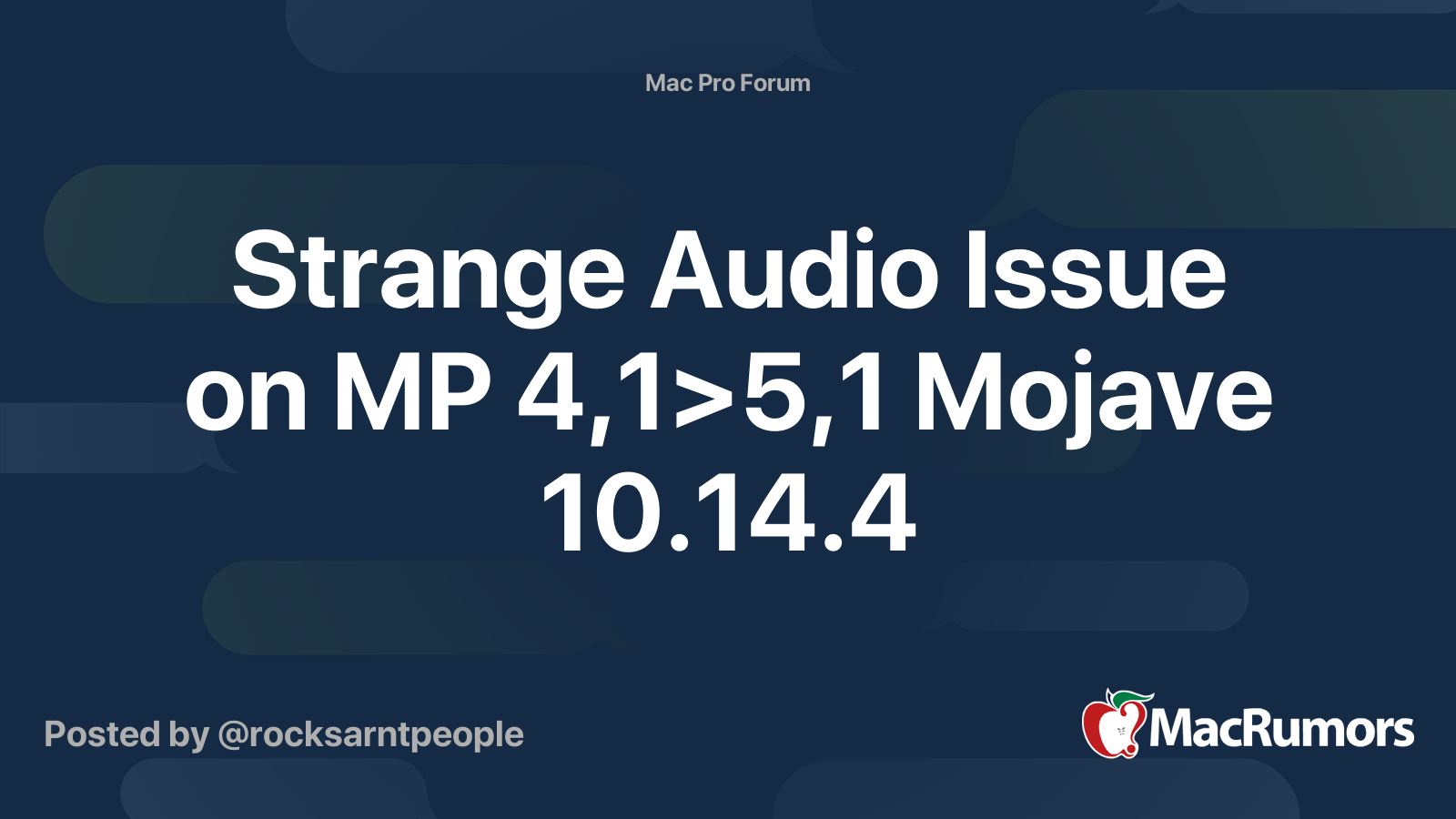I rarely post to forums, but I lurk a lot. I'll prelude this by saying I've been googling and reading for days, but I can't find a solution that works. I'm posting here hoping someone has an answer from a fresh set of eyes, or to confirm "it's dead, Jim." As a non-known member, I'll do my best to be concise.
System: Mac Pro 4,1 Quad Core 2.66G Nehalem 8GB 1033 DDR3 RAM
Current OS: 10.6.8 and 10.9.5 and Windows 10 (different Drives)
Issue 1) Only one graphics card is recognized on the system, Nvidia GT120 (stock).
-Upgraded firmware from 4 1 to 5 1, installed macos Catalina using dosdude1.com's Catalina patcher. Graphics cards no longer recognized in Windows or macOS except the stock one.
-cards not working include Nvidia GTX 680 Mac Edition, AMD RX580 and RX Vega 56.
-tested with multiple variations of cards, Swapping cards, testing Window and macOS. In macOS, computer will not boot unless only the GT120 is installed. In windows, computer will boot, but not recognize or display on any display output EXCEPT GT120 (Windows tested with all GFX cards in pairs and solo, no display on solo EXCEPT with 120)
-cards not found in device manager. AMD and Nvidia installers do not find compatible hardware.
-did nvram and smc reset multiple times, between each check
-sip has been disabled (it re-enables after nvram reset, which I've never had happen before)
-tested all cards in PC tower, they work
-tested in a friend's 5 1 mac pro running Mojave, all cards work
-attempted to downgrade OS... (more on that below), same issue for windows and macOS
-before firmware upgrade there was no issue with any of these cards (more on that below)
I'm at a loss for what to do. I've tried Windows 7 and 10, and they don't see the cards Except the GT 120 either.
The only think I can conclude is, it's a weird firmware issue. This leads to issue 2
Issue 2) I cannot downgrade the firmware. The tool used, the netkas mac pro firmware tool NOR the patched version on github are working.
-tried each version, error 5570, read that the links to the firmware chanved, followed recommendation that the firmware dmg had to be manually downloaded and mounted. did so, same error.
-found tutorials various methods. (letting it fail once, patching the ramdisk that mounts, customizing the scripts in the app (using show package contents, etc)
-all attempts at reverting to 4 1 firmware have failed
-I thought maybe this was an OS related issue, so I tried to downgrade. I have installers for every os since snow leopard.
-this leads me to issue 3.
Issue 3) Only Snow Leopard and Mavericks will now fully install (unless I use a patchedOS using one of dosdude1.com's installers)
-I retried all the steps above in steps one and 2.. no juice.
-I have seen rumblings of using flashrom on linux to flash an older boot rom on the system, but I can't find a 4 1 boot rom to save my life, and am not very comfortable doing this unless absolutely necessary.
-The installation errors are basically either the typical "The macOS installation couldn't be completed..." or something about not finding the boot volume. and when mavericks or snow leopard install, it takes HOURS. This is booting from USB or flash drive. I've tried both. AND multiple drives. I'm stumped. I'm throwing in the towel.
If someone has a method or some way to make the Firmware Tool work, PLEASE for the love of God let me know. I'm at my wits end. Thank you all for reading this far, b/c if you have done so, you're a better human than me.
-Flukas
System: Mac Pro 4,1 Quad Core 2.66G Nehalem 8GB 1033 DDR3 RAM
Current OS: 10.6.8 and 10.9.5 and Windows 10 (different Drives)
Issue 1) Only one graphics card is recognized on the system, Nvidia GT120 (stock).
-Upgraded firmware from 4 1 to 5 1, installed macos Catalina using dosdude1.com's Catalina patcher. Graphics cards no longer recognized in Windows or macOS except the stock one.
-cards not working include Nvidia GTX 680 Mac Edition, AMD RX580 and RX Vega 56.
-tested with multiple variations of cards, Swapping cards, testing Window and macOS. In macOS, computer will not boot unless only the GT120 is installed. In windows, computer will boot, but not recognize or display on any display output EXCEPT GT120 (Windows tested with all GFX cards in pairs and solo, no display on solo EXCEPT with 120)
-cards not found in device manager. AMD and Nvidia installers do not find compatible hardware.
-did nvram and smc reset multiple times, between each check
-sip has been disabled (it re-enables after nvram reset, which I've never had happen before)
-tested all cards in PC tower, they work
-tested in a friend's 5 1 mac pro running Mojave, all cards work
-attempted to downgrade OS... (more on that below), same issue for windows and macOS
-before firmware upgrade there was no issue with any of these cards (more on that below)
I'm at a loss for what to do. I've tried Windows 7 and 10, and they don't see the cards Except the GT 120 either.
The only think I can conclude is, it's a weird firmware issue. This leads to issue 2
Issue 2) I cannot downgrade the firmware. The tool used, the netkas mac pro firmware tool NOR the patched version on github are working.
-tried each version, error 5570, read that the links to the firmware chanved, followed recommendation that the firmware dmg had to be manually downloaded and mounted. did so, same error.
-found tutorials various methods. (letting it fail once, patching the ramdisk that mounts, customizing the scripts in the app (using show package contents, etc)
-all attempts at reverting to 4 1 firmware have failed
-I thought maybe this was an OS related issue, so I tried to downgrade. I have installers for every os since snow leopard.
-this leads me to issue 3.
Issue 3) Only Snow Leopard and Mavericks will now fully install (unless I use a patchedOS using one of dosdude1.com's installers)
-I retried all the steps above in steps one and 2.. no juice.
-I have seen rumblings of using flashrom on linux to flash an older boot rom on the system, but I can't find a 4 1 boot rom to save my life, and am not very comfortable doing this unless absolutely necessary.
-The installation errors are basically either the typical "The macOS installation couldn't be completed..." or something about not finding the boot volume. and when mavericks or snow leopard install, it takes HOURS. This is booting from USB or flash drive. I've tried both. AND multiple drives. I'm stumped. I'm throwing in the towel.
If someone has a method or some way to make the Firmware Tool work, PLEASE for the love of God let me know. I'm at my wits end. Thank you all for reading this far, b/c if you have done so, you're a better human than me.
-Flukas