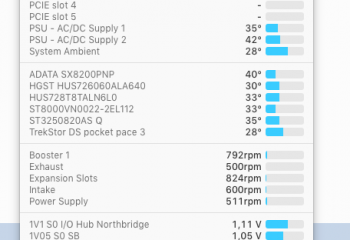Hi,
I just got an new GPU for my Mac Pro 4,1 (Firmware 5,1). It is a ATI R9 280x 3 GB. For reasons I don't know the fan runs most of the time at 1500 - 1700 rpm at a temperature of 40° Celsius (104° F). The ATI R9 280 that I used before run at approximately 900 rpm. Is there anway to control the fan speed of the GPU softwarebased (like Macs Fan Control)? Or is there anything I can do to lower the fan speed. I assume the fan runs too fast for this low temperature.
I just got an new GPU for my Mac Pro 4,1 (Firmware 5,1). It is a ATI R9 280x 3 GB. For reasons I don't know the fan runs most of the time at 1500 - 1700 rpm at a temperature of 40° Celsius (104° F). The ATI R9 280 that I used before run at approximately 900 rpm. Is there anway to control the fan speed of the GPU softwarebased (like Macs Fan Control)? Or is there anything I can do to lower the fan speed. I assume the fan runs too fast for this low temperature.