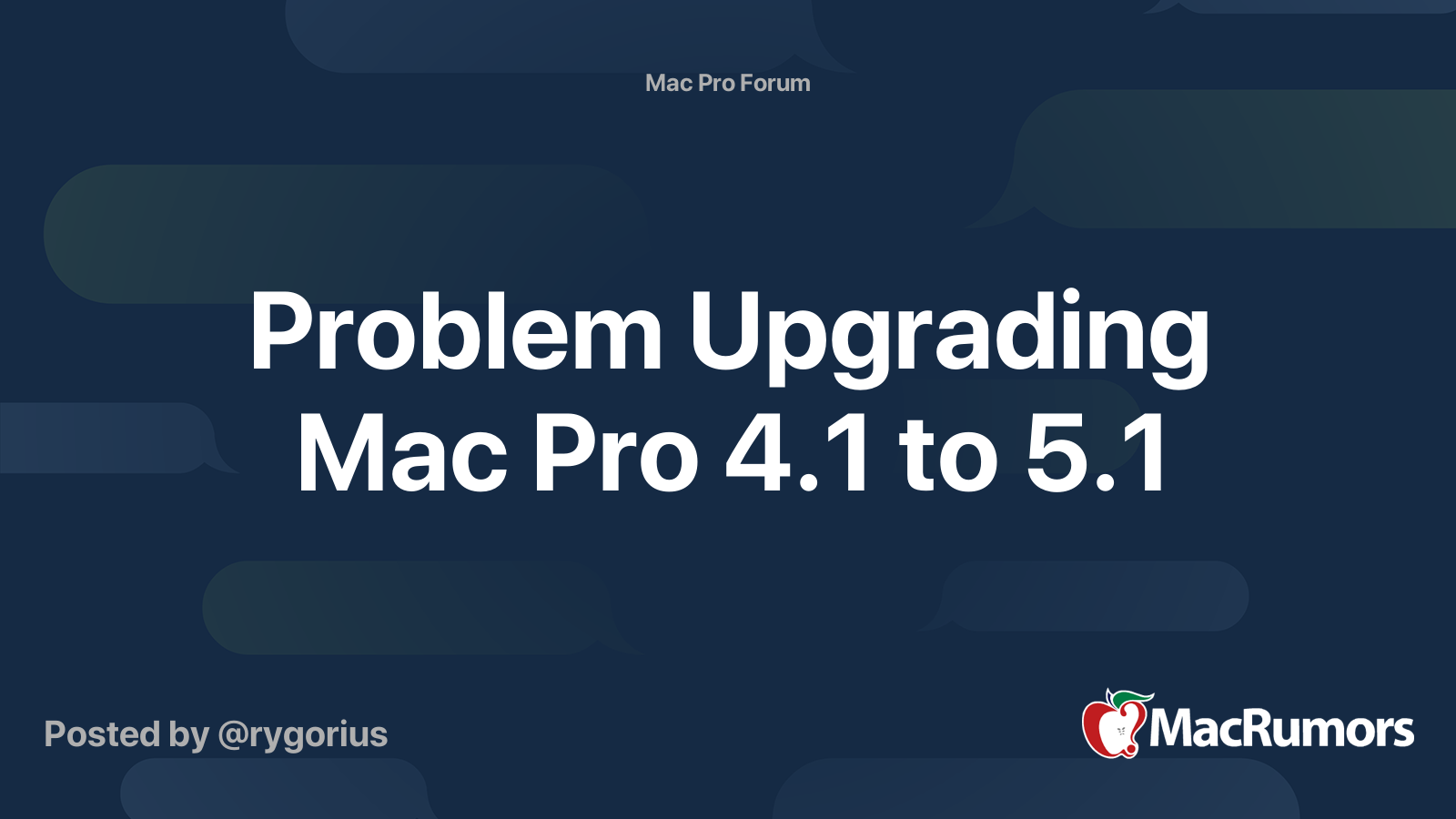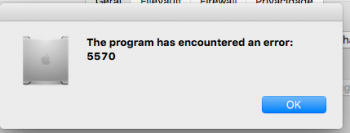I just recently acquired a Mac Pro 4,1 and have been trying to flash it to the 5,1 firmware with no success... i have tried it on snow leopard, Yosemite, El Capitan, and a Mojave patch with both an aftermarket SSD and a regular hard drive... i currently am using a nvidia GeForce 8800 gt Mac edition while i wait for a Radeon 4870 to come in the mail, i am not sure if that makes any difference. after doing some research i found out mine has the B08 firmware that sometimes gives some people issues...
my main goal is to upgrade to 1333 ram and a 6 core cpu.... i read somewhere that the b08 firmware will allow that without flashing but wanted to see what others thought... I’m open to try pretty much anything and would appreciate any help that i can get.. thank you
my main goal is to upgrade to 1333 ram and a 6 core cpu.... i read somewhere that the b08 firmware will allow that without flashing but wanted to see what others thought... I’m open to try pretty much anything and would appreciate any help that i can get.. thank you