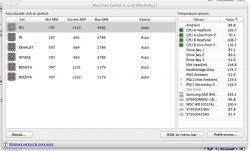Hi all!
I just got a Mac Pro 4.1, everything works, but I think the booster fans have some issues.
The Booster fans start at 1100 rpm, and after some time it goes up to 1600 rpm ( No stress on the CPU ).
I cant stand the sound of the fans, and I think something is wrong. I tried to reset SMC and PRAM with no luck.
My next try is to remove dust, I hope that works!
is my rpm's normal??? What do you guys think.
I just got a Mac Pro 4.1, everything works, but I think the booster fans have some issues.
The Booster fans start at 1100 rpm, and after some time it goes up to 1600 rpm ( No stress on the CPU ).
I cant stand the sound of the fans, and I think something is wrong. I tried to reset SMC and PRAM with no luck.
My next try is to remove dust, I hope that works!
is my rpm's normal??? What do you guys think.