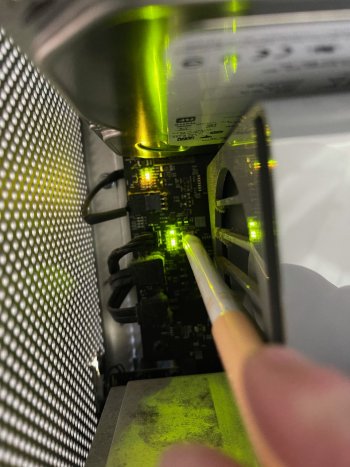Hi All,
Looking for some help please.
I have recently aqquired a mac pro 4,1 dual processor and for some reason i can't get it to boot up the display.
When switching it on i can hear the chime and also disk spinning but i can't get the thing to output to a display.
Things i have tried so far are
2 different compatible GPUs
removing all memeory and booting ( which gave the flashing power light to indicate no memeory)
removed the optical drive
reseated memory
replaced cmos battery
checked heatsinks
tried moving gpus in to different slots
reset the NVRAM and SMC
I'm really at a loss with this thing so if anyone can offer some sugestions.
I have attached the diag leds ( do theese look right )
Many thanks in advance
Looking for some help please.
I have recently aqquired a mac pro 4,1 dual processor and for some reason i can't get it to boot up the display.
When switching it on i can hear the chime and also disk spinning but i can't get the thing to output to a display.
Things i have tried so far are
2 different compatible GPUs
removing all memeory and booting ( which gave the flashing power light to indicate no memeory)
removed the optical drive
reseated memory
replaced cmos battery
checked heatsinks
tried moving gpus in to different slots
reset the NVRAM and SMC
I'm really at a loss with this thing so if anyone can offer some sugestions.
I have attached the diag leds ( do theese look right )
Many thanks in advance