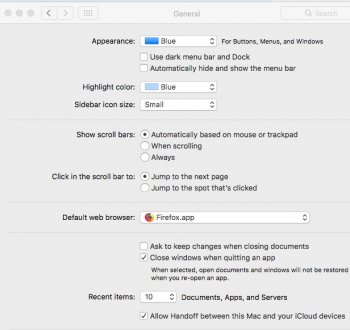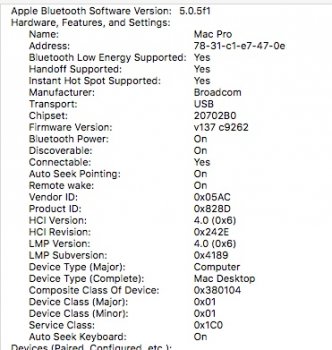Hi all. I purchased the bluetooth upgrade kit from OSXWiFi.com. I completed the upgrade after some blood, sweat, tears, and lots and lots of swearing.
When I booted for the first time I got "Bluetooth is not available" or similar error message. The new WiFi picked right up though. Some Googling led me to the conclustion that I needed to reset my PRAM/NVRAM.
So I did that. Now Bluetooth works, shows as 4.0, shows as Continuity capable, Handoff is enabled on both my iPhone and Mac Pro, and they're on the same WiFi network. But I cannot for the life of me get my handoff to work. I am signed in with the same iCloud account on both devices.
Any ideas or insights would be very much appreciated.
Also, a shoutout to everyone here because there is no way I could've gotten all of my upgrades done without the knowledge sharing that goes on here. Bravo to everyone.
[doublepost=1513217590][/doublepost]Screenshot of System Report and Settings attached.
[doublepost=1513217695][/doublepost]In "Similar threads" after I posted this, I saw the suggestion to disable wired ethernet adapters. Trying that now.
When I booted for the first time I got "Bluetooth is not available" or similar error message. The new WiFi picked right up though. Some Googling led me to the conclustion that I needed to reset my PRAM/NVRAM.
So I did that. Now Bluetooth works, shows as 4.0, shows as Continuity capable, Handoff is enabled on both my iPhone and Mac Pro, and they're on the same WiFi network. But I cannot for the life of me get my handoff to work. I am signed in with the same iCloud account on both devices.
Any ideas or insights would be very much appreciated.
Also, a shoutout to everyone here because there is no way I could've gotten all of my upgrades done without the knowledge sharing that goes on here. Bravo to everyone.
[doublepost=1513217590][/doublepost]Screenshot of System Report and Settings attached.
[doublepost=1513217695][/doublepost]In "Similar threads" after I posted this, I saw the suggestion to disable wired ethernet adapters. Trying that now.