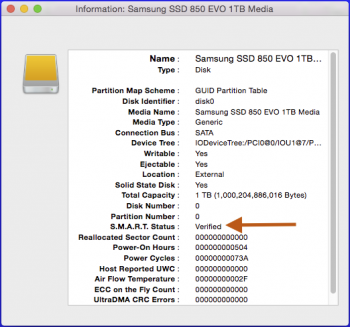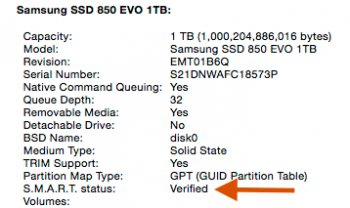My Mac Pro 4,1 has a big Finder problem. When adding, moving, and deleting a file or multiple files to a folder or any folder, files take between 7 to 10 seconds to appear in a folder when added or moved, and 5 seconds to disappear from a folder when they are deleted. It's an annoying and frustrating lag in Finder. My Mac Pro only has two internal drives and both drives have Yosemite 10.10.5 installed. I don't have Dropbox or any other app that requires access to my Mac Pro. Any Remote Access, Remote Login, File Sharing, Location Services, Bluetooth, Time Machine, and Notification is all disabled.
The boot drive is a Samsung 850 Evo 1TB SSD thats on an Apricorn Velocity x2 Solo card and installed in PCIe slot #2 next to the Nvidia GT 120 card. The other internal drive is in Bay 1. I have performed the following diagnostics:
Recovery HD
Disk Utility - Repair Disk
Disk Utility - Repair Permissions
Apple Hardware Test, twice - Passed
PRAM Reset
Malwarebytes Scan - No threats found
EtreCheck - No issues found. Here's the EtreCheck report:
EtreCheck version: 2.9.13 (267)
Report generated 2016-08-20 09:19:28
Download EtreCheck from https://etrecheck.com
Runtime 1:44
Performance: Excellent
Click the [Support] links for help with non-Apple products.
Click the [Details] links for more information about that line.
Problem: Other problem
Description:
Finder is slow
Hardware Information: ⓘ
Mac Pro (Early 2009)
[Technical Specifications] - [User Guide] - [Warranty & Service]
Mac Pro - model: MacPro4,1
1 2.66 GHz Quad-Core Intel Xeon CPU: 4-core
10 GB RAM Upgradeable - [Instructions]
DIMM 1
4 GB DDR3 ECC 1066 MHz ok
DIMM 2
4 GB DDR3 ECC 1066 MHz ok
DIMM 3
1 GB DDR3 ECC 1066 MHz ok
DIMM 4
1 GB DDR3 ECC 1066 MHz ok
Bluetooth: Old - Handoff/Airdrop2 not supported
Video Information: ⓘ
NVIDIA GeForce GT 120 - VRAM: 512 MB
DELL 2709W 1920 x 1200 @ 60 Hz
System Software: ⓘ
OS X Yosemite 10.10.5 (14F1909) - Time since boot: less than an hour
Disk Information: ⓘ
HL-DT-ST DVD-RW GH41N ()
Samsung SSD 850 EVO 1TB disk0 : (1 TB) (Solid State - TRIM: Yes)
EFI (disk0s1) <not mounted> : 210 MB
Samsung SSD (disk0s2) / : 999.35 GB (661.15 GB free)
Recovery HD (disk0s3) <not mounted> [Recovery]: 650 MB
Hitachi HDS721010CLA332 disk1 : (1 TB) (Rotational)
EFI (disk1s1) <not mounted> : 210 MB
Mac Pro (disk1s2) /Volumes/Mac Pro : 999.35 GB (661.24 GB free)
Recovery HD (disk1s3) <not mounted> [Recovery]: 650 MB
USB Information: ⓘ
Apple, Inc. Keyboard Hub
Logitech Apple Optical USB Mouse
Apple, Inc Apple Keyboard
Apple Inc. BRCM2046 Hub
Apple Inc. Bluetooth USB Host Controller
Gatekeeper: ⓘ
Mac App Store and identified developers
Kernel Extensions: ⓘ
/Applications/DiskWarrior.app
[not loaded] com.alsoft.Preview (5.0 - SDK 10.5 - 2014-12-02) [Support]
/Applications/VMware Fusion.app
[not loaded] com.vmware.kext.vmci (6.0.4 - 2016-07-30) [Support]
[not loaded] com.vmware.kext.vmioplug.12.1.17 (6.0.4 - 2016-07-30) [Support]
[not loaded] com.vmware.kext.vmnet (6.0.4 - 2016-07-30) [Support]
[not loaded] com.vmware.kext.vmx86 (6.0.4 - 2016-07-30) [Support]
[not loaded] com.vmware.kext.vsockets (6.0.4 - 2016-07-30) [Support]
/System/Library/Extensions
[not loaded] com.wacom.kext.pentablet (Pen Tablet 5.3.6-6 - SDK 10.9 - 2016-08-12) [Support]
System Launch Agents: ⓘ
[running] net.culater.SIMBL.Agent.plist (2016-07-27) [Support]
[not loaded] 5 Apple tasks
[loaded] 155 Apple tasks
[running] 52 Apple tasks
System Launch Daemons: ⓘ
[not loaded] 48 Apple tasks
[loaded] 145 Apple tasks
[running] 68 Apple tasks
Launch Agents: ⓘ
[running] com.wacom.pentablet.plist (2014-12-23) [Support]
Launch Daemons: ⓘ
[loaded] com.malwarebytes.HelperTool.plist (2016-07-27) [Support]
[loaded] com.noatime.root.plist (2016-08-12) [Support]
User Login Items: ⓘ
iTunesHelper Application (/Applications/iTunes.app/Contents/MacOS/iTunesHelper.app)
homerstartupsound Application (~/Documents/homerstartupsound.app)
cDockHelper Application (/Applications/My Apps/cDock 0.10.3/cDock.app/Contents/Resources/cDockHelper.app)
Other Apps: ⓘ
[running] com.etresoft.EtreCheck.50016
[running] com.wacom.ConsumerTouchDriver.139476
[running] com.wacom.TabletDriver.139760
[running] org.w0lf.cDock-Helper.369800
[loaded] 381 Apple tasks
[running] 140 Apple tasks
Internet Plug-ins: ⓘ
Default Browser: 600 - SDK 10.10 (2016-07-26)
QuickTime Plugin: 7.7.3 (2016-07-26)
Flip4Mac WMV Plugin: 3.2.0.16 - SDK 10.8 (2016-07-27) [Support]
3rd Party Preference Panes: ⓘ
Flip4Mac WMV (2013-03-29) [Support]
Perian (2013-12-10) [Support]
PenTablet (2016-08-05) [Support]
Time Machine: ⓘ
Time Machine not configured!
Top Processes by CPU: ⓘ
4% fontd
2% WindowServer
1% kernel_task
0% opendirectoryd
Top Processes by Memory: ⓘ
532 MB kernel_task
113 MB Finder
82 MB mdworker(8)
72 MB sharingd
61 MB cfprefsd(2)
Virtual Memory Information: ⓘ
7.66 GB Free RAM
2.34 GB Used RAM (1.20 GB Cached)
0 B Swap Used
Diagnostics Information: ⓘ
Aug 20, 2016, 09:00:10 AM Self test - passed
I don't know what else to do. Please Help. Any help is greatly appreciated. Thanks.
The boot drive is a Samsung 850 Evo 1TB SSD thats on an Apricorn Velocity x2 Solo card and installed in PCIe slot #2 next to the Nvidia GT 120 card. The other internal drive is in Bay 1. I have performed the following diagnostics:
Recovery HD
Disk Utility - Repair Disk
Disk Utility - Repair Permissions
Apple Hardware Test, twice - Passed
PRAM Reset
Malwarebytes Scan - No threats found
EtreCheck - No issues found. Here's the EtreCheck report:
EtreCheck version: 2.9.13 (267)
Report generated 2016-08-20 09:19:28
Download EtreCheck from https://etrecheck.com
Runtime 1:44
Performance: Excellent
Click the [Support] links for help with non-Apple products.
Click the [Details] links for more information about that line.
Problem: Other problem
Description:
Finder is slow
Hardware Information: ⓘ
Mac Pro (Early 2009)
[Technical Specifications] - [User Guide] - [Warranty & Service]
Mac Pro - model: MacPro4,1
1 2.66 GHz Quad-Core Intel Xeon CPU: 4-core
10 GB RAM Upgradeable - [Instructions]
DIMM 1
4 GB DDR3 ECC 1066 MHz ok
DIMM 2
4 GB DDR3 ECC 1066 MHz ok
DIMM 3
1 GB DDR3 ECC 1066 MHz ok
DIMM 4
1 GB DDR3 ECC 1066 MHz ok
Bluetooth: Old - Handoff/Airdrop2 not supported
Video Information: ⓘ
NVIDIA GeForce GT 120 - VRAM: 512 MB
DELL 2709W 1920 x 1200 @ 60 Hz
System Software: ⓘ
OS X Yosemite 10.10.5 (14F1909) - Time since boot: less than an hour
Disk Information: ⓘ
HL-DT-ST DVD-RW GH41N ()
Samsung SSD 850 EVO 1TB disk0 : (1 TB) (Solid State - TRIM: Yes)
EFI (disk0s1) <not mounted> : 210 MB
Samsung SSD (disk0s2) / : 999.35 GB (661.15 GB free)
Recovery HD (disk0s3) <not mounted> [Recovery]: 650 MB
Hitachi HDS721010CLA332 disk1 : (1 TB) (Rotational)
EFI (disk1s1) <not mounted> : 210 MB
Mac Pro (disk1s2) /Volumes/Mac Pro : 999.35 GB (661.24 GB free)
Recovery HD (disk1s3) <not mounted> [Recovery]: 650 MB
USB Information: ⓘ
Apple, Inc. Keyboard Hub
Logitech Apple Optical USB Mouse
Apple, Inc Apple Keyboard
Apple Inc. BRCM2046 Hub
Apple Inc. Bluetooth USB Host Controller
Gatekeeper: ⓘ
Mac App Store and identified developers
Kernel Extensions: ⓘ
/Applications/DiskWarrior.app
[not loaded] com.alsoft.Preview (5.0 - SDK 10.5 - 2014-12-02) [Support]
/Applications/VMware Fusion.app
[not loaded] com.vmware.kext.vmci (6.0.4 - 2016-07-30) [Support]
[not loaded] com.vmware.kext.vmioplug.12.1.17 (6.0.4 - 2016-07-30) [Support]
[not loaded] com.vmware.kext.vmnet (6.0.4 - 2016-07-30) [Support]
[not loaded] com.vmware.kext.vmx86 (6.0.4 - 2016-07-30) [Support]
[not loaded] com.vmware.kext.vsockets (6.0.4 - 2016-07-30) [Support]
/System/Library/Extensions
[not loaded] com.wacom.kext.pentablet (Pen Tablet 5.3.6-6 - SDK 10.9 - 2016-08-12) [Support]
System Launch Agents: ⓘ
[running] net.culater.SIMBL.Agent.plist (2016-07-27) [Support]
[not loaded] 5 Apple tasks
[loaded] 155 Apple tasks
[running] 52 Apple tasks
System Launch Daemons: ⓘ
[not loaded] 48 Apple tasks
[loaded] 145 Apple tasks
[running] 68 Apple tasks
Launch Agents: ⓘ
[running] com.wacom.pentablet.plist (2014-12-23) [Support]
Launch Daemons: ⓘ
[loaded] com.malwarebytes.HelperTool.plist (2016-07-27) [Support]
[loaded] com.noatime.root.plist (2016-08-12) [Support]
User Login Items: ⓘ
iTunesHelper Application (/Applications/iTunes.app/Contents/MacOS/iTunesHelper.app)
homerstartupsound Application (~/Documents/homerstartupsound.app)
cDockHelper Application (/Applications/My Apps/cDock 0.10.3/cDock.app/Contents/Resources/cDockHelper.app)
Other Apps: ⓘ
[running] com.etresoft.EtreCheck.50016
[running] com.wacom.ConsumerTouchDriver.139476
[running] com.wacom.TabletDriver.139760
[running] org.w0lf.cDock-Helper.369800
[loaded] 381 Apple tasks
[running] 140 Apple tasks
Internet Plug-ins: ⓘ
Default Browser: 600 - SDK 10.10 (2016-07-26)
QuickTime Plugin: 7.7.3 (2016-07-26)
Flip4Mac WMV Plugin: 3.2.0.16 - SDK 10.8 (2016-07-27) [Support]
3rd Party Preference Panes: ⓘ
Flip4Mac WMV (2013-03-29) [Support]
Perian (2013-12-10) [Support]
PenTablet (2016-08-05) [Support]
Time Machine: ⓘ
Time Machine not configured!
Top Processes by CPU: ⓘ
4% fontd
2% WindowServer
1% kernel_task
0% opendirectoryd
Top Processes by Memory: ⓘ
532 MB kernel_task
113 MB Finder
82 MB mdworker(8)
72 MB sharingd
61 MB cfprefsd(2)
Virtual Memory Information: ⓘ
7.66 GB Free RAM
2.34 GB Used RAM (1.20 GB Cached)
0 B Swap Used
Diagnostics Information: ⓘ
Aug 20, 2016, 09:00:10 AM Self test - passed
I don't know what else to do. Please Help. Any help is greatly appreciated. Thanks.