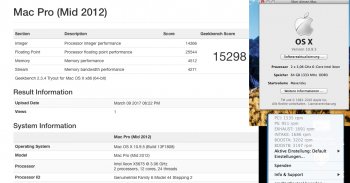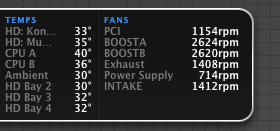Hey,
Finally went around and wanted to do my CPU upgrade today. I successfully delidded 2 X5675's etc., only to get f*cked by a freaking stuck spring loaded screw on heat sink B. What can I do?
Wanted to test the 1st CPU, but not being able to remove CPU B because of that one F*CKING screw, sadly makes this impossible. There were absolutely no problems on the other 7 screws. Used a 3mm Hex Allen wrench thingie.
It is the screw on the bottom left of the CPU B heatsink.
Finally went around and wanted to do my CPU upgrade today. I successfully delidded 2 X5675's etc., only to get f*cked by a freaking stuck spring loaded screw on heat sink B. What can I do?
Wanted to test the 1st CPU, but not being able to remove CPU B because of that one F*CKING screw, sadly makes this impossible. There were absolutely no problems on the other 7 screws. Used a 3mm Hex Allen wrench thingie.
It is the screw on the bottom left of the CPU B heatsink.