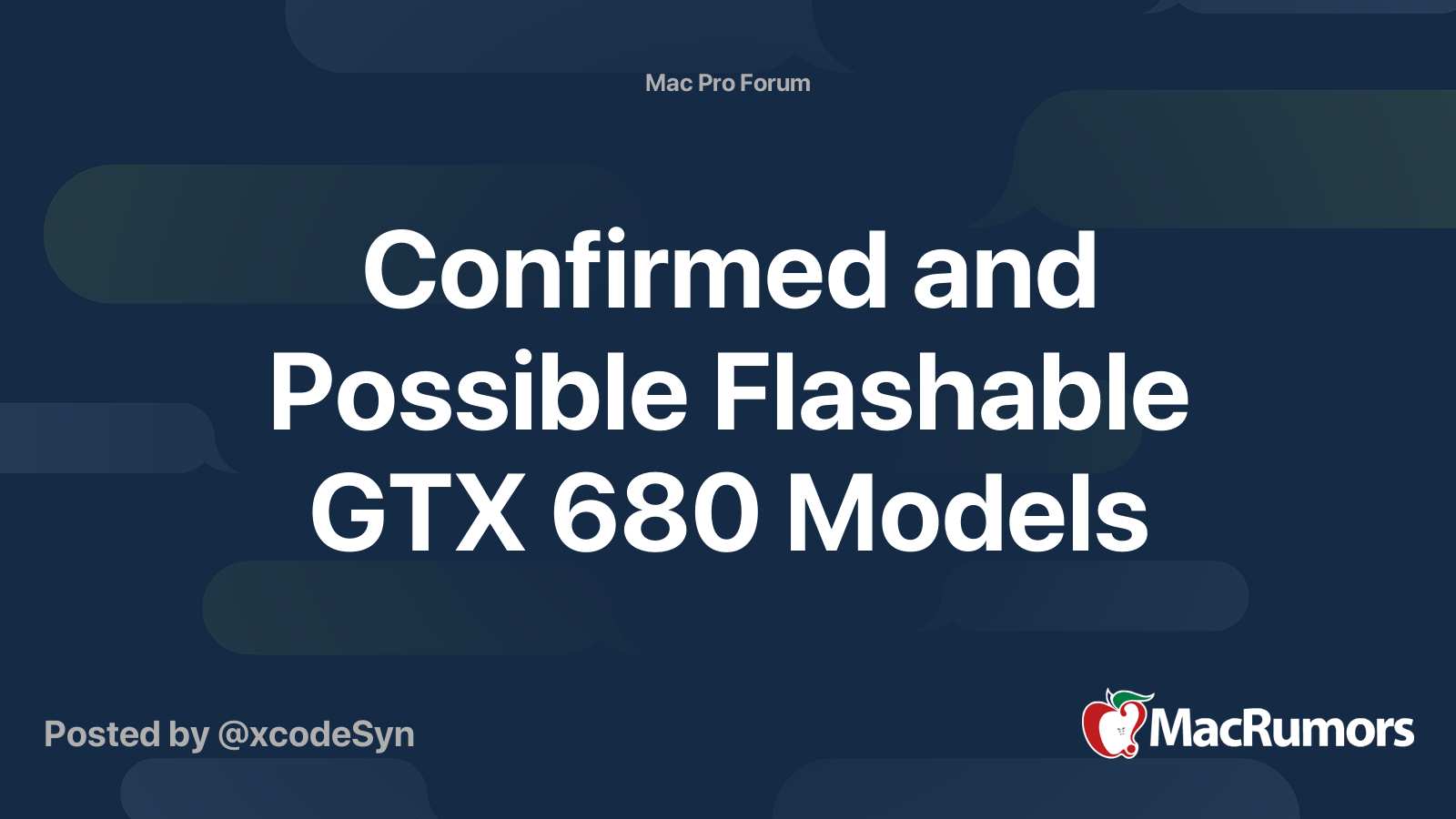Hi,
I have got the old Mac Pro 4.1 (early 2009) with GTX 680. I get the display when it's past the boot but while in boot mode there is just nothing, black screen.
So, the problem I am having is just clearly I've got to completely reinstall the mac OS and just because I can't see anything while booting I can't do that.
Any ideas?
PS. I've got also Nvidia GT 320 but unfortunately no AMD/ATI Radeon cards, all of them just died.
I have got the old Mac Pro 4.1 (early 2009) with GTX 680. I get the display when it's past the boot but while in boot mode there is just nothing, black screen.
So, the problem I am having is just clearly I've got to completely reinstall the mac OS and just because I can't see anything while booting I can't do that.
Any ideas?
PS. I've got also Nvidia GT 320 but unfortunately no AMD/ATI Radeon cards, all of them just died.
Last edited: