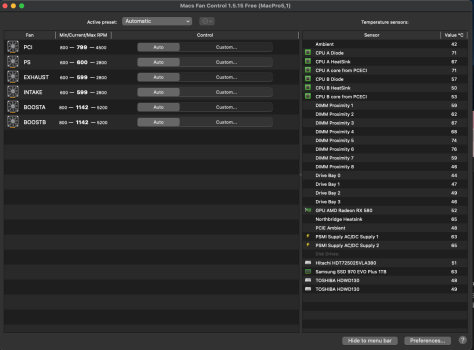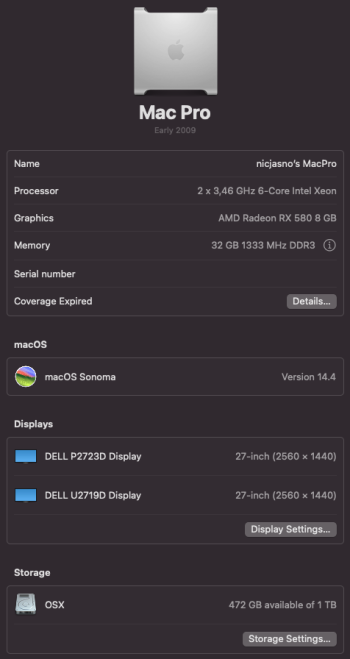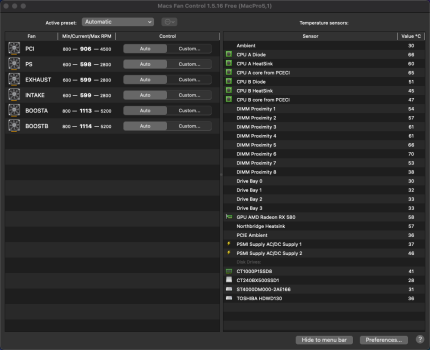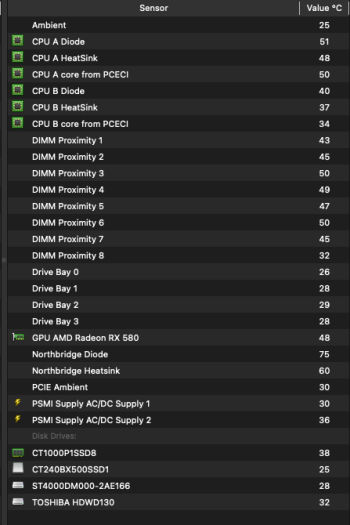Hi Hopefully someone can assist my 2009 Mac Pro 5,1 keeps freezing shortly after booting. I believe it’s Graphics Card related bc I was editing a lot of 4k footage recently. I’ve also been experiencing problems with the Titan ridge thunderbolt that I use for my audio interface and it’s causing the interface to lose connection. I attached a copy of the error report. Any help is much appreciated. Thanks
Got a tip for us?
Let us know
Become a MacRumors Supporter for $50/year with no ads, ability to filter front page stories, and private forums.
MP 1,1-5,1 Mac Pro 5,1 2009 Keeps Freezing
- Thread starter Rozu4871
- Start date
-
- Tags
- macpro macpro 2009 macpro5.1
- Sort by reaction score
You are using an out of date browser. It may not display this or other websites correctly.
You should upgrade or use an alternative browser.
You should upgrade or use an alternative browser.
Audio related, the kext that is crashing is com.uaudio.driver.UAD2System.Hi Hopefully someone can assist my 2009 Mac Pro 5,1 keeps freezing shortly after booting. I believe it’s Graphics Card related bc I was editing a lot of 4k footage recently. I’ve also been experiencing problems with the Titan ridge thunderbolt that I use for my audio interface and it’s causing the interface to lose connection. I attached a copy of the error report. Any help is much appreciated. Thanks
yup, its the old Universal Audio update trick.. NEVER update anything if its working. i know sometimes its hard to resist due to new plugins that require you to update your uad to get them, but you have to weigh the pros and the cons carefully.Thanks my interface recently had an update. I knew I should have kept my Mac off the internet. I’m going to try reinstalling the Titan Ridge pcie card then if anything reach out to UAD with the issue.
It was working great I edited a 4k Music Video and deleted the proxy media in fcpx but it started losing connection with my interface (Apollo) sucks too bc I had 40 plug-in on it. Now YouTube netflix and any streaming video makes it crash now. I ran a speed test and it’s super slow now. I haven’t lost any files but I’d be happy just to be able to record again
get in contact with them and tell them you want the version you previously had, theyll provide a link. then take that file and store it on a drive somewhere so you'll always have it. i refuse to move from v10.15. cant even remember what version they're up to now..lol
Hi, I have a similar freezing problem.
Mac Pro 4,1 (flashed to 5,1) 2009
CPU upgraded to 5690, 3.46 Ghz
Sapphire RX580
128gb ram
NVME disk
Dual apple display monitor
At first, I suspected that it was due to high CPU temperature. CPU A diode was as high as 85 degrees and CPU B diode was not as hot, ard 60 plus degrees. I removed the heat sink of CPU A and reapplied the thermal paste. There was a slight improvement but freezing continued. I noticed that the spring fastener for northbridge (closer to the heatsink of CPU A)has popped out and I pressed it down with the heatsink as I do not have the fastener now.
Northbridge temperature is at 66 degrees currently.
I would need the experts here to help me interpret the error report. Thanks in advance.
Here is the error report:
Machine-check capabilities: 0x0000000000001c09
family: 6 model: 44 stepping: 2 microcode: 31
signature: 0x206c2
Intel(R) Xeon(R) CPU X5690 @ 3.47GHz
9 error-reporting banks
Processor 12: IA32_MCG_STATUS: 0x0000000000000004
IA32_MC1_STATUS(0x405): 0xbe00000000400e0f
IA32_MC1_ADDR(0x406): 0x000000e1e7e1e000
IA32_MC1_MISC(0x407): 0x0000000001000000
Processor 13: IA32_MCG_STATUS: 0x0000000000000004
IA32_MC1_STATUS(0x405): 0xbe00000000400e0f
IA32_MC1_ADDR(0x406): 0x000000e1e7e1e000
IA32_MC1_MISC(0x407): 0x0000000001000000
Processor 14: IA32_MCG_STATUS: 0x0000000000000004
IA32_MC1_STATUS(0x405): 0xbe00000000400e0f
IA32_MC1_ADDR(0x406): 0x000000e1e7e1e000
IA32_MC1_MISC(0x407): 0x0000000001000000
Processor 15: IA32_MCG_STATUS: 0x0000000000000004
IA32_MC1_STATUS(0x405): 0xbe00000000400e0f
IA32_MC1_ADDR(0x406): 0x000000e1e7e1e000
IA32_MC1_MISC(0x407): 0x0000000001000000
Processor 16: IA32_MCG_STATUS: 0x0000000000000004
IA32_MC1_STATUS(0x405): 0xbe00000000400e0f
IA32_MC1_ADDR(0x406): 0x000000e1e7e1e000
IA32_MC1_MISC(0x407): 0x0000000001000000
Processor 17: IA32_MCG_STATUS: 0x0000000000000004
IA32_MC1_STATUS(0x405): 0xbe00000000400e0f
IA32_MC1_ADDR(0x406): 0x000000e1e7e1e000
IA32_MC1_MISC(0x407): 0x0000000001000000
Processor 18: IA32_MCG_STATUS: 0x0000000000000004
IA32_MC1_STATUS(0x405): 0xbe00000000400e0f
IA32_MC1_ADDR(0x406): 0x000000e1e7e1e000
IA32_MC1_MISC(0x407): 0x0000000001000000
Processor 19: IA32_MCG_STATUS: 0x0000000000000004
IA32_MC1_STATUS(0x405): 0xbe00000000400e0f
IA32_MC1_ADDR(0x406): 0x000000e1e7e1e000
IA32_MC1_MISC(0x407): 0x0000000001000000
Processor 20: IA32_MCG_STATUS: 0x0000000000000004
IA32_MC1_STATUS(0x405): 0xbe00000000400e0f
IA32_MC1_ADDR(0x406): 0x000000e1e7e1e000
IA32_MC1_MISC(0x407): 0x0000000001000000
Processor 21: IA32_MCG_STATUS: 0x0000000000000004
IA32_MC1_STATUS(0x405): 0xbe00000000400e0f
IA32_MC1_ADDR(0x406): 0x000000e1e7e1e000
IA32_MC1_MISC(0x407): 0x0000000001000000
Processor 22: IA32_MCG_STATUS: 0x0000000000000004
IA32_MC1_STATUS(0x405): 0xbe00000000400e0f
IA32_MC1_ADDR(0x406): 0x000000e1e7e1e000
IA32_MC1_MISC(0x407): 0x0000000001000000
Processor 23: IA32_MCG_STATUS: 0x0000000000000004
IA32_MC1_STATUS(0x405): 0xbe00000000400e0f
IA32_MC1_ADDR(0x406): 0x000000e1e7e1e000
IA32_MC1_MISC(0x407): 0x0000000001000000
mp_kdp_enter() timed-out on cpu 5, NMI-ing
mp_kdp_enter() NMI pending on cpus: 0 1 2 3 4 6 7 8 9 10 11 12 13 14 15 16 17 18 19 20 21 22 23
mp_kdp_enter() timed-out during locked wait after NMI;expected 24 acks but received 1 after 16942393 loops in 1728999779 ticks
panic(cpu 5 caller 0xffffff80125cf027): Machine Check at 0xffffff8013a8f3e1, registers:
CR0: 0x000000008001003b, CR2: 0x000000010bd59000, CR3: 0x00000000170fb000, CR4: 0x00000000000226e0
RAX: 0x0000000000000001, RBX: 0xffffff8f841a4d00, RCX: 0x0000000000000001, RDX: 0x0000000000000000
RSP: 0xffffff890f223d60, RBP: 0xffffff890f223d90, RSI: 0xffffff8013aa2c60, RDI: 0x0000000000000001
R8: 0xffffff8013aa2c60, R9: 0x000001957c560f58, R10: 0x0000000000000004, R11: 0x0000000000000000
R12: 0xffffff8013aab640, R13: 0xffffff9de2ed8300, R14: 0x0000000000000001, R15: 0x0000000000000148
RFL: 0x0000000000000046, RIP: 0xffffff8013a8f3e1, CS: 0x0000000000000008, SS: 0x0000000000000000
Error code: 0x0000000000000000
@trap_native.c:168
Panicked task 0xffffff944e563670: 264 threads: pid 0: kernel_task
Backtrace (CPU 5), panicked thread: 0xffffff9918d90540, Frame : Return Address
0xffffff801230ea40 : 0xffffff801247befd mach_kernel : _handle_debugger_trap + 0x41d
0xffffff801230ea90 : 0xffffff80125deb96 mach_kernel : _kdp_i386_trap + 0x116
0xffffff801230ead0 : 0xffffff80125cdf03 mach_kernel : _kernel_trap + 0x4d3
0xffffff801230eb20 : 0xffffff801241ba70 mach_kernel : _return_from_trap + 0xe0
0xffffff801230eb40 : 0xffffff801247c2cd mach_kernel : _DebuggerTrapWithState + 0xad
0xffffff801230ec60 : 0xffffff801247ba86 mach_kernel : _panic_trap_to_debugger + 0x2b6
0xffffff801230ecc0 : 0xffffff8012d15103 mach_kernel : _panic + 0x84
0xffffff801230edb0 : 0xffffff80125cf027 mach_kernel : _sync_iss_to_iks_unconditionally + 0x167
0xffffff801230eec0 : 0xffffff8012d1cf0c mach_kernel : _panic_machine_check64 + 0x15
0xffffff801230eed0 : 0xffffff801241c2cf mach_kernel : _hndl_machine_check + 0xf
0xffffff890f223d90 : 0xffffff8013a87c78 com.apple.driver.AppleIntelCPUPowerManagement : _cstateIdle + 0x80d
0xffffff890f223e60 : 0xffffff8013a86fe5 com.apple.driver.AppleIntelCPUPowerManagement : _i386_MachineIdle + 0xfa4
0xffffff890f223f20 : 0xffffff80125d0506 mach_kernel : _machine_idle + 0x1c6
0xffffff890f223f40 : 0xffffff80124aba7a mach_kernel : _processor_idle + 0x10a
0xffffff890f223f80 : 0xffffff80124abc79 mach_kernel : _idle_thread + 0x49
0xffffff890f223fa0 : 0xffffff801241b19e mach_kernel : _call_continuation + 0x2e
Kernel Extensions in backtrace:
com.apple.driver.AppleIntelCPUPowerManagement(222.0)[E68F6676-55DE-3BB1-87A7-9EBFD3A6D77D]@0xffffff8013a85000->0xffffff8013aa1fff
Process name corresponding to current thread (0xffffff9918d90540): kernel_task
Boot args: keepsyms=1 debug=0x100 -lilubetaall -btlfxallowanyaddr ipc_control_port_options=0 -nokcmismatchpanic
Mac OS version:
21G651
Kernel version:
Darwin Kernel Version 21.6.0: Thu Jun 8 23:57:12 PDT 2023; root:xnu-8020.240.18.701.6~1/RELEASE_X86_64
Kernel UUID: 0260200C-8B24-3AA3-AC23-7BD6AC6CF3E2
KernelCache slide: 0x0000000012200000
KernelCache base: 0xffffff8012400000
Kernel slide: 0x0000000012210000
Kernel text base: 0xffffff8012410000
__HIB text base: 0xffffff8012300000
System model name: MacPro5,1 (Mac-27AD2F918AE68F61)
System shutdown begun: NO
Panic diags file available: YES (0x0)
Hibernation exit count: 0
System uptime in nanoseconds: 1742552344126
Last Sleep: absolute base_tsc base_nano
Uptime : 0x00000195b836b0b5
Sleep : 0x000000b49253a3e0 0x0000002e53e0cf34 0x0000000000000000
Wake : 0x000000b496d9e01c 0x00000000b702cb14 0x000000b493edd035
Compressor Info: 0% of compressed pages limit (OK) and 0% of segments limit (OK) with 0 swapfiles and OK swap space
Zone info:
Zone map: 0xffffff8910b94000 - 0xffffffa910b94000
. PGZ : 0xffffff8910b94000 - 0xffffff8920b95000
. VM : 0xffffff8920b95000 - 0xffffff8deb1fb000
. RO : 0xffffff8deb1fb000 - 0xffffff8f83ec7000
. GEN0 : 0xffffff8f83ec7000 - 0xffffff944e52d000
. GEN1 : 0xffffff944e52d000 - 0xffffff9918b93000
. GEN2 : 0xffffff9918b93000 - 0xffffff9de31f9000
. GEN3 : 0xffffff9de31f9000 - 0xffffffa2ad860000
. DATA : 0xffffffa2ad860000 - 0xffffffa910b94000
Metadata: 0xffffff80f03e2000 - 0xffffff81103e2000
Bitmaps : 0xffffff81103e2000 - 0xffffff81303e2000
Can any of the experts help me, pls?
Mac Pro 4,1 (flashed to 5,1) 2009
CPU upgraded to 5690, 3.46 Ghz
Sapphire RX580
128gb ram
NVME disk
Dual apple display monitor
At first, I suspected that it was due to high CPU temperature. CPU A diode was as high as 85 degrees and CPU B diode was not as hot, ard 60 plus degrees. I removed the heat sink of CPU A and reapplied the thermal paste. There was a slight improvement but freezing continued. I noticed that the spring fastener for northbridge (closer to the heatsink of CPU A)has popped out and I pressed it down with the heatsink as I do not have the fastener now.
Northbridge temperature is at 66 degrees currently.
I would need the experts here to help me interpret the error report. Thanks in advance.
Here is the error report:
Machine-check capabilities: 0x0000000000001c09
family: 6 model: 44 stepping: 2 microcode: 31
signature: 0x206c2
Intel(R) Xeon(R) CPU X5690 @ 3.47GHz
9 error-reporting banks
Processor 12: IA32_MCG_STATUS: 0x0000000000000004
IA32_MC1_STATUS(0x405): 0xbe00000000400e0f
IA32_MC1_ADDR(0x406): 0x000000e1e7e1e000
IA32_MC1_MISC(0x407): 0x0000000001000000
Processor 13: IA32_MCG_STATUS: 0x0000000000000004
IA32_MC1_STATUS(0x405): 0xbe00000000400e0f
IA32_MC1_ADDR(0x406): 0x000000e1e7e1e000
IA32_MC1_MISC(0x407): 0x0000000001000000
Processor 14: IA32_MCG_STATUS: 0x0000000000000004
IA32_MC1_STATUS(0x405): 0xbe00000000400e0f
IA32_MC1_ADDR(0x406): 0x000000e1e7e1e000
IA32_MC1_MISC(0x407): 0x0000000001000000
Processor 15: IA32_MCG_STATUS: 0x0000000000000004
IA32_MC1_STATUS(0x405): 0xbe00000000400e0f
IA32_MC1_ADDR(0x406): 0x000000e1e7e1e000
IA32_MC1_MISC(0x407): 0x0000000001000000
Processor 16: IA32_MCG_STATUS: 0x0000000000000004
IA32_MC1_STATUS(0x405): 0xbe00000000400e0f
IA32_MC1_ADDR(0x406): 0x000000e1e7e1e000
IA32_MC1_MISC(0x407): 0x0000000001000000
Processor 17: IA32_MCG_STATUS: 0x0000000000000004
IA32_MC1_STATUS(0x405): 0xbe00000000400e0f
IA32_MC1_ADDR(0x406): 0x000000e1e7e1e000
IA32_MC1_MISC(0x407): 0x0000000001000000
Processor 18: IA32_MCG_STATUS: 0x0000000000000004
IA32_MC1_STATUS(0x405): 0xbe00000000400e0f
IA32_MC1_ADDR(0x406): 0x000000e1e7e1e000
IA32_MC1_MISC(0x407): 0x0000000001000000
Processor 19: IA32_MCG_STATUS: 0x0000000000000004
IA32_MC1_STATUS(0x405): 0xbe00000000400e0f
IA32_MC1_ADDR(0x406): 0x000000e1e7e1e000
IA32_MC1_MISC(0x407): 0x0000000001000000
Processor 20: IA32_MCG_STATUS: 0x0000000000000004
IA32_MC1_STATUS(0x405): 0xbe00000000400e0f
IA32_MC1_ADDR(0x406): 0x000000e1e7e1e000
IA32_MC1_MISC(0x407): 0x0000000001000000
Processor 21: IA32_MCG_STATUS: 0x0000000000000004
IA32_MC1_STATUS(0x405): 0xbe00000000400e0f
IA32_MC1_ADDR(0x406): 0x000000e1e7e1e000
IA32_MC1_MISC(0x407): 0x0000000001000000
Processor 22: IA32_MCG_STATUS: 0x0000000000000004
IA32_MC1_STATUS(0x405): 0xbe00000000400e0f
IA32_MC1_ADDR(0x406): 0x000000e1e7e1e000
IA32_MC1_MISC(0x407): 0x0000000001000000
Processor 23: IA32_MCG_STATUS: 0x0000000000000004
IA32_MC1_STATUS(0x405): 0xbe00000000400e0f
IA32_MC1_ADDR(0x406): 0x000000e1e7e1e000
IA32_MC1_MISC(0x407): 0x0000000001000000
mp_kdp_enter() timed-out on cpu 5, NMI-ing
mp_kdp_enter() NMI pending on cpus: 0 1 2 3 4 6 7 8 9 10 11 12 13 14 15 16 17 18 19 20 21 22 23
mp_kdp_enter() timed-out during locked wait after NMI;expected 24 acks but received 1 after 16942393 loops in 1728999779 ticks
panic(cpu 5 caller 0xffffff80125cf027): Machine Check at 0xffffff8013a8f3e1, registers:
CR0: 0x000000008001003b, CR2: 0x000000010bd59000, CR3: 0x00000000170fb000, CR4: 0x00000000000226e0
RAX: 0x0000000000000001, RBX: 0xffffff8f841a4d00, RCX: 0x0000000000000001, RDX: 0x0000000000000000
RSP: 0xffffff890f223d60, RBP: 0xffffff890f223d90, RSI: 0xffffff8013aa2c60, RDI: 0x0000000000000001
R8: 0xffffff8013aa2c60, R9: 0x000001957c560f58, R10: 0x0000000000000004, R11: 0x0000000000000000
R12: 0xffffff8013aab640, R13: 0xffffff9de2ed8300, R14: 0x0000000000000001, R15: 0x0000000000000148
RFL: 0x0000000000000046, RIP: 0xffffff8013a8f3e1, CS: 0x0000000000000008, SS: 0x0000000000000000
Error code: 0x0000000000000000
@trap_native.c:168
Panicked task 0xffffff944e563670: 264 threads: pid 0: kernel_task
Backtrace (CPU 5), panicked thread: 0xffffff9918d90540, Frame : Return Address
0xffffff801230ea40 : 0xffffff801247befd mach_kernel : _handle_debugger_trap + 0x41d
0xffffff801230ea90 : 0xffffff80125deb96 mach_kernel : _kdp_i386_trap + 0x116
0xffffff801230ead0 : 0xffffff80125cdf03 mach_kernel : _kernel_trap + 0x4d3
0xffffff801230eb20 : 0xffffff801241ba70 mach_kernel : _return_from_trap + 0xe0
0xffffff801230eb40 : 0xffffff801247c2cd mach_kernel : _DebuggerTrapWithState + 0xad
0xffffff801230ec60 : 0xffffff801247ba86 mach_kernel : _panic_trap_to_debugger + 0x2b6
0xffffff801230ecc0 : 0xffffff8012d15103 mach_kernel : _panic + 0x84
0xffffff801230edb0 : 0xffffff80125cf027 mach_kernel : _sync_iss_to_iks_unconditionally + 0x167
0xffffff801230eec0 : 0xffffff8012d1cf0c mach_kernel : _panic_machine_check64 + 0x15
0xffffff801230eed0 : 0xffffff801241c2cf mach_kernel : _hndl_machine_check + 0xf
0xffffff890f223d90 : 0xffffff8013a87c78 com.apple.driver.AppleIntelCPUPowerManagement : _cstateIdle + 0x80d
0xffffff890f223e60 : 0xffffff8013a86fe5 com.apple.driver.AppleIntelCPUPowerManagement : _i386_MachineIdle + 0xfa4
0xffffff890f223f20 : 0xffffff80125d0506 mach_kernel : _machine_idle + 0x1c6
0xffffff890f223f40 : 0xffffff80124aba7a mach_kernel : _processor_idle + 0x10a
0xffffff890f223f80 : 0xffffff80124abc79 mach_kernel : _idle_thread + 0x49
0xffffff890f223fa0 : 0xffffff801241b19e mach_kernel : _call_continuation + 0x2e
Kernel Extensions in backtrace:
com.apple.driver.AppleIntelCPUPowerManagement(222.0)[E68F6676-55DE-3BB1-87A7-9EBFD3A6D77D]@0xffffff8013a85000->0xffffff8013aa1fff
Process name corresponding to current thread (0xffffff9918d90540): kernel_task
Boot args: keepsyms=1 debug=0x100 -lilubetaall -btlfxallowanyaddr ipc_control_port_options=0 -nokcmismatchpanic
Mac OS version:
21G651
Kernel version:
Darwin Kernel Version 21.6.0: Thu Jun 8 23:57:12 PDT 2023; root:xnu-8020.240.18.701.6~1/RELEASE_X86_64
Kernel UUID: 0260200C-8B24-3AA3-AC23-7BD6AC6CF3E2
KernelCache slide: 0x0000000012200000
KernelCache base: 0xffffff8012400000
Kernel slide: 0x0000000012210000
Kernel text base: 0xffffff8012410000
__HIB text base: 0xffffff8012300000
System model name: MacPro5,1 (Mac-27AD2F918AE68F61)
System shutdown begun: NO
Panic diags file available: YES (0x0)
Hibernation exit count: 0
System uptime in nanoseconds: 1742552344126
Last Sleep: absolute base_tsc base_nano
Uptime : 0x00000195b836b0b5
Sleep : 0x000000b49253a3e0 0x0000002e53e0cf34 0x0000000000000000
Wake : 0x000000b496d9e01c 0x00000000b702cb14 0x000000b493edd035
Compressor Info: 0% of compressed pages limit (OK) and 0% of segments limit (OK) with 0 swapfiles and OK swap space
Zone info:
Zone map: 0xffffff8910b94000 - 0xffffffa910b94000
. PGZ : 0xffffff8910b94000 - 0xffffff8920b95000
. VM : 0xffffff8920b95000 - 0xffffff8deb1fb000
. RO : 0xffffff8deb1fb000 - 0xffffff8f83ec7000
. GEN0 : 0xffffff8f83ec7000 - 0xffffff944e52d000
. GEN1 : 0xffffff944e52d000 - 0xffffff9918b93000
. GEN2 : 0xffffff9918b93000 - 0xffffff9de31f9000
. GEN3 : 0xffffff9de31f9000 - 0xffffffa2ad860000
. DATA : 0xffffffa2ad860000 - 0xffffffa910b94000
Metadata: 0xffffff80f03e2000 - 0xffffff81103e2000
Bitmaps : 0xffffff81103e2000 - 0xffffff81303e2000
Can any of the experts help me, pls?
Attachments
Last edited:
Hi, I have a similar freezing problem.
Mac Pro 4,1 (flashed to 5,1) 2009
CPU upgraded to 5690, 3.46 Ghz
Sapphire RX580
128gb ram
NVME disk
Dual apple display monitor
At first, I suspected that it was due to high CPU temperature. CPU A diode was as high as 85 degrees and CPU B diode was not as hot, ard 60 plus degrees. I removed the heat sink of CPU A and reapplied the thermal paste. There was a slight improvement but freezing continued. I noticed that the spring fastener for northbridge (closer to the heatsink of CPU A)has popped out and I pressed it down with the heatsink as I do not have the fastener now.
Northbridge temperature is at 66 degrees currently.
I would need the experts here to help me interpret the error report. Thanks in advance.
Here is the error report:
Machine-check capabilities: 0x0000000000001c09
family: 6 model: 44 stepping: 2 microcode: 31
signature: 0x206c2
Intel(R) Xeon(R) CPU X5690 @ 3.47GHz
9 error-reporting banks
Processor 12: IA32_MCG_STATUS: 0x0000000000000004
IA32_MC1_STATUS(0x405): 0xbe00000000400e0f
IA32_MC1_ADDR(0x406): 0x000000e1e7e1e000
IA32_MC1_MISC(0x407): 0x0000000001000000
Processor 13: IA32_MCG_STATUS: 0x0000000000000004
IA32_MC1_STATUS(0x405): 0xbe00000000400e0f
IA32_MC1_ADDR(0x406): 0x000000e1e7e1e000
IA32_MC1_MISC(0x407): 0x0000000001000000
Processor 14: IA32_MCG_STATUS: 0x0000000000000004
IA32_MC1_STATUS(0x405): 0xbe00000000400e0f
IA32_MC1_ADDR(0x406): 0x000000e1e7e1e000
IA32_MC1_MISC(0x407): 0x0000000001000000
Processor 15: IA32_MCG_STATUS: 0x0000000000000004
IA32_MC1_STATUS(0x405): 0xbe00000000400e0f
IA32_MC1_ADDR(0x406): 0x000000e1e7e1e000
IA32_MC1_MISC(0x407): 0x0000000001000000
Processor 16: IA32_MCG_STATUS: 0x0000000000000004
IA32_MC1_STATUS(0x405): 0xbe00000000400e0f
IA32_MC1_ADDR(0x406): 0x000000e1e7e1e000
IA32_MC1_MISC(0x407): 0x0000000001000000
Processor 17: IA32_MCG_STATUS: 0x0000000000000004
IA32_MC1_STATUS(0x405): 0xbe00000000400e0f
IA32_MC1_ADDR(0x406): 0x000000e1e7e1e000
IA32_MC1_MISC(0x407): 0x0000000001000000
Processor 18: IA32_MCG_STATUS: 0x0000000000000004
IA32_MC1_STATUS(0x405): 0xbe00000000400e0f
IA32_MC1_ADDR(0x406): 0x000000e1e7e1e000
IA32_MC1_MISC(0x407): 0x0000000001000000
Processor 19: IA32_MCG_STATUS: 0x0000000000000004
IA32_MC1_STATUS(0x405): 0xbe00000000400e0f
IA32_MC1_ADDR(0x406): 0x000000e1e7e1e000
IA32_MC1_MISC(0x407): 0x0000000001000000
Processor 20: IA32_MCG_STATUS: 0x0000000000000004
IA32_MC1_STATUS(0x405): 0xbe00000000400e0f
IA32_MC1_ADDR(0x406): 0x000000e1e7e1e000
IA32_MC1_MISC(0x407): 0x0000000001000000
Processor 21: IA32_MCG_STATUS: 0x0000000000000004
IA32_MC1_STATUS(0x405): 0xbe00000000400e0f
IA32_MC1_ADDR(0x406): 0x000000e1e7e1e000
IA32_MC1_MISC(0x407): 0x0000000001000000
Processor 22: IA32_MCG_STATUS: 0x0000000000000004
IA32_MC1_STATUS(0x405): 0xbe00000000400e0f
IA32_MC1_ADDR(0x406): 0x000000e1e7e1e000
IA32_MC1_MISC(0x407): 0x0000000001000000
Processor 23: IA32_MCG_STATUS: 0x0000000000000004
IA32_MC1_STATUS(0x405): 0xbe00000000400e0f
IA32_MC1_ADDR(0x406): 0x000000e1e7e1e000
IA32_MC1_MISC(0x407): 0x0000000001000000
mp_kdp_enter() timed-out on cpu 5, NMI-ing
mp_kdp_enter() NMI pending on cpus: 0 1 2 3 4 6 7 8 9 10 11 12 13 14 15 16 17 18 19 20 21 22 23
mp_kdp_enter() timed-out during locked wait after NMI;expected 24 acks but received 1 after 16942393 loops in 1728999779 ticks
panic(cpu 5 caller 0xffffff80125cf027): Machine Check at 0xffffff8013a8f3e1, registers:
CR0: 0x000000008001003b, CR2: 0x000000010bd59000, CR3: 0x00000000170fb000, CR4: 0x00000000000226e0
RAX: 0x0000000000000001, RBX: 0xffffff8f841a4d00, RCX: 0x0000000000000001, RDX: 0x0000000000000000
RSP: 0xffffff890f223d60, RBP: 0xffffff890f223d90, RSI: 0xffffff8013aa2c60, RDI: 0x0000000000000001
R8: 0xffffff8013aa2c60, R9: 0x000001957c560f58, R10: 0x0000000000000004, R11: 0x0000000000000000
R12: 0xffffff8013aab640, R13: 0xffffff9de2ed8300, R14: 0x0000000000000001, R15: 0x0000000000000148
RFL: 0x0000000000000046, RIP: 0xffffff8013a8f3e1, CS: 0x0000000000000008, SS: 0x0000000000000000
Error code: 0x0000000000000000
@trap_native.c:168
Panicked task 0xffffff944e563670: 264 threads: pid 0: kernel_task
Backtrace (CPU 5), panicked thread: 0xffffff9918d90540, Frame : Return Address
0xffffff801230ea40 : 0xffffff801247befd mach_kernel : _handle_debugger_trap + 0x41d
0xffffff801230ea90 : 0xffffff80125deb96 mach_kernel : _kdp_i386_trap + 0x116
0xffffff801230ead0 : 0xffffff80125cdf03 mach_kernel : _kernel_trap + 0x4d3
0xffffff801230eb20 : 0xffffff801241ba70 mach_kernel : _return_from_trap + 0xe0
0xffffff801230eb40 : 0xffffff801247c2cd mach_kernel : _DebuggerTrapWithState + 0xad
0xffffff801230ec60 : 0xffffff801247ba86 mach_kernel : _panic_trap_to_debugger + 0x2b6
0xffffff801230ecc0 : 0xffffff8012d15103 mach_kernel : _panic + 0x84
0xffffff801230edb0 : 0xffffff80125cf027 mach_kernel : _sync_iss_to_iks_unconditionally + 0x167
0xffffff801230eec0 : 0xffffff8012d1cf0c mach_kernel : _panic_machine_check64 + 0x15
0xffffff801230eed0 : 0xffffff801241c2cf mach_kernel : _hndl_machine_check + 0xf
0xffffff890f223d90 : 0xffffff8013a87c78 com.apple.driver.AppleIntelCPUPowerManagement : _cstateIdle + 0x80d
0xffffff890f223e60 : 0xffffff8013a86fe5 com.apple.driver.AppleIntelCPUPowerManagement : _i386_MachineIdle + 0xfa4
0xffffff890f223f20 : 0xffffff80125d0506 mach_kernel : _machine_idle + 0x1c6
0xffffff890f223f40 : 0xffffff80124aba7a mach_kernel : _processor_idle + 0x10a
0xffffff890f223f80 : 0xffffff80124abc79 mach_kernel : _idle_thread + 0x49
0xffffff890f223fa0 : 0xffffff801241b19e mach_kernel : _call_continuation + 0x2e
Kernel Extensions in backtrace:
com.apple.driver.AppleIntelCPUPowerManagement(222.0)[E68F6676-55DE-3BB1-87A7-9EBFD3A6D77D]@0xffffff8013a85000->0xffffff8013aa1fff
Process name corresponding to current thread (0xffffff9918d90540): kernel_task
Boot args: keepsyms=1 debug=0x100 -lilubetaall -btlfxallowanyaddr ipc_control_port_options=0 -nokcmismatchpanic
Mac OS version:
21G651
Kernel version:
Darwin Kernel Version 21.6.0: Thu Jun 8 23:57:12 PDT 2023; root:xnu-8020.240.18.701.6~1/RELEASE_X86_64
Kernel UUID: 0260200C-8B24-3AA3-AC23-7BD6AC6CF3E2
KernelCache slide: 0x0000000012200000
KernelCache base: 0xffffff8012400000
Kernel slide: 0x0000000012210000
Kernel text base: 0xffffff8012410000
__HIB text base: 0xffffff8012300000
System model name: MacPro5,1 (Mac-27AD2F918AE68F61)
System shutdown begun: NO
Panic diags file available: YES (0x0)
Hibernation exit count: 0
System uptime in nanoseconds: 1742552344126
Last Sleep: absolute base_tsc base_nano
Uptime : 0x00000195b836b0b5
Sleep : 0x000000b49253a3e0 0x0000002e53e0cf34 0x0000000000000000
Wake : 0x000000b496d9e01c 0x00000000b702cb14 0x000000b493edd035
Compressor Info: 0% of compressed pages limit (OK) and 0% of segments limit (OK) with 0 swapfiles and OK swap space
Zone info:
Zone map: 0xffffff8910b94000 - 0xffffffa910b94000
. PGZ : 0xffffff8910b94000 - 0xffffff8920b95000
. VM : 0xffffff8920b95000 - 0xffffff8deb1fb000
. RO : 0xffffff8deb1fb000 - 0xffffff8f83ec7000
. GEN0 : 0xffffff8f83ec7000 - 0xffffff944e52d000
. GEN1 : 0xffffff944e52d000 - 0xffffff9918b93000
. GEN2 : 0xffffff9918b93000 - 0xffffff9de31f9000
. GEN3 : 0xffffff9de31f9000 - 0xffffffa2ad860000
. DATA : 0xffffffa2ad860000 - 0xffffffa910b94000
Metadata: 0xffffff80f03e2000 - 0xffffff81103e2000
Bitmaps : 0xffffff81103e2000 - 0xffffff81303e2000
Can any of the experts help me, pls?
NMI (Non-Maskable Interrupts) crashes are usually northbridge related, even more so when the kext crashing is com.apple.driver.AppleIntelCPUPowerManagement. Correctly repair the heatsink.
If the northbridge overheated and cooked itself, you will need a replacement CPU tray. There is no economical way to repair the CPU tray when the northbridge is damaged.
Hello there,Thanks for the fast response. I will order the cooler spring clips to rectify the problem. Appreciate your help very much!
Have a great day on your side of the world!
I have replaced the clips for northbridge heatsink and reapplied the thermal grease. I had a lot of problems when I tried to restart my system. A few ram sticks could not be detected and my computer froze. Here are two error reports which I need your help to interpret. Thanks for your help in advance.
Report 1:
Report 2:
Hello there,
I have replaced the clips for northbridge heatsink and reapplied the thermal grease. I had a lot of problems when I tried to restart my system. A few ram sticks could not be detected and my computer froze. Here are two error reports which I need your help to interpret. Thanks for your help in advance.
Report 1:
View attachment 2230971
Report 2:
View attachment 2230972
View attachment 2230973
Seems your CPU tray northbridge is defective, same NMI crashes.
Before anything, test your CPU tray with a known working Mac Pro, test your Mac Pro with a known working CPU tray.
Last edited:
Thanks for replying. I think I managed to solve the issue by rearranging all my ram. My ram sticks were bought in two batches. I just arranged one batch on one side of the tray. Everything is running as before! I guess the problem was caused by ram incompatibiilty. Will check the tray again in case I get the NMI crashes.
Thanks for the Help. I'm going to get the supplies to redo the Thermal paste on the Northbridge on mine. I have 2 Dual CPU trays to work with if anything. My Original issue was Audio related but also affects Video. I did some research and found that CleanMyMac X Doesn't work well with the Titan Ridge Thuhnderbolt Card as well as UAD Interfaces, Although Mine worrked flawlessly for 2 years so I unistalled it (CleanMyMac X). I still get some issues with 4k Video especially Slow motion and it still crashes from time to time but I've learned to work around it for the most part.
I was previously using titan ridge card to support one of my thunderbolt apple display. My computer tends to run very hot and was not able to go into sleep mode. In the end I managed to downgrade to a non-thunderbolt apple display and removed the titan ridge card. The computer is less hot now.
These couple of days, the computer keeps freezing after I took out my gpu (radeon rx580) to clean and reapply thermal paste. Fan speed was also erratic, speeds up and slows down with no apparent reason. I had to do a nvram reset (3 chimes) to fix the fan problem. I have system crash a couple of times today. Any idea what causes it? Thanks.

These couple of days, the computer keeps freezing after I took out my gpu (radeon rx580) to clean and reapply thermal paste. Fan speed was also erratic, speeds up and slows down with no apparent reason. I had to do a nvram reset (3 chimes) to fix the fan problem. I have system crash a couple of times today. Any idea what causes it? Thanks.
I have system crash a couple of times today. Any idea what causes it?
Double Free of XYZ points to a programming error (a slip up by the developer where they try to free memory that they have already freed).This will cause SegFaults AKA crashes whenever it happens (which might not be always the case).
This is out of your hands and the programmer has to fix this.
Happening after termal paste stuff is probably coinicidence unless this trigggered some conditions that led to the code path with this bug being run and that the code path is not otherwise run. That is, it may have exposed a dormant bug in the code.
My 5,1 started to freeze about twice a day and do darkwakes during sleep. Here's the panic logs:

 pastebin.com
pastebin.com

 pastebin.com
pastebin.com

 pastebin.com
pastebin.com
This happened after update to Sonoma. Untill then it worked on Ventura without any issue.
Also it works without issues under windows.

Machine-check capabilities: 0x0000000000001c09 family: 6 model: 44 stepping: 2 - Pastebin.com
Pastebin.com is the number one paste tool since 2002. Pastebin is a website where you can store text online for a set period of time.

Machine-check capabilities: 0x0000000000001c09 family: 6 model: 44 stepping: 2 - Pastebin.com
Pastebin.com is the number one paste tool since 2002. Pastebin is a website where you can store text online for a set period of time.

Machine-check capabilities: 0x0000000000001c09 family: 6 model: 44 stepping: 2 - Pastebin.com
Pastebin.com is the number one paste tool since 2002. Pastebin is a website where you can store text online for a set period of time.
This happened after update to Sonoma. Untill then it worked on Ventura without any issue.
Also it works without issues under windows.
Attachments
Last edited:
My 5,1 started to freeze about twice a day and do darkwakes during sleep. Here's the panic logs:

Machine-check capabilities: 0x0000000000001c09 family: 6 model: 44 stepping: 2 - Pastebin.com
Pastebin.com is the number one paste tool since 2002. Pastebin is a website where you can store text online for a set period of time.pastebin.com

Machine-check capabilities: 0x0000000000001c09 family: 6 model: 44 stepping: 2 - Pastebin.com
Pastebin.com is the number one paste tool since 2002. Pastebin is a website where you can store text online for a set period of time.pastebin.com

Machine-check capabilities: 0x0000000000001c09 family: 6 model: 44 stepping: 2 - Pastebin.com
Pastebin.com is the number one paste tool since 2002. Pastebin is a website where you can store text online for a set period of time.pastebin.com
This happened after update to Sonoma. Untill then it worked on Ventura without any issue.
Also it works without issues under windows.
Did you checked the northbridge heatsink push pins? NMI related Panic Logs are usually caused by northbridge overheating.
Also, how about going back to Monterey?!? Sonoma/Ventura + OCLP combo is not stable at this moment.
So. I had to take a look at my northbridge, and indeed... One of the pins was broken. I have replaced it and now let's wait and see if the system keeps freezing or not. Northbridgge temps are significantly lower now.
So i was wrong.
in your MacsFanControl screenshot there is only one data point for the Northbridge, Northbridge die temperature is missing.
Is that back after fixing?
I hope you fixed it properly with new paste and both push pin replaced.
There is the other datapoint now.
Obviously i didn't remove both cpu sinks to undo the board and undo the other pin... i put in a new pin, put new paste on cpu and called it a day for now. 😇
I will do the whole procedure on a weekend. It will not stay like this for long.
Obviously i didn't remove both cpu sinks to undo the board and undo the other pin... i put in a new pin, put new paste on cpu and called it a day for now. 😇
I will do the whole procedure on a weekend. It will not stay like this for long.
Attachments
So, computer froze again, this time the error was different:

 pastebin.com
pastebin.com

panic(cpu 4 caller 0xffffff800cde11bf): zone_require_ro failed: element improper - Pastebin.com
Pastebin.com is the number one paste tool since 2002. Pastebin is a website where you can store text online for a set period of time.
So, computer froze again, this time the error was different:

panic(cpu 4 caller 0xffffff800cde11bf): zone_require_ro failed: element improper - Pastebin.com
Pastebin.com is the number one paste tool since 2002. Pastebin is a website where you can store text online for a set period of time.pastebin.com
This one is probably more related to the Sonoma issues running on non AVX2.0 CPUs.
Register on MacRumors! This sidebar will go away, and you'll see fewer ads.