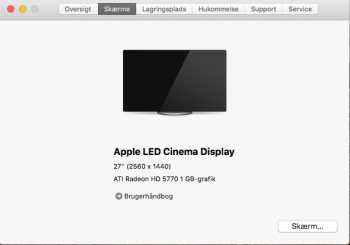Hello everyone!
Long time mac user (iPhone, iMac, MacBook Air, iPod...) but new to this forum.
I have recently bought a Mac Pro 5.1 (2012) and made few upgrades: 1) Switched to CPU W3690 2) Connected 2 SSD's with Sonnet PCI-e --> SATA 3 card.
I also bought a 27" Cinema Led Display to match the computer and I am pretty happy about the setup so far
But... I am experiencing some minor problems that I really hope somebody can help me with:
1) For some reason my mac pro can't recognize my monitor as a "Cinema Led Display" but just some random 27" monitor when looking in "about this mac" but the right image is shown if I go do the display menu under "system preferences" - Hope it makes sense from the pictures :S
I have tried a lot: Unplugging computer/display, reset SMC/NVRAM, clean install of OS X but nothing works...
- Any suggestions?
2) Since I installed High Sierra and new CPU on the machine I thought it would be a good idea to make a check-up on the temperatures in the computer. I quickly installed "MacFanControl" and everything seemed fine. Tried to test the fans by going to manuel, push the fans to 2*stock RPM and back again to auto.
Everything seemed fine but...
When I tried resetting SMC/NVRAM to solve problem 1 the mac began to act a bit weird. It's like every 2-3 start-up I can hear 2 fans going up when the loading screen shows. The computer starts up and to my surprise PCI and PSU fan ran faster than normal. After 5-10s on desktop they slow down and everything goes back to stock RPM. Like I said it's not every start up this happens :S
- Any suggestions?
Thanks in advance!
Long time mac user (iPhone, iMac, MacBook Air, iPod...) but new to this forum.
I have recently bought a Mac Pro 5.1 (2012) and made few upgrades: 1) Switched to CPU W3690 2) Connected 2 SSD's with Sonnet PCI-e --> SATA 3 card.
I also bought a 27" Cinema Led Display to match the computer and I am pretty happy about the setup so far
But... I am experiencing some minor problems that I really hope somebody can help me with:
1) For some reason my mac pro can't recognize my monitor as a "Cinema Led Display" but just some random 27" monitor when looking in "about this mac" but the right image is shown if I go do the display menu under "system preferences" - Hope it makes sense from the pictures :S
I have tried a lot: Unplugging computer/display, reset SMC/NVRAM, clean install of OS X but nothing works...
- Any suggestions?
2) Since I installed High Sierra and new CPU on the machine I thought it would be a good idea to make a check-up on the temperatures in the computer. I quickly installed "MacFanControl" and everything seemed fine. Tried to test the fans by going to manuel, push the fans to 2*stock RPM and back again to auto.
Everything seemed fine but...
When I tried resetting SMC/NVRAM to solve problem 1 the mac began to act a bit weird. It's like every 2-3 start-up I can hear 2 fans going up when the loading screen shows. The computer starts up and to my surprise PCI and PSU fan ran faster than normal. After 5-10s on desktop they slow down and everything goes back to stock RPM. Like I said it's not every start up this happens :S
- Any suggestions?
Thanks in advance!