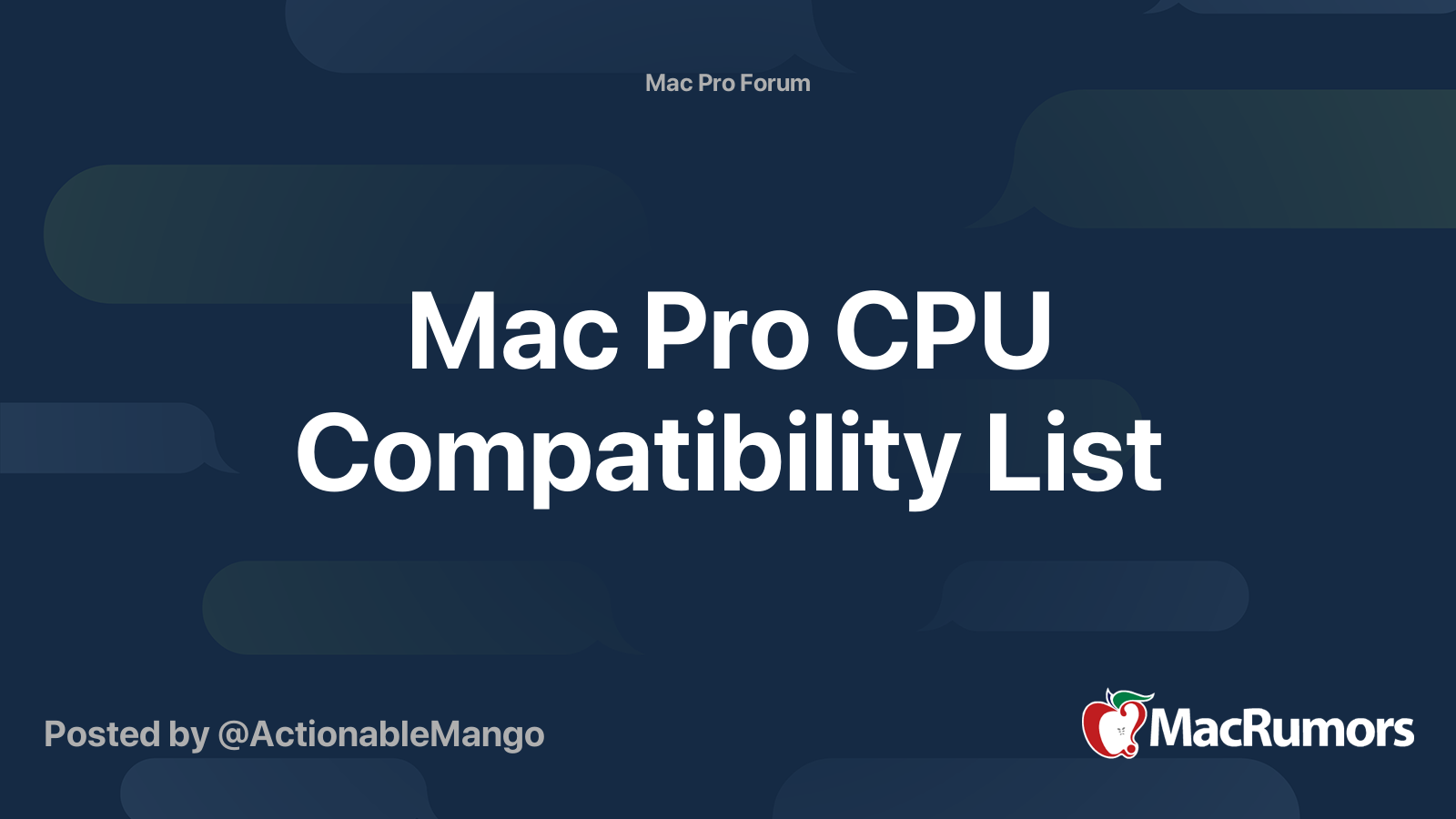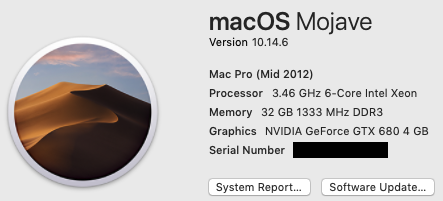Hey all -
I have a mid 2012 Mac Pro and I love it. I love that I can add my own cards to it and stuff but it's stuck in the past and I don't know what core changes I need to do to make it relevant. I can't move past Sierra, my USB-C card I installed doesn't work because there are no thunderbolt drivers. I've done so much research. I've tried updating firmwares, downloading drivers, and putting my computer in modes that allow me to do more but I can't get past these obstacles. I think it's time for me to update some of the guts but I don't know where to start and what is considered critical and what would just be a nice upgrade. The first thing I'd love to be able to do is get on the most recent iOS. Is that a hard drive upgrade? CPU upgrade? I enjoy this stiff and have some knowledge but I'm definitely more of a beginner when it comes to knowing what to do. If anyone can provide any sound advice on my next steps I'd really appreciate it! I've been reattaching for a couple months and trying so many things but I feel stuck. Also am I just wasting my time? Can this be salvaged to be a functional new gen computer? I not doing video editing or gaming. It's mainly for office and casual use and as a side project. I do some gaming but have other computers I can use for high need software.


I have a mid 2012 Mac Pro and I love it. I love that I can add my own cards to it and stuff but it's stuck in the past and I don't know what core changes I need to do to make it relevant. I can't move past Sierra, my USB-C card I installed doesn't work because there are no thunderbolt drivers. I've done so much research. I've tried updating firmwares, downloading drivers, and putting my computer in modes that allow me to do more but I can't get past these obstacles. I think it's time for me to update some of the guts but I don't know where to start and what is considered critical and what would just be a nice upgrade. The first thing I'd love to be able to do is get on the most recent iOS. Is that a hard drive upgrade? CPU upgrade? I enjoy this stiff and have some knowledge but I'm definitely more of a beginner when it comes to knowing what to do. If anyone can provide any sound advice on my next steps I'd really appreciate it! I've been reattaching for a couple months and trying so many things but I feel stuck. Also am I just wasting my time? Can this be salvaged to be a functional new gen computer? I not doing video editing or gaming. It's mainly for office and casual use and as a side project. I do some gaming but have other computers I can use for high need software.
Last edited: