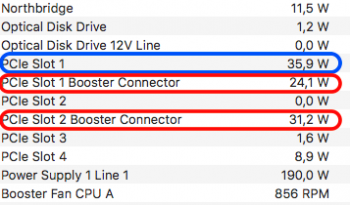Hi all. I am a Cinema 4D user and I have just installed Cinema 4D R19 that comes with a new GPU-based renderer, ProRender. My MacPro is a 5,1, 6-core 3,33 ghz with a ATI Radeon HD 5770 1048 mb graphics card. That graphics card is way to old for ProRender so I am thinking about getting a new one. Does any one has some idea what would be the best choice for a new graphics card for the MacPro 5,1 using Cinema 4D and ProRender.
Got a tip for us?
Let us know
Become a MacRumors Supporter for $50/year with no ads, ability to filter front page stories, and private forums.
Mac Pro 5,1 and C4D ProRender
- Thread starter henricius
- Start date
- Sort by reaction score
You are using an out of date browser. It may not display this or other websites correctly.
You should upgrade or use an alternative browser.
You should upgrade or use an alternative browser.
Hi all. I am a Cinema 4D user and I have just installed Cinema 4D R19 that comes with a new GPU-based renderer, ProRender. My MacPro is a 5,1, 6-core 3,33 ghz with a ATI Radeon HD 5770 1048 mb graphics card. That graphics card is way to old for ProRender so I am thinking about getting a new one. Does any one has some idea what would be the best choice for a new graphics card for the MacPro 5,1 using Cinema 4D and ProRender.
I would suggest looking at the recommended GPU hardware requirements listed on the product pages of both programs you listed above and then working your way up the list of recommendations until you reach the limit of what you're happy to spend. Throw in a couple of quick google reviews and you should be good to come back for a 'which one should I get' thread here.
If that's a new software / function, then It's really hard to tell.
In general, for computer / rendering, AMD card work quite well, and has better cost to performance ratio then Nvidia card.
However, it's very limiting to OOTB reference card, any other card may not work, also, unless it's an official supported card (e.g. HD7950 / RX580), the driver can disappear on any OS update. (R9 280X is also safe due to it has the same device ID as the D700, however, for unknown reason, only 3GB card works, 6GB card doesn't work at all)
If you don't mind to deal with Nvidia web driver (no display until web driver properly install and activated after every single OS update), then Maxwell card seems also a reasonable choice. The report about Pascal is not consistent so far. But Maxwell driver is pretty mature, and it perform quite well on compute as well.
IMO, if in doubt, Sapphire PULSE RX580 8GB is the safest bet, it is the actual card that shipped with the Apple eGPU developer kit.
Testing shows Vega 56 also work at this moment, however, it's right at the edge of the power envelope that the mini 6pin can deliver (it's 100% guarantee will draw more than the 75W official limit, but may just able to stay within the 120W real world limit in some operation). If C4D is really "heavy" for GPU, it can shut down the Mac it a second. So, without proper testing. Almost impossible to tell if this one can be a good card in C4D R19.
On the other hand, RX580 is very safe, it's been tested OK to run Furmark, that means nothing on real world should able to cause any power draw issue.
In general, for computer / rendering, AMD card work quite well, and has better cost to performance ratio then Nvidia card.
However, it's very limiting to OOTB reference card, any other card may not work, also, unless it's an official supported card (e.g. HD7950 / RX580), the driver can disappear on any OS update. (R9 280X is also safe due to it has the same device ID as the D700, however, for unknown reason, only 3GB card works, 6GB card doesn't work at all)
If you don't mind to deal with Nvidia web driver (no display until web driver properly install and activated after every single OS update), then Maxwell card seems also a reasonable choice. The report about Pascal is not consistent so far. But Maxwell driver is pretty mature, and it perform quite well on compute as well.
IMO, if in doubt, Sapphire PULSE RX580 8GB is the safest bet, it is the actual card that shipped with the Apple eGPU developer kit.
Testing shows Vega 56 also work at this moment, however, it's right at the edge of the power envelope that the mini 6pin can deliver (it's 100% guarantee will draw more than the 75W official limit, but may just able to stay within the 120W real world limit in some operation). If C4D is really "heavy" for GPU, it can shut down the Mac it a second. So, without proper testing. Almost impossible to tell if this one can be a good card in C4D R19.
On the other hand, RX580 is very safe, it's been tested OK to run Furmark, that means nothing on real world should able to cause any power draw issue.
FYI C4D Pro Render does not work with nVidia cards in a Mac. At least not yet.
"Wether you’re using the powerful AMD chips in the latest Mac systems, or Nvidia and AMD graphics cards with Windows, you’ll enjoy a cross platform, deeply-integrated solution with a fast, intuitive workflow."
I tried with Asus 1060 6GB, no go. Bought a Asus 570 4GB which works quite ok. Pro render seems to be a little bit experimental, it has quit on me a couple of times.
In windows GTX 1060 was ok, but I still prefer my Mac Pro for a few reasons.
So your choice of RX580 Pulse is ok. I couldn't find one, that's why I bought the 570 from a retailer.
"Wether you’re using the powerful AMD chips in the latest Mac systems, or Nvidia and AMD graphics cards with Windows, you’ll enjoy a cross platform, deeply-integrated solution with a fast, intuitive workflow."
I tried with Asus 1060 6GB, no go. Bought a Asus 570 4GB which works quite ok. Pro render seems to be a little bit experimental, it has quit on me a couple of times.
In windows GTX 1060 was ok, but I still prefer my Mac Pro for a few reasons.
So your choice of RX580 Pulse is ok. I couldn't find one, that's why I bought the 570 from a retailer.
In Mac OS Sierra 10.12.6 it was recognized by OS as R9 (or something like that). C4D says its an Ellesmere. RX 460 is a Baffin. No boot screen though, with either of those.
With C4D Pro Render RX 570 is at least 2x as fast as a RX 460. I would say approximately the same as GTX 1060 in C4D win10. I would get an 6GB to 8GB at least, but they are just too hard to find right now. 2GB is too little for my models, 6GB would seem to be enough. 4GB is in testing now. I mostly import architectural models from ArchiCAD, and they tend to grow quite large sometimes.
PCIe
1) RX570 4GB
2) HyperX Predator PCIe 480GB (boot volume, AHCI)
3) GT120 512MB (for boot screen)
4) RX460 2GB (card backplate mod to fit in the case)
Pro render seems to be in quite an early state still. At least in it's way to use multiple openCL devices. I think that best practice is to use RX570 only, not the combinations of different devices. Or maybe I've got a wrong combination, who knows. Hopefully Pro Render will mature as time goes, cause it's quite promising, and giving that it's free too.
[doublepost=1505390231][/doublepost]Hardware-wise it was as simple as plug the card in, according to Apple's instructions. You will have to buy the right cable to power your card, whether it's gonna be a 570 or 580. With this particular 570 it was mini 6-pin x2 to 8-pin. I monitor the power with bresink's HW-monitor, and watts are being distributed quite nicely and evenly between PCIe socket 1 and both mini 6-pins.
edit. if you plan to use slot 1 for your RX card, and slot 2 for something else, be sure to check that your card does not exceed 40mm in height (or should we say width?). Many of them are bigger than that. Mine was 38,9mm and the HyperX card went in slot 2 nicely. There is not that much of extra space in between the slots.
With C4D Pro Render RX 570 is at least 2x as fast as a RX 460. I would say approximately the same as GTX 1060 in C4D win10. I would get an 6GB to 8GB at least, but they are just too hard to find right now. 2GB is too little for my models, 6GB would seem to be enough. 4GB is in testing now. I mostly import architectural models from ArchiCAD, and they tend to grow quite large sometimes.
PCIe
1) RX570 4GB
2) HyperX Predator PCIe 480GB (boot volume, AHCI)
3) GT120 512MB (for boot screen)
4) RX460 2GB (card backplate mod to fit in the case)
Pro render seems to be in quite an early state still. At least in it's way to use multiple openCL devices. I think that best practice is to use RX570 only, not the combinations of different devices. Or maybe I've got a wrong combination, who knows. Hopefully Pro Render will mature as time goes, cause it's quite promising, and giving that it's free too.
[doublepost=1505390231][/doublepost]Hardware-wise it was as simple as plug the card in, according to Apple's instructions. You will have to buy the right cable to power your card, whether it's gonna be a 570 or 580. With this particular 570 it was mini 6-pin x2 to 8-pin. I monitor the power with bresink's HW-monitor, and watts are being distributed quite nicely and evenly between PCIe socket 1 and both mini 6-pins.
edit. if you plan to use slot 1 for your RX card, and slot 2 for something else, be sure to check that your card does not exceed 40mm in height (or should we say width?). Many of them are bigger than that. Mine was 38,9mm and the HyperX card went in slot 2 nicely. There is not that much of extra space in between the slots.
Last edited:
PCIe
1) RX570 4GB
2) HyperX Predator PCIe 480GB (boot volume, AHCI)
3) GT120 512MB (for boot screen)
4) RX460 2GB (card backplate mod to fit in the case)
I am sorry for a maybe dumb question. I see you having several graphics cards. Can you use them all at once? Like can you get a real boot screen from the GT120 and at the same time benefit from the speed of the RX570?
Pro render seems to be in quite an early state still. At least in it's way to use multiple openCL devices. I think that best practice is to use RX570 only, not the combinations of different devices. Or maybe I've got a wrong combination, who knows. Hopefully Pro Render will mature as time goes, cause it's quite promising, and giving that it's free too.
In a presentation I saw it seamed like it should be possible to use several cards at once but as you said Pro Render is still in an experimental state. I am very glad that this is built in to Cinema 4D and I hope to be able to use it in the future.
I noticed you used Mac OS Sierra 10.12.6 and I am still on Mac Os Yosemite 10.10.5. Maybe this is important?
You'd better go for OctaneRender or Cycles renderer. Much faster and not in beta stage.
They are probably more stable but I am not sure witch way to go. I don't need to have GPU rendering today to do my jobb, I use a couple of PC-machines as a small render farm. But in the future I really think that GPU-rendering is a good thing for me. So maybe I go for Octane or I wait for ProRender to mature a bit. It is just that I am really eager to try it out.
I believe you need at least 10.12.6 for Mac OS to recognize RX 570 and 580 and some other newer cards too. My information on this is collected from macrumors threads. I think these threads are still on the first page of new threads list.
I can use all supported cards (RX460,RX570) for ProRender. GT120 is not supported, it's for boot screen only. It is not necessary for me though, I do not need boot screen normally. Desktop will appear later when the boot process finishes. GT120 is just there to run a secondary screen, or if something goes bonkers and I need it.
With ProRender there seems to be a performance problem in my system. If I set both cards for rendering, the lower performing card brings down the higher performing card, and results do not go up as I was expecting. I think rendering speed might have decreased a little bit when using both cards. I can tell this behavior also by watts consumed by the cards when rendering (using above mentioned Bresink's HW monitor).
Maybe I'll go and grab another Asus RX570. Maybe two of a same kind will work better.
Rendered an image last night with traditional and ProRender engines. I got visually totally different pics with them. I need to start experimenting with settings.
I can use all supported cards (RX460,RX570) for ProRender. GT120 is not supported, it's for boot screen only. It is not necessary for me though, I do not need boot screen normally. Desktop will appear later when the boot process finishes. GT120 is just there to run a secondary screen, or if something goes bonkers and I need it.
With ProRender there seems to be a performance problem in my system. If I set both cards for rendering, the lower performing card brings down the higher performing card, and results do not go up as I was expecting. I think rendering speed might have decreased a little bit when using both cards. I can tell this behavior also by watts consumed by the cards when rendering (using above mentioned Bresink's HW monitor).
Maybe I'll go and grab another Asus RX570. Maybe two of a same kind will work better.
Rendered an image last night with traditional and ProRender engines. I got visually totally different pics with them. I need to start experimenting with settings.
I can use all supported cards (RX460,RX570) for ProRender. GT120 is not supported, it's for boot screen only. It is not necessary for me though, I do not need boot screen normally. Desktop will appear later when the boot process finishes. GT120 is just there to run a secondary screen, or if something goes bonkers and I need it.
Then if I get a new card I probably save the old one to be able to get the boot screen if necessary. Nice!
I looked around the web for Asus RX570 and there they sell several versions of them, they have different names like Strix and Expedition. I compared the four different versions on Asus site here. They differ slightly in size and some have an extra port. I don't now how much it matters in a MacPro. What version did you buy Mikas?
Last edited:
Your link was broken, but I bought this one:
ASUS EX-RX570-O4G 4GB GDDR5 256bit 1x Native DVI 1xHDMI 1xDP
because they had it in their shelf. I don't know if they all work OOTB. Maybe they do.
edit. I just realized that my PCIe configuration is not optimal. Slots 3 and 4 share the lanes. I'll try to take GT120 out of the equation, and maybe change slots for cards too.
ASUS EX-RX570-O4G 4GB GDDR5 256bit 1x Native DVI 1xHDMI 1xDP
because they had it in their shelf. I don't know if they all work OOTB. Maybe they do.
edit. I just realized that my PCIe configuration is not optimal. Slots 3 and 4 share the lanes. I'll try to take GT120 out of the equation, and maybe change slots for cards too.
Last edited:
Link works now, thank you. Mine seems to be the first one in comparison list. They all seem alike though, so I wouldn't be surprised if they all worked OOTB in a Mac Pro with at least 10.12.6 Mac OS Sierra.
I have found this forum invaluable as old Mac Pro informations source. I wanted to join in and am trying to give my little share to it, if possible.
I have found this forum invaluable as old Mac Pro informations source. I wanted to join in and am trying to give my little share to it, if possible.
Hi again. I still haven't bought a card but I have a break now so I am trying to understand how to do this.
About the power. As far as I understand there are two 6-pin outputs on the motherboard. And I could use these with a Dual 6-pin to 8-pin kabel to feed power to the 570 card. Fine. But if I am keeping my 5770 card that already uses one of the 6-pin outputs? Can I spilt the output with a "6-pin to two 6-pin cable"? Sorry, I am a total noob at this.
Hardware-wise it was as simple as plug the card in, according to Apple's instructions. You will have to buy the right cable to power your card, whether it's gonna be a 570 or 580. With this particular 570 it was mini 6-pin x2 to 8-pin.
About the power. As far as I understand there are two 6-pin outputs on the motherboard. And I could use these with a Dual 6-pin to 8-pin kabel to feed power to the 570 card. Fine. But if I am keeping my 5770 card that already uses one of the 6-pin outputs? Can I spilt the output with a "6-pin to two 6-pin cable"? Sorry, I am a total noob at this.
Hi again. I still haven't bought a card but I have a break now so I am trying to understand how to do this.
About the power. As far as I understand there are two 6-pin outputs on the motherboard. And I could use these with a Dual 6-pin to 8-pin kabel to feed power to the 570 card. Fine. But if I am keeping my 5770 card that already uses one of the 6-pin outputs? Can I spilt the output with a "6-pin to two 6-pin cable"? Sorry, I am a total noob at this.
Yes, not ideal, but should work for normal use.
I use two mini 6-pins to 8-pin. I haven't been able to experiment much lately. I am starting to believe that ProRender uses, or benefits, only from one GPU at a time.About the power.
I am starting to believe also that this particular RX 570 does not use more power than approximately 100 watts. Attached a screenshot from one of my test ProRender usage monitoring (using Marcel Bresinks HW-monitor here).
After doing the math it gives us ~91 watts total from PCIe-slot, PCIe booster 1 and PCIe booster 2 connectors. Or do I not realize everything there is to it?
If I am correct with the numbers and the metering software is reliable, this means you could power this partiular card with only one 6-pin booster power connector - in conjunction with PCIe power, of course.
I haven't tried it though, at least not yet.
[doublepost=1508169141][/doublepost]I'd like to add that I don't think the performance of RX 570 is very far away from a RX 580. The biggest difference is the amount of VRAM, I think. Otherwise, not so much. I have read there are RX 570's with bigger VRAM, but haven't been able to catch one.
Attachments
Last edited:
I use two 6-pins to 8-pin. I haven't been able to experiment much lately. I am starting to believe that ProRender uses, or benefits, only from one GPU at a time.
I am starting to believe also that this particular RX 570 does not use more power than approximately 100 watts. Attached a screenshot from one of my test ProRender usage monitoring (using Marcel Bresinks HW-monitor here).
After doing the math it gives us ~91 watts total from PCIe-slot, PCIe booster 1 and PCIe booster 2 connectors. Or do I not realize everything there is to it?
If I am correct with the numbers and the metering software is reliable, this means you could power this partiular card with only one 6-pin booster power connector - in conjunction with PCIe power, of course.
I haven't tried it though, at least not yet.
[doublepost=1508169141][/doublepost]I'd like to add that I don't think the performance of RX 570 is very far away from a RX 580. The biggest difference is the amount of VRAM, I think. Otherwise, not so much. I have read there are RX 570's with bigger VRAM, but haven't been able to catch one.
Yeah, for that kind of power consumption, single mini 6pin is good enough.
Assuming VRAM is not a limiting factor, RX580 is about 15% faster in Windows. But in MacOS, I expect the difference is narrower due to poor driver support.
Register on MacRumors! This sidebar will go away, and you'll see fewer ads.