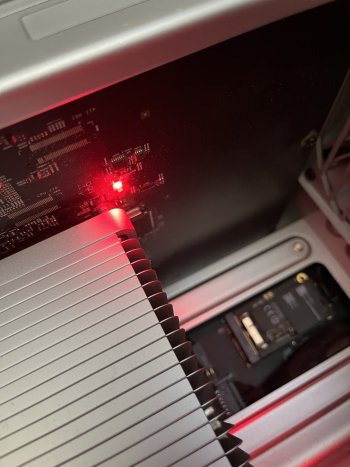Hello,
I have a Mac Pro 4,1->5,1 (it’s the 2.66GHz 8GB model). I have a EVO 860 SSD as well as an NVMe drive. I have a Mac Edition GTX 680 for the graphics. Lately, I have been flashing GTX 680s and refurbishing them. Well, today, I got a red light on the CPU tray. Is it a power/overheating issue? I unplugged it for over 24 hours and still the same issue. It’s so weird!
Does anyone know what this is? I’ll probably buy a new CPU tray. Let me know! Thank you.
I have a Mac Pro 4,1->5,1 (it’s the 2.66GHz 8GB model). I have a EVO 860 SSD as well as an NVMe drive. I have a Mac Edition GTX 680 for the graphics. Lately, I have been flashing GTX 680s and refurbishing them. Well, today, I got a red light on the CPU tray. Is it a power/overheating issue? I unplugged it for over 24 hours and still the same issue. It’s so weird!
Does anyone know what this is? I’ll probably buy a new CPU tray. Let me know! Thank you.