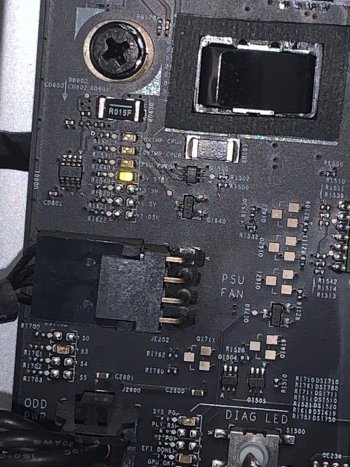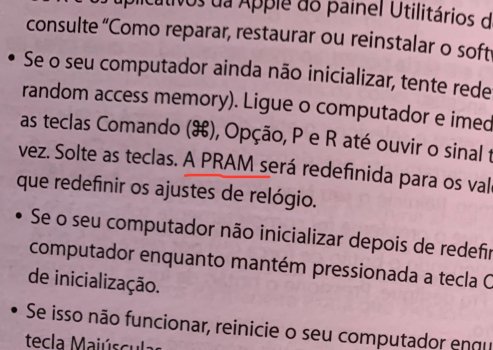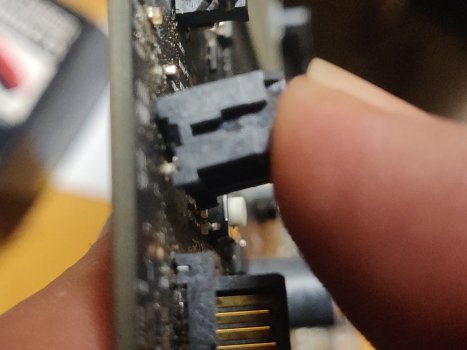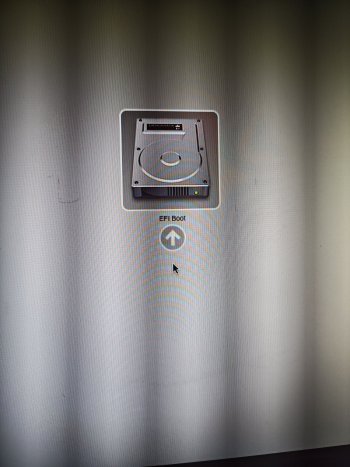Hi, my Mac Pro 5.1, quad 3.2ghz mid 2012, won't turn on after 3 days without me turning on.
A week ago, when I tried to turn it on, after not turning on my Mac Pro for the weekend, I went to turn it on for work. But he quickly turned on the LED on the on/off button, and turned it off. I pressed the on/off button again but this time no signal. Wiped out! Then I unplugged the power cord for 15 seconds and reconnected and waited 5 seconds to try to power it back on, resetting the SMC. But unfortunately it didn't. I removed all disks ( HDDs/SSD), and all connected USB components, and tried a new SMC reset, but without success! So I was really worried because since I bought it again in 2013, it has always worked perfectly.
I looked it up on the internet and some people said it might be the dead CMOS battery. I found this possibility strange because, as far as I know, the CMOS Battery is used to store PRAM data, however, if the computer is always on, the data will not be reset. Cards are rare, at least on PCs that only boot with the battery. But I never had this experience with a Mac, so I bought a new battery, by the way I only found the CR2032 Duracell model. Which I know lasts less and works at a different temperature. But to clear up doubts... I put in the new CR2032 battery. But it still didn't work.
Then I unplugged the cable from the backplane of the power supply. And I waited about 3 hours to plug in again. And then as soon as I plugged it in it called. I left it on for a while, then turned it off to reset all the devices. But before putting the disks, I ran the AHT through a pendrive. And found no errors. I repeated the test in full mode, and also found no errors.
I ran the ASD and also didn't find any errors. PASSED
so I was happy, thinking the problem had been solved.
At night I turned it off, staying connected only to Nobreack's power. And I did it for 3 days straight and it worked perfect. until I didn't turn it on for 2 days, and when I went to call... once again it didn't! The same problem! Quickly turned on the power button light and went out. I decided to do the same procedure I did before, disconnecting the power cable from the back plate and waiting for a few hours. But it didn't work! Then I saw a user on youtube with a similar problem and another user saying he could turn it on by plugging and unplugging the power cord several times and pressing the power button several times.
I did this and in one of the attempts it took off! I'm worried it's a problem with the Backplane, because here where I pray there's no support for it. I don't know if it could be the power source either, because when I had PCs, they had similar problems after being disconnected for a few days, and I just had to turn on a hair dryer to heat the source, and they would work again, but my Mac Pro was not unplugged from power, it has the power cord plugged in all the time in a Nobreack APC. The day before this problem happened, there were several power outages where I live, but since it was plugged into a Nobreack, I wasn't worried. But I'm thinking that might be what caused the problem. The fact is that this Mac Pro is how I survive financially, as I have a home studio where I make audio recordings. And now I'm desperate about this situation. I haven't turned it off for about 3 days. Yesterday I risked putting it on Sleep mode during the night, and today it turned on perfect. But I'm afraid to hang up. I apologize for the long text, but I needed to detail the problem. Thanks in advance for some help!
The DIAG TEST shows these lights after it works. But before being able to turn on, only the yellow LED 5v standby appears:
A week ago, when I tried to turn it on, after not turning on my Mac Pro for the weekend, I went to turn it on for work. But he quickly turned on the LED on the on/off button, and turned it off. I pressed the on/off button again but this time no signal. Wiped out! Then I unplugged the power cord for 15 seconds and reconnected and waited 5 seconds to try to power it back on, resetting the SMC. But unfortunately it didn't. I removed all disks ( HDDs/SSD), and all connected USB components, and tried a new SMC reset, but without success! So I was really worried because since I bought it again in 2013, it has always worked perfectly.
I looked it up on the internet and some people said it might be the dead CMOS battery. I found this possibility strange because, as far as I know, the CMOS Battery is used to store PRAM data, however, if the computer is always on, the data will not be reset. Cards are rare, at least on PCs that only boot with the battery. But I never had this experience with a Mac, so I bought a new battery, by the way I only found the CR2032 Duracell model. Which I know lasts less and works at a different temperature. But to clear up doubts... I put in the new CR2032 battery. But it still didn't work.
Then I unplugged the cable from the backplane of the power supply. And I waited about 3 hours to plug in again. And then as soon as I plugged it in it called. I left it on for a while, then turned it off to reset all the devices. But before putting the disks, I ran the AHT through a pendrive. And found no errors. I repeated the test in full mode, and also found no errors.
I ran the ASD and also didn't find any errors. PASSED
so I was happy, thinking the problem had been solved.
At night I turned it off, staying connected only to Nobreack's power. And I did it for 3 days straight and it worked perfect. until I didn't turn it on for 2 days, and when I went to call... once again it didn't! The same problem! Quickly turned on the power button light and went out. I decided to do the same procedure I did before, disconnecting the power cable from the back plate and waiting for a few hours. But it didn't work! Then I saw a user on youtube with a similar problem and another user saying he could turn it on by plugging and unplugging the power cord several times and pressing the power button several times.
I did this and in one of the attempts it took off! I'm worried it's a problem with the Backplane, because here where I pray there's no support for it. I don't know if it could be the power source either, because when I had PCs, they had similar problems after being disconnected for a few days, and I just had to turn on a hair dryer to heat the source, and they would work again, but my Mac Pro was not unplugged from power, it has the power cord plugged in all the time in a Nobreack APC. The day before this problem happened, there were several power outages where I live, but since it was plugged into a Nobreack, I wasn't worried. But I'm thinking that might be what caused the problem. The fact is that this Mac Pro is how I survive financially, as I have a home studio where I make audio recordings. And now I'm desperate about this situation. I haven't turned it off for about 3 days. Yesterday I risked putting it on Sleep mode during the night, and today it turned on perfect. But I'm afraid to hang up. I apologize for the long text, but I needed to detail the problem. Thanks in advance for some help!
The DIAG TEST shows these lights after it works. But before being able to turn on, only the yellow LED 5v standby appears: