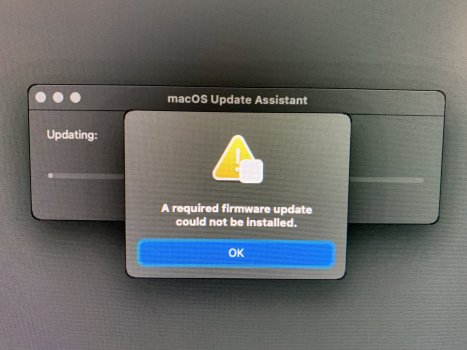I recently got a really good deal on a 2009 Mac Pro (dual Xeon 3.33 6-core, 32GB ram, 1TB SSD, 500GB HDD, RX580) running Mojove 10.14.6. All I had to do it replace the PSU and it runs perfectly!
What I was wondering is is it worth upgrading the OS more or should I not bother?
Where would I find a good tutorial on getting it up to the latest MacOS?
Thanks!
Atarmiga
What I was wondering is is it worth upgrading the OS more or should I not bother?
Where would I find a good tutorial on getting it up to the latest MacOS?
Thanks!
Atarmiga