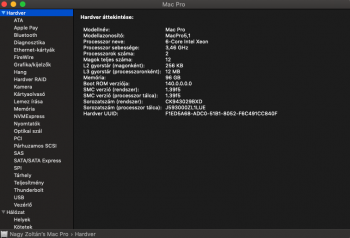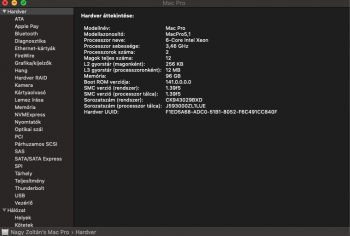For some reason, the firmware is not updated from 140.0.0.0 to 141.0.0.0 Nothing happens when I hold down the button and does not update the firmware.
I've tried OSX 10.14.3, 10.14.4, 10.13.6. with Installer App on Application folder and USB installer. No results.
My OSX 10.14.4 My system as Signature....My Monitor is LG 34UC99.
Vega 64 to Lg Monitor: Displayport to Displayport. Resolution: 3440x1440
What could be the problem?
Thank!
I've tried OSX 10.14.3, 10.14.4, 10.13.6. with Installer App on Application folder and USB installer. No results.
My OSX 10.14.4 My system as Signature....My Monitor is LG 34UC99.
Vega 64 to Lg Monitor: Displayport to Displayport. Resolution: 3440x1440
What could be the problem?
Thank!