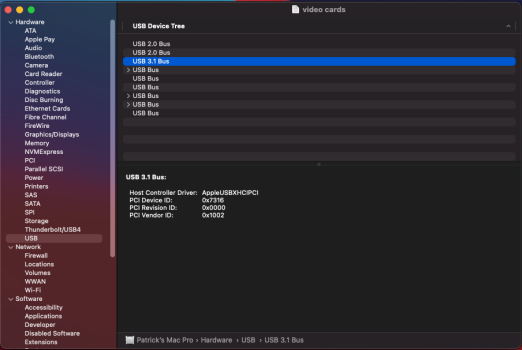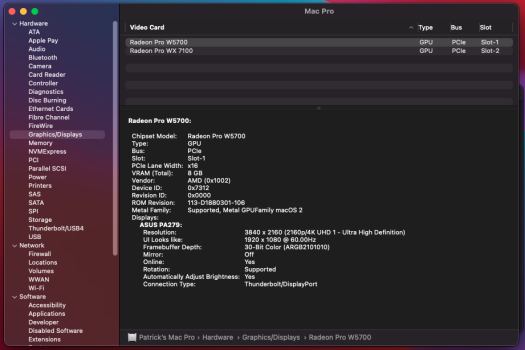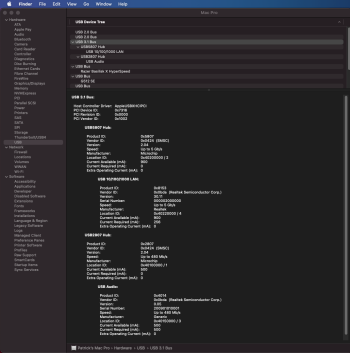TLDR - Skip to the bottom..
This is more of my experience thus far rather than a question, but I figured I'd share so others could do a search and find the information.
A little back story, I am/was a hobbyist videographer, photographer, producer who has been thrust into the production of an automotive series and was originally in WAY above my head. My day job is that of a Sr Sys admin, so I am very technical(this comes into play).
I had initially purchased my Mac Pro in 2017. It was a 2009 4,1 and I immediately installed an x5690(it was a single CPU variant), 16gb of memory and ran a sapphire r9 270x for some time. This worked well and was decent for basic video editing.
Skip ahead and I now own substantially better audio/photo/video equipment, so naturally I needed a way to edit the footage and photos, so the upgrades began.
First came the dual CPU tray and CPU upgrades. I purchased dual X5690's and de-lidded them using the Vice method.
Next came the ram. I'm running old HP server memory from the G6-G7 series in 6x16GB modules, so 96GB memory total in triple channel config and running at the max 1333 speeds.
Next came the GPU in the form of an RX580 8gb and an PCIE/NVME SSD.
I ran this for some time, completed the pilot episode for the series I'm producing and made a bunch of other content but soon discovered a few shortcomings with the two primaries being.
First, the GPU was severely underpowered for what I'm doing.
Second, Color Accuracy of the monitors were subpar(this was handled much earlier but i'll put it here for continuity sake).
After dealing with one of these issues(the color accuracy) I ended up with a mac pro 4,1 that had the following Specs;
2x X5690, 96GB Ram(6x16gb), 5x800GB SSD, 1x250GB SSD.
In the PCIE Slots, I had the following; RX580 8GB, BlackMagic Decklink Mini 4K, NVME/M.2 SSD 500GB, USB3 card.
I ran with this for a while and it was decent, but I hadn't ever dealt with the lack of GPU which brings us to where we are now.
First off, I know I need to maintain my M.2/NVME SSD as it's my "Working drive". Secondly, I require the Blackmagic Decklink mini 4K card as color accuracy is a requirement. I also need to maintain some sort of High speed USB. The last objective is to get better GPU performance than I currently do. After much research and asking a few questions, I have come to where we are today.
I am ditching the RX580 for an AMD W5700 which should be a decent upgrade and includes one Type-C usb port. I'm also running a secondary GPU in the form of the AMD WX7100; So far as I can tell, this is the most powerful single slot GPU currently in the semi-recent AMD lineup. These two GPU's should compliment each other well and work well in resolve studio. The third card is the Decklink Mini 4k, and the final card for now is the m.2/NVME SSD, but will be switched out to the McFiver card soon to give me USB, two m.2 SSD's and 10gig ethernet.
Reasoning why - In todays day-in-age we have so many options with crazy specs. In most use cases, these machines aren't taxed what so ever. For me, my primary use for my Mac Pro is Davinci Resolve, Adobe Lightroom and Phase Ones' Capture one. With Davinci resolve, which is the most power hungry app I use, with a large project loaded, I'm running between 40-60% memory(ram) with never seeing more than 75%. Similarly, my CPU is barley taxed aside from exports which I still only see 15-20% usage. This brings me to the big one; GPU. The GPU when rendering proxies and during export is taxed at 100% while running the RX580.
Now, if we look at the competition such as the Mac Studio(I'll use this since it's the most powerful option currently), they tout the overall performance, but when it comes to video editing, things aren't always all perfect like they want you to think. Any project I work on could have any number of different video formats, from AVCHD, Mpeg2, MP4 in H264 of h265, DNxHD, ProRes, CDNG, RedRaw, BRaw, and the list goes on. While the MacStudio is really really good at prores, the reality is very few cameras record Pro-Res internally, and most people aren't using external recorders. This means that you're relying more on the raw GPU performance over these specialized FPGAs/ASICS that Apple has built to handle ProRes and HEVC codecs. This is honestly why i've maintained my 4,1 Mac Pro, because the only Spec that is limiting me is the GPU, and that's upgradable.
So here we are, running a 2009 MacPro 4,1 in 2023 for professional video editing, and I have no need to update/upgrade to any other computer/device as they would all be under utilized in the wrong areas and over utilized in areas that were lacking.
Current spec
MacPro 4,1.
CPU's - 2 x X5690's
Memory - 6 x 16GB@1333
GPU(s) - AMD W5700, AMD WX7100 (Pixlas Mod)
HDD/SSD - 6x 800GB Intel SSD's, 1x 250GB SSD(Boot), 2x 500GB M.2 SSD (DVD Drives Removed)
Additional PCIE Card(s) - Blackmagic Design Decklink Mini Monitor 4k, Sonnet McFiver(USB-C, M,2, 10gb Ethernet).
TLDR - Check the specs above, otherwise the 4,1/5,1 MacPro with CPU and Ram + M.2 SSD are more than sufficient for Davinci Resolve and video editing in general with only the GPU being the limit, so throw in whatever GPU you can afford and go to town.
This is more of my experience thus far rather than a question, but I figured I'd share so others could do a search and find the information.
A little back story, I am/was a hobbyist videographer, photographer, producer who has been thrust into the production of an automotive series and was originally in WAY above my head. My day job is that of a Sr Sys admin, so I am very technical(this comes into play).
I had initially purchased my Mac Pro in 2017. It was a 2009 4,1 and I immediately installed an x5690(it was a single CPU variant), 16gb of memory and ran a sapphire r9 270x for some time. This worked well and was decent for basic video editing.
Skip ahead and I now own substantially better audio/photo/video equipment, so naturally I needed a way to edit the footage and photos, so the upgrades began.
First came the dual CPU tray and CPU upgrades. I purchased dual X5690's and de-lidded them using the Vice method.
Next came the ram. I'm running old HP server memory from the G6-G7 series in 6x16GB modules, so 96GB memory total in triple channel config and running at the max 1333 speeds.
Next came the GPU in the form of an RX580 8gb and an PCIE/NVME SSD.
I ran this for some time, completed the pilot episode for the series I'm producing and made a bunch of other content but soon discovered a few shortcomings with the two primaries being.
First, the GPU was severely underpowered for what I'm doing.
Second, Color Accuracy of the monitors were subpar(this was handled much earlier but i'll put it here for continuity sake).
After dealing with one of these issues(the color accuracy) I ended up with a mac pro 4,1 that had the following Specs;
2x X5690, 96GB Ram(6x16gb), 5x800GB SSD, 1x250GB SSD.
In the PCIE Slots, I had the following; RX580 8GB, BlackMagic Decklink Mini 4K, NVME/M.2 SSD 500GB, USB3 card.
I ran with this for a while and it was decent, but I hadn't ever dealt with the lack of GPU which brings us to where we are now.
First off, I know I need to maintain my M.2/NVME SSD as it's my "Working drive". Secondly, I require the Blackmagic Decklink mini 4K card as color accuracy is a requirement. I also need to maintain some sort of High speed USB. The last objective is to get better GPU performance than I currently do. After much research and asking a few questions, I have come to where we are today.
I am ditching the RX580 for an AMD W5700 which should be a decent upgrade and includes one Type-C usb port. I'm also running a secondary GPU in the form of the AMD WX7100; So far as I can tell, this is the most powerful single slot GPU currently in the semi-recent AMD lineup. These two GPU's should compliment each other well and work well in resolve studio. The third card is the Decklink Mini 4k, and the final card for now is the m.2/NVME SSD, but will be switched out to the McFiver card soon to give me USB, two m.2 SSD's and 10gig ethernet.
Reasoning why - In todays day-in-age we have so many options with crazy specs. In most use cases, these machines aren't taxed what so ever. For me, my primary use for my Mac Pro is Davinci Resolve, Adobe Lightroom and Phase Ones' Capture one. With Davinci resolve, which is the most power hungry app I use, with a large project loaded, I'm running between 40-60% memory(ram) with never seeing more than 75%. Similarly, my CPU is barley taxed aside from exports which I still only see 15-20% usage. This brings me to the big one; GPU. The GPU when rendering proxies and during export is taxed at 100% while running the RX580.
Now, if we look at the competition such as the Mac Studio(I'll use this since it's the most powerful option currently), they tout the overall performance, but when it comes to video editing, things aren't always all perfect like they want you to think. Any project I work on could have any number of different video formats, from AVCHD, Mpeg2, MP4 in H264 of h265, DNxHD, ProRes, CDNG, RedRaw, BRaw, and the list goes on. While the MacStudio is really really good at prores, the reality is very few cameras record Pro-Res internally, and most people aren't using external recorders. This means that you're relying more on the raw GPU performance over these specialized FPGAs/ASICS that Apple has built to handle ProRes and HEVC codecs. This is honestly why i've maintained my 4,1 Mac Pro, because the only Spec that is limiting me is the GPU, and that's upgradable.
So here we are, running a 2009 MacPro 4,1 in 2023 for professional video editing, and I have no need to update/upgrade to any other computer/device as they would all be under utilized in the wrong areas and over utilized in areas that were lacking.
Current spec
MacPro 4,1.
CPU's - 2 x X5690's
Memory - 6 x 16GB@1333
GPU(s) - AMD W5700, AMD WX7100 (Pixlas Mod)
HDD/SSD - 6x 800GB Intel SSD's, 1x 250GB SSD(Boot), 2x 500GB M.2 SSD (DVD Drives Removed)
Additional PCIE Card(s) - Blackmagic Design Decklink Mini Monitor 4k, Sonnet McFiver(USB-C, M,2, 10gb Ethernet).
TLDR - Check the specs above, otherwise the 4,1/5,1 MacPro with CPU and Ram + M.2 SSD are more than sufficient for Davinci Resolve and video editing in general with only the GPU being the limit, so throw in whatever GPU you can afford and go to town.