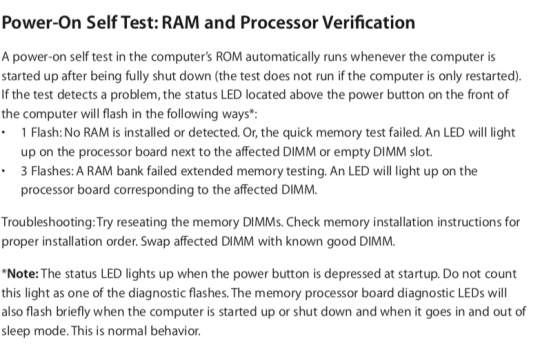I just added a dual processor CMP 5,1 to my pile, a 2.4ghz eight core machine. It came to me with 16GB of memory, four fours. The machine runs fine. However, when I added memory the machine will not start. The front panel light flashes steadily, there is no boot beep, and there are no error LEDs illuminated on either the backplane or the processor tray. All the memory is known good and meets spec. I have tried several sets of memory. I could not find anything about the front panel error codes in my Apple technicians guide; if anyone can tell me what page to find it on please let me know.
My worst thought is that one of the second set of four memory slots is bad, probably either slot three or seven (I tried a six module installation and the error did not go away). Any suggestions would be appreciated; I just got this computer off the world famous auction site, and it will have to go back if it is defective.
Thanks,
John
My worst thought is that one of the second set of four memory slots is bad, probably either slot three or seven (I tried a six module installation and the error did not go away). Any suggestions would be appreciated; I just got this computer off the world famous auction site, and it will have to go back if it is defective.
Thanks,
John