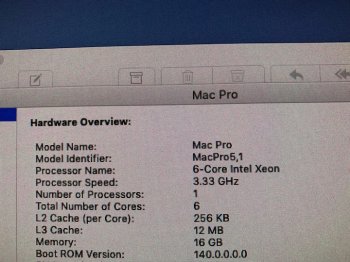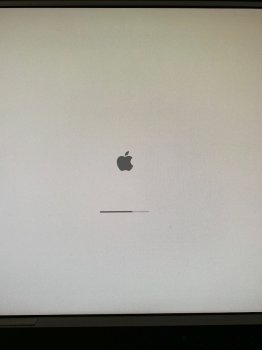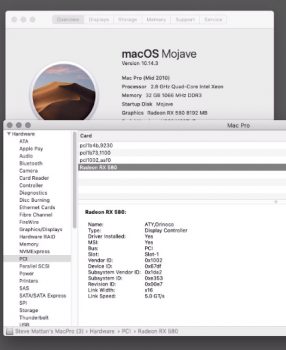As suspected, sounds like it's a generic off the shelf PC GPU without any modifications.
Can you verify these two items?
About This Mac > System Report > Hardware > Graphics/Displays
About This Mac > System Report > Hardware > PCI
Reports from my MP5,1 with Sapphire Pulse RX 580 8GB are pasted below.
----
About This Mac > System Report > Hardware > Graphics/Displays:
Radeon RX 580:
Chipset Model: Radeon RX 580
Type: GPU
Bus: PCIe
Slot: Slot-1
PCIe Lane Width: x16
VRAM (Dynamic, Max): 8192 MB
Vendor: AMD (0x1002)
Device ID: 0x67df
Revision ID: 0x00e7
Metal: Supported, feature set macOS GPUFamily2 v1
Displays:
----
About This Mac > System Report > Hardware > PCI:
Radeon RX 580:
Name: ATY,AMD,RadeonFramebuffer
Type: Display Controller
Driver Installed: Yes
MSI: Yes
Bus: PCI
Slot: Slot-1
Vendor ID: 0x1002
Device ID: 0x67df
Subsystem Vendor ID: 0x1da2
Subsystem ID: 0xe387
Revision ID: 0x00e7
Link Width: x16
Link Speed: 5.0 GT/s
[doublepost=1553113821][/doublepost]
So I tried rebooting and holding the option key, but unfortunately as mentioned in the sales text and here in the forum, no choices were offered, no menu appeared. The Apple logo and progress bar do appear at the end of the process (wicked fast). I enclose a picture.
That is basically screen display after driver is loaded.
Can you please verify these two items?
About This Mac > System Report > Hardware > Graphics/Displays
About This Mac > System Report > Hardware > PCI