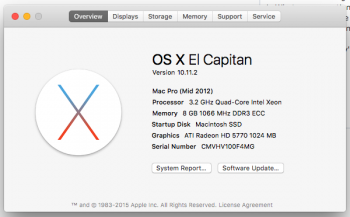Hey MR, I just got a 2012 quad-core Mac Pro. Absolutely love it. Big step up from a 2011 Mini.
I have a new ASUS gtx 970 'strix' OC edition and wanted to know a couple things:
1. What are my options to flash EFI onto it, I have zero experience in this area.
2. Can I just keep the 5770 in and get the EFI boot screen?
I use windows a lot and would prefer to be able to boot without having to swap startup disks.
Here's my specs just in case:

Thanks for any help y'all can provide!
I have a new ASUS gtx 970 'strix' OC edition and wanted to know a couple things:
1. What are my options to flash EFI onto it, I have zero experience in this area.
2. Can I just keep the 5770 in and get the EFI boot screen?
I use windows a lot and would prefer to be able to boot without having to swap startup disks.
Here's my specs just in case:

Thanks for any help y'all can provide!