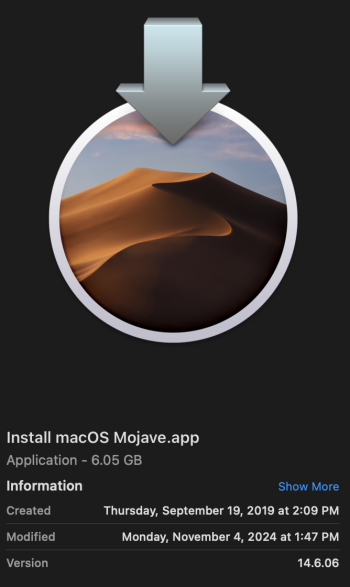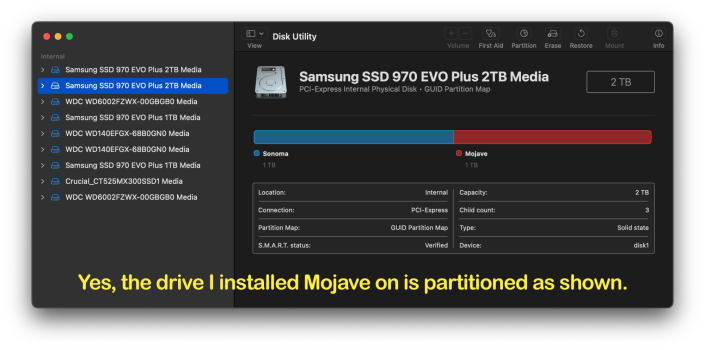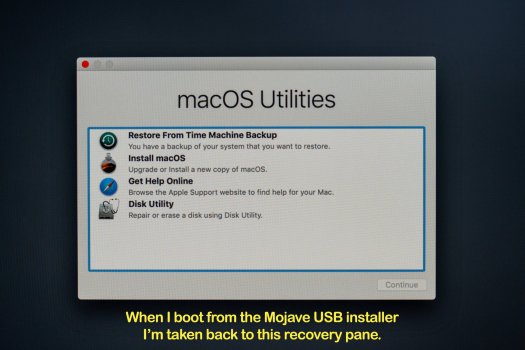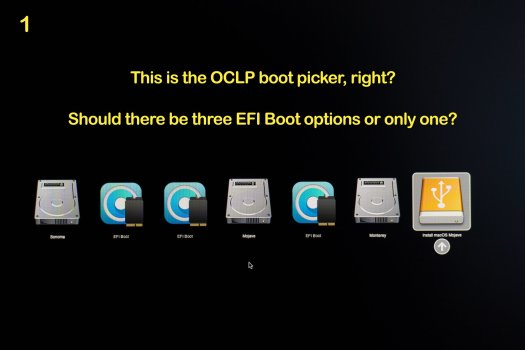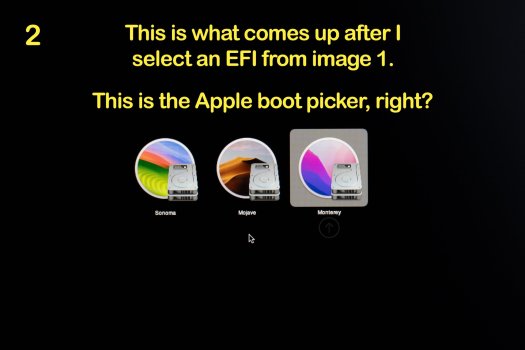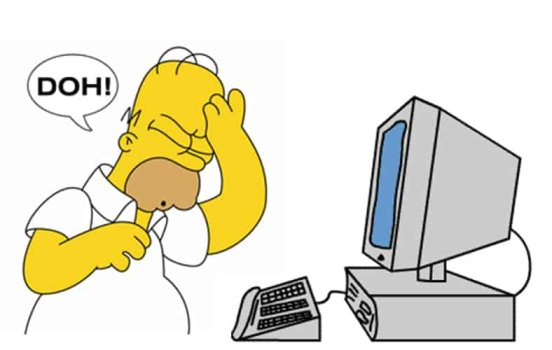Mid 2010 Mac Pro 5,1
Memory 48GB
Firmware 144.0.0.0.0
Sonnet M.2 4x4 PCIe NVMe card
OCLP 2.1.2
flashed RX 580 Pulse
two Dell 27” displays
Mojave 10.14.6
Monterey 12.6.3
Sonoma 14.7.1
Hello—
My inexperience bit me recently when I accidentally erased my Mojave disk (10.14.6)— which was my primary OS and the final OS available for the Mac Pro 5,1. I’ve reinstalled Mojave twice now and each time the process goes smoothly and everything appears normal, but subsequent attempts to boot Mojave after the initial setup result in the prohibitory symbol (circle with a slash through it). I’ve been attempting to install Mojave on one-half of a partitioned 2tb NVMe drive— which, as I understand it, should be fine. I’m also running Monterey and Sonoma via OCLP and both run fine. The Mojave version I’m working with is attached. Hoping someone can enlighten me around what I need to do differently. Many thanks in advance!
Memory 48GB
Firmware 144.0.0.0.0
Sonnet M.2 4x4 PCIe NVMe card
OCLP 2.1.2
flashed RX 580 Pulse
two Dell 27” displays
Mojave 10.14.6
Monterey 12.6.3
Sonoma 14.7.1
Hello—
My inexperience bit me recently when I accidentally erased my Mojave disk (10.14.6)— which was my primary OS and the final OS available for the Mac Pro 5,1. I’ve reinstalled Mojave twice now and each time the process goes smoothly and everything appears normal, but subsequent attempts to boot Mojave after the initial setup result in the prohibitory symbol (circle with a slash through it). I’ve been attempting to install Mojave on one-half of a partitioned 2tb NVMe drive— which, as I understand it, should be fine. I’m also running Monterey and Sonoma via OCLP and both run fine. The Mojave version I’m working with is attached. Hoping someone can enlighten me around what I need to do differently. Many thanks in advance!