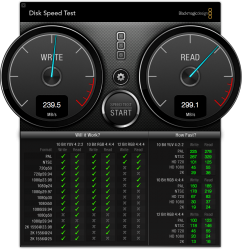Anyone know if there is a max capacity limit for a 5,1 Mac Pro as I am currently running with 4 x 2 TB but now 3 and 4 TB are dropping in price I might upgrade...I googled for it but couldnt seem to find any sort of definitive answer.
Got a tip for us?
Let us know
Become a MacRumors Supporter for $50/year with no ads, ability to filter front page stories, and private forums.
Mac Pro 5,1 -Max hard drive storage?
- Thread starter deckard666
- Start date
- Sort by reaction score
You are using an out of date browser. It may not display this or other websites correctly.
You should upgrade or use an alternative browser.
You should upgrade or use an alternative browser.
Anyone know if there is a max capacity limit for a 5,1 Mac Pro as I am currently running with 4 x 2 TB but now 3 and 4 TB are dropping in price I might upgrade...I googled for it but couldnt seem to find any sort of definitive answer.
There's no limit. If an 80TB drive came out tomorrow you could just plug it in and go.
As far as what capacity to choose there are a few things to consider:
- Spindle speed.
- Number of platters.
- Platter density.
- Interface.
- Buffer size.
- The fastest spindles commonly available in large (over 1TB) capacity units is like 7200RPM.
- Number of platters is a little less critical but shoot for 3 or less if you can.
- Platter density currently is up to 500GB per surface or 1TB per disk
- I guess the fastest commonly available interfaces right now are SATA III with a large buffer.
- Currently 64MB is pretty average however if you wait another year or maybe two then this will change over to 8 or 16GB of NAND memory - which will increase performance by an order of magnitude or so.
Currently using this kind of thinking, I came to the conclusion that the Seagate 3TB, 7200RPM, 3-platter, 64MB Cache, SATAIII drives for between $110 and $130 are the optimal models to select.
For large files over about five or six hundred kilobytes, I get between 170 to 210MB/s with a single drive, 420 to 500MB/s on a 2-drive RAID0, and about 100MB/s added to that for each drive I add to the RAID stripe.
This is considerably up from the 1TB and 2TB drives from two or three years back - not including specialty drives like the velociraptor and others. These times are just using the internal drive bays on the MacPro1,1 - SATA III drives on the SATA II connections.
In something like the BlackMagic encoded stream test I get like this (2-drive RAID0 followed by a 4-drive RAID0 both using the ST3000DM001 Seagate Barracudas I mentioned above):


I suppose if someone else is making a 3 platter 3TB SATA III 7200RPM drive those will preform similarly as well. When I did my research I didn't come across any others tho. These will last me until the SSHD drives with the large NAND caches arrive - I hope.
http://www.tomshardware.com/charts/...ad-Throughput-Maximum-h2benchw-3.16,2900.html
.
Last edited:
Are there any reviews for that thing?
Are there any reviews for that thing?
Hmm, check: http://www.pauljoy.com/2012/08/mac-pro-raid-setup/ but external HDD.
External like he has it there is a lot more intelligent IMO. The Optical bay wan't meant to house and cool 4 HDD units. Even though I have two stuffed up there myself. 
There's no limit. If an 80TB drive came out tomorrow you could just plug it in and go.
As far as what capacity to choose there are a few things to consider:
Assuming you're after performance you want fast spindle speeds, as few platters as possible, the highest density possible, the fastest interface possible, and the largest buffer. I guess everyone already knows all that but just in case some n00bs arrive here I thoughI would write it out.
- Spindle speed.
- Number of platters.
- Platter density.
- Interface.
- Buffer size.
- The fastest spindles commonly available in large (over 1TB) capacity units is like 7200RPM.
- Number of platters is a little less critical but shoot for 3 or less if you can.
- Platter density currently is up to 500GB per surface or 1TB per disk
- I guess the fastest commonly available interfaces right now are SATA III with a large buffer.
- Currently 64MB is pretty average however if you wait another year or maybe two then this will change over to 8 or 16GB of NAND memory - which will increase performance by an order of magnitude or so.
Currently using this kind of thinking, I came to the conclusion that the Seagate 3TB, 7200RPM, 3-platter, 64MB Cache, SATAIII drives for between $110 and $130 are the optimal models to select.
For large files over about five or six hundred kilobytes, I get between 170 to 210MB/s with a single drive, 420 to 500MB/s on a 2-drive RAID0, and about 100MB/s added to that for each drive I add to the RAID stripe.
This is considerably up from the 1TB and 2TB drives from two or three years back - not including specialty drives like the velociraptor and others. These times are just using the internal drive bays on the MacPro1,1 - SATA III drives on the SATA II connections.
In something like the BlackMagic encoded stream test I get like this (2-drive RAID0 followed by a 4-drive RAID0 both using the ST3000DM001 Seagate Barracudas I mentioned above):
Image
Image
I suppose if someone else is making a 3 platter 3TB SATA III 7200RPM drive those will preform similarly as well. When I did my research I didn't come across any others tho. These will last me until the SSHD drives with the large NAND caches arrive - I hope.
http://www.tomshardware.com/charts/...ad-Throughput-Maximum-h2benchw-3.16,2900.html
.
Ok, so question do you run 2 RAID 0 software or are you using a RAID controller card? I am looking at adding 4 new drives to my system 5.1 but I would like to run a RAID 5 because of speed and redundancy. However the Internal Disk Utility does not offer this only 0 or 1. So what would be the best way to go?
Ok, so question do you run 2 RAID 0 software or are you using a RAID controller card? I am looking at adding 4 new drives to my system 5.1 but I would like to run a RAID 5 because of speed and redundancy. However the Internal Disk Utility does not offer this only 0 or 1. So what would be the best way to go?
I use RAID0 with TimeMachine backups (and bi-monthly image duplicates). When I'm working the image backups are more like weekly tho. I'm using the native Software (firmware) RAID myself but that doesn't mean you should. It's all about whatever fits your system usage. If you've determined that RAID5 is wanted or needed then go for that. As for controllers I believe there are several good ones to choose from and probably a few not so good ones too. One of the features I would look for is a large hi-speed cache onboard. I guess there are MANY sites with words of wisdom and concrete benchmarks to look at when choosing a controller. Sounds like fun! Maybe start a thread here to critique your findings as you go along - might be useful.
I'd also like to advise that you or anyone doing these kinds of upgrades test as you go. For example you might order the drives first and test them in Native RAID0 with different Raid Block Sizes prior to installing the RAID Controller card. Then you will have a reference to compare with. Try different stuff before you commit and begin using the drives. How different are 2-drive sets, 3, 4 etc. from one another? And so on. For this kinda thing we are usually our own best teachers.
Last edited:
I use RAID0 with TimeMachine backups (and bi-monthly image duplicates). When I'm working the image backups are more like weekly tho. I'm using the native Software (firmware) RAID myself but that doesn't mean you should. It's all about whatever fits your system usage. If you've determined that RAID5 is wanted or needed then go for that. As for controllers I believe there are several good ones to choose from and probably a few not so good ones too. One of the features I would look for is a large hi-speed cache onboard. I guess there are MANY sites with words of wisdom and concrete benchmarks to look at when choosing a controller. Sounds like fun! Maybe start a thread here to critique your findings as you go along - might be useful.
I'd also like to advise that you or anyone doing these kinds of upgrades test as you go. For example you might order the drives first and test them in Native RAID0 with different Raid Block Sizes prior to installing the RAID Controller card. Then you will have a reference to compare with. Try different stuff before you commit and begin using the drives. How different are 2-drive sets, 3, 4 etc. from one another? And so on. For this kinda thing we are usually our own best teachers.
Thanks,
I am looking to improve my drive speed. I didn't reliaze how slow it was even after installing a SSD drive. I just ran my test and my raid 1 is at 137. So for The video work I do this is frustrating, so I am looking to improve this speed and at the same time have some type of backup like raid 0, but I guess I need to test a build of 0 & 1 to really see the difference with the onboard software raid controller that comes with the mac. I looked at your specs and were blown away by them. I know Mac Connect makes a RAID controller, but I need to know what is the best bet for what I will get.
Tesselator, You're a wealth of information....
Thanks.
Thanks, but I have point out the irony being that if one were to boil down the crux of my message there it's kind of: go look yourself.
Thanks,
I am looking to improve my drive speed. I didn't reliaze how slow it was even after installing a SSD drive. I just ran my test and my raid 1 is at 137. So for The video work I do this is frustrating, so I am looking to improve this speed and at the same time have some type of backup like raid 0, but I guess I need to test a build of 0 & 1 to really see the difference with the onboard software raid controller that comes with the mac. I looked at your specs and were blown away by them. I know Mac Connect makes a RAID controller, but I need to know what is the best bet for what I will get.
RAID1 does have a little bit of speedup but it's almost not measurable. RAID0 increases significantly proportional to the number of member drives attached - give sufficient bandwidth exists on the buss (or busses combined) they're attached to. From my experience the increase isn't linear tho. It kinda goes:
Single Drive: 1X
2-Drv RAID0: 1.9X
3-Drv RAID0: 2.5X
4-Drv RAID0: 3.2X
and then like a fixed amount for every drive added after that. With the new Seagate Barracuda drives for example, that's about 100MB/s. Most engineering schools of thought and practice recommend against having more than 7 drives in any kind of stripped array - six is the most I've tried on a MacPro.
RAID5 has a speed-up curve very similar to RAID0 but a do-nothing drive is added for every two drives in the stripe set. So for example when you create a 3-drive RAID5 it looks and behaves just like there were only two of the same drives but in a RAID0 array. Err, at least that's one way to look at it.
With TimeMachine or other auto-backup system employed RAID1 and RAID5 are not further useful and for the typical SOHO boutique offer no practical safety advantages at all.
Thanks, but I have point out the irony being that if one were to boil down the crux of my message there it's kind of: go look yourself.Hehehe...
RAID1 does have a little bit of speedup but it's almost not measurable. RAID0 increases significantly proportional to the number of member drives attached - give sufficient bandwidth exists on the buss (or busses combined) they're attached to. From my experience the increase isn't linear tho. It kinda goes:
Single Drive: 1X
2-Drv RAID0: 1.9X
3-Drv RAID0: 2.5X
4-Drv RAID0: 3.2X
and then like a fixed amount for every drive added after that. With the new Seagate Barracuda drives for example, that's about 100MB/s. Most engineering schools of thought and practice recommend against having more than 7 drives in any kind of stripped array - six is the most I've tried on a MacPro.
RAID5 has a speed-up curve very similar to RAID0 but a do-nothing drive is added for every two drives in the stripe set. So for example when you create a 3-drive RAID5 it looks and behaves just like there were only two of the same drives but in a RAID0 array. Err, at least that's one way to look at it.
With TimeMachine or other auto-backup system employed RAID1 and RAID5 are not further useful and for the typical SOHO boutique offer no practical safety advantages at all.
Those speed bumps in RAID0 have been my experience too, I thought it odd that it was like 1.8/1.9. Mathematically speaking it would seem 2.0 for two drives 3.0 for three and so on, but not the case.
I am totally in agreement with the "check it out for yourself" idea. Things just make more sense when I do.
Well Im going to jump on in and get 4 new drives and run at RAID 0. I currently have 1 Super Drive and 1 BD Drive, so 4 is max I can do. I also should upgrade my OS as Snow Leopard is showing signs of non compatibly for some of my new plugins for Video editing. So if I put in 4 new 3 TB drives whats the math for total space?
Also having a hard time finding the exact specs on these hard drives, and recommends?
Here is one that looks ok based on the mana web site.
Also having a hard time finding the exact specs on these hard drives, and recommends?
Here is one that looks ok based on the mana web site.
Last edited:
Well Im going to jump on in and get 4 new drives and run at RAID 0. I currently have 1 Super Drive and 1 BD Drive, so 4 is max I can do. I also should upgrade my OS as Snow Leopard is showing signs of non compatibly for some of my new plugins for Video editing. So if I put in 4 new 3 TB drives whats the math for total space?
Also having a hard time finding the exact specs on these hard drives, and recommends?
Here is one that looks ok based on the mana web site.
In RAID0 that would be 12TB, each of those come in at a 150MB/s transfer rate so you would get Approx. 375MB/s transfer in RAID0.
Tesselator will correct me if I'm wrong, please?
There are eSATA port duplicators, and a variety of other devices that would allow more than 4 drives in your Pro.
Seagate Barracuda 3TB drive Toms hardware test bench
Last edited:
Also having a hard time finding the exact specs on these hard drives, and recommends?
Here is one that looks ok based on the mana web site.
To find the exact specs visit the manufacturer website.
The drives you linked to are the ones I'm using as well. I found a whole pile of them at a department store for like $100 ea. so I just bought the whole pile. For large sequential file transfers (which is what you're mostly trying to maximize with RAID0) these drives profile right up top! Very close to manufacturer estimates they can sustain just a tad over 200MB/s to/from the fist 50% to 60% of the platter surface (so, like, the first 2TB). They also have 1TB and 2TB models that are of the same design (1TB platter, SATA3, 7200RPM, Not Green Profiled) and slightly faster too. With each additional platter the I/O gets a little slower so the 1TB is a tad faster than the 3TB. There's a 4TB drive of the same design as well but I guess 4 is the number that breaks the camel's back because they profile noticeably lower (still fast but slower than the 3, 2, 1TB models).
Last edited:
To find the exact specs visit the manufacturer website.
The drives you linked to are the ones I'm using as well. I found a whole pile of them at a department store for like $100 ea. so I just bought the whole pile. For large sequential file transfers (which is what you're mostly trying to maximize with RAID0) these drives profile right up top! Very close to manufacturer estimates they can sustain just a tad over 200MB/s to/from the fist 50% to 60% of the platter surface (so, like, the first 2TB). They also have 1TB and 2TB models that are of the same design (1TB platter, SATA3, 7200RPM, Not Green Profiled) and slightly faster too. With each additional platter the I/O gets a little slower so the 1TB is a tad faster than the 3TB. There's a 4TB drive of the same design as well but I guess 4 is the number that breaks the camel's back because they profile noticeably lower (still fast but slower than the 3, 2, 1TB models).
Thanks for the quick reply. The drives just happen to be one sale so $100 each till end on tonight. I went to Seagates website and did notice that the 4TB drives are slower, at around 180 max and 5.10 Latency, the 3TB are 210 at 4.16. So for the price this will work quite well, plus It will give me more space. So I will install the new drives then install my OS, then upgrade to Lion (Newest version) then use my time machine to restore my data files. If all goes as planned should be smooth (as long as I dont get any bad drives). I will let you know how it went.
New Drives added and software upgrade
So I added the 4 new drives. I then configured for 4 drives in Raid 1 (mirror). I got 142 Read & 200 Write. I then changed to 2 Raid 1 drives with 165 read & 150 write. Then I reloaded software and rebuilt the drives to a Raid 10 config 2 Raid 1, then both into a Raid 0. Now I have 220 Read & 290 Write. If I was using a hardware Raid controller I could get more, but I am very happy. I know have 6 TB of storage this will last me well beyond the needs of this Mac. Now comes the software reloading, I am going to let time machine restore files tonight.
So I added the 4 new drives. I then configured for 4 drives in Raid 1 (mirror). I got 142 Read & 200 Write. I then changed to 2 Raid 1 drives with 165 read & 150 write. Then I reloaded software and rebuilt the drives to a Raid 10 config 2 Raid 1, then both into a Raid 0. Now I have 220 Read & 290 Write. If I was using a hardware Raid controller I could get more, but I am very happy. I know have 6 TB of storage this will last me well beyond the needs of this Mac. Now comes the software reloading, I am going to let time machine restore files tonight.
Attachments
Register on MacRumors! This sidebar will go away, and you'll see fewer ads.