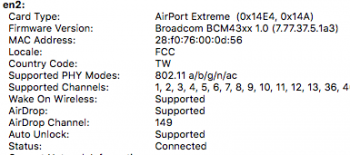I will replace my cup from E5620 to X5690 next few days. I have brought 4gb x 4 ram recently and find out some issue when I put it with my previous upgrade 4g ram.. the power will keep flash and can not open the system.
Issue:
Can not install 8 x 4g ram. If I only put the new ram on slot 1-4 only and the system still work.
Here is my previous ram brought from dealer.
4g x 4 with original 1g x 4 , total 20g. *4g 2R x8 DDR3 1066ECC
New purchase
4g 2Rx4 PC3-10600R
Is anyone can give me the good advise for which way I need to do. such as change all the memory to new 4g 2Rx4 PC3-10600R ? or stay with original 1066 4g ram. Which is better for X5690? thanks.
Issue:
Can not install 8 x 4g ram. If I only put the new ram on slot 1-4 only and the system still work.
Here is my previous ram brought from dealer.
4g x 4 with original 1g x 4 , total 20g. *4g 2R x8 DDR3 1066ECC
New purchase
4g 2Rx4 PC3-10600R
Is anyone can give me the good advise for which way I need to do. such as change all the memory to new 4g 2Rx4 PC3-10600R ? or stay with original 1066 4g ram. Which is better for X5690? thanks.