So I have this used Mac Pro 5,1 (Mid 2010) which is behaving really weird. When I turn it on there is no video or chime, the fans turn slow/normal and it just stays like that forever. The USB ports are powered on after about 20 seconds, which is really weird. I tried the minimum configuration and used the Diag LEDs to troubleshoot the Mac. They're all acting like they should. I even tested with a working Mac Pro 2010 and switched every Part in it. PSU, Processorboard including CPU & RAM, GPU and Hard drives work completely fine in the other Mac so the issue can only be related to the Logic Board / Backplane even though the DiagLEDs tell a different story. Can the Backplane be saved? I am not really into Macs but I'd like to make this work again as it's meant to be a gift for my dad!
Got a tip for us?
Let us know
Become a MacRumors Supporter for $50/year with no ads, ability to filter front page stories, and private forums.
Resolved Mac Pro 5,1 (Mid 2010) with weird firmware/hardware issue
- Thread starter fliegenklatsche
- Start date
- Sort by reaction score
You are using an out of date browser. It may not display this or other websites correctly.
You should upgrade or use an alternative browser.
You should upgrade or use an alternative browser.
Are you able to extract the firmware off the spi flash chip with an external programmer?
What happen if you press and hold power button to boot, can you boot to firmware flashing mode to load the firmware restoration disc (assume the super drive still there)?So I have this used Mac Pro 5,1 (Mid 2010) which is behaving really weird. When I turn it on there is no video or chime, the fans turn slow/normal and it just stays like that forever. The USB ports are powered on after about 20 seconds, which is really weird. I tried the minimum configuration and used the Diag LEDs to troubleshoot the Mac. They're all acting like they should. I even tested with a working Mac Pro 2010 and switched every Part in it. PSU, Processorboard including CPU & RAM, GPU and Hard drives work completely fine in the other Mac so the issue can only be related to the Logic Board / Backplane even though the DiagLEDs tell a different story. Can the Backplane be saved? I am not really into Macs but I'd like to make this work again as it's meant to be a gift for my dad!
I only found 300$+ devices on my quick google search... That's more than a used Logic Board would cost.Are you able to extract the firmware off the spi flash chip with an external programmer?
LED turns on (solid, no flashing), fans spins normal, USB power turns on after about 20 seconds. No difference to a single push. I can hold it for over 2 minutes and the Mac is still not doing anything. I have to release the button and hold it again to turn off the machine.What happen if you press and hold power button to boot, can you boot to firmware flashing mode to load the firmware restoration disc (assume the super drive still there)?
Last edited:
hmmm

but you will need to desolder the chip. For some reason we cannot read the Flash soldered to the backplane.
But thats not too sad as it is better to solder a fresh chip in.

KeeYees S018 SOP8 Test Clip für EEPR0M 25CXX / 24CXX + CH341A 24 25 Serie EEPR0M Flash BIOS USB Programmer
Tipps: Einige Chips werden von Peripheriegeräten betroffen, sie können nicht direkt abgeschnitten werden. Bitte überprüfen Sie vor dem Kauf die Position des Chips auf dem Motherboard. Hinweis zum Testclip 1. Einige Mainboards können den Chip direkt anschließen, aber einige Chips werden durch die ...
www.amazon.de
but you will need to desolder the chip. For some reason we cannot read the Flash soldered to the backplane.
But thats not too sad as it is better to solder a fresh chip in.
As an Amazon Associate, MacRumors earns a commission from qualifying purchases made through links in this post.
I've seen these aswell but they don't mention spi support anywhere, which had me looking at much more expensive devices. Soldering is not an issue but I've never worked with flash chips. Is there some kind of knowledge base for Macs?hmmm

KeeYees S018 SOP8 Test Clip für EEPR0M 25CXX / 24CXX + CH341A 24 25 Serie EEPR0M Flash BIOS USB Programmer
Tipps: Einige Chips werden von Peripheriegeräten betroffen, sie können nicht direkt abgeschnitten werden. Bitte überprüfen Sie vor dem Kauf die Position des Chips auf dem Motherboard. Hinweis zum Testclip 1. Einige Mainboards können den Chip direkt anschließen, aber einige Chips werden durch die ...www.amazon.de
but you will need to desolder the chip. For some reason we cannot read the Flash soldered to the backplane.
But thats not too sad as it is better to solder a fresh chip in.
As an Amazon Associate, MacRumors earns a commission from qualifying purchases made through links in this post.
We have a human knowledge base called tsialex ;-)

 forums.macrumors.com
forums.macrumors.com
MP5,1: BootROM thread | 144.0.0.0.0
For MacPro5,1 BootROM upgrades, please read the first post of the thread below to know how to do the firmware upgrade: https://forums.macrumors.com/threads/mp5-1-what-you-have-to-do-to-upgrade-to-mojave-bootrom-upgrade-instructions-thread.2142418/ For MP4,1 to MP5,1 cross firmware flashing...
I cannot find anything related to SPI flash and external programmers. Only different versions of the BootROM are listed there. How do I even know my issue is related to the BootROM?We have a human knowledge base called tsialex ;-)

MP5,1: BootROM thread | 144.0.0.0.0
For MacPro5,1 BootROM upgrades, please read the first post of the thread below to know how to do the firmware upgrade: https://forums.macrumors.com/threads/mp5-1-what-you-have-to-do-to-upgrade-to-mojave-bootrom-upgrade-instructions-thread.2142418/ For MP4,1 to MP5,1 cross firmware flashing...forums.macrumors.com
I cannot find anything related to SPI flash and external programmers. Only different versions of the BootROM are listed there. How do I even know my issue is related to the BootROM?
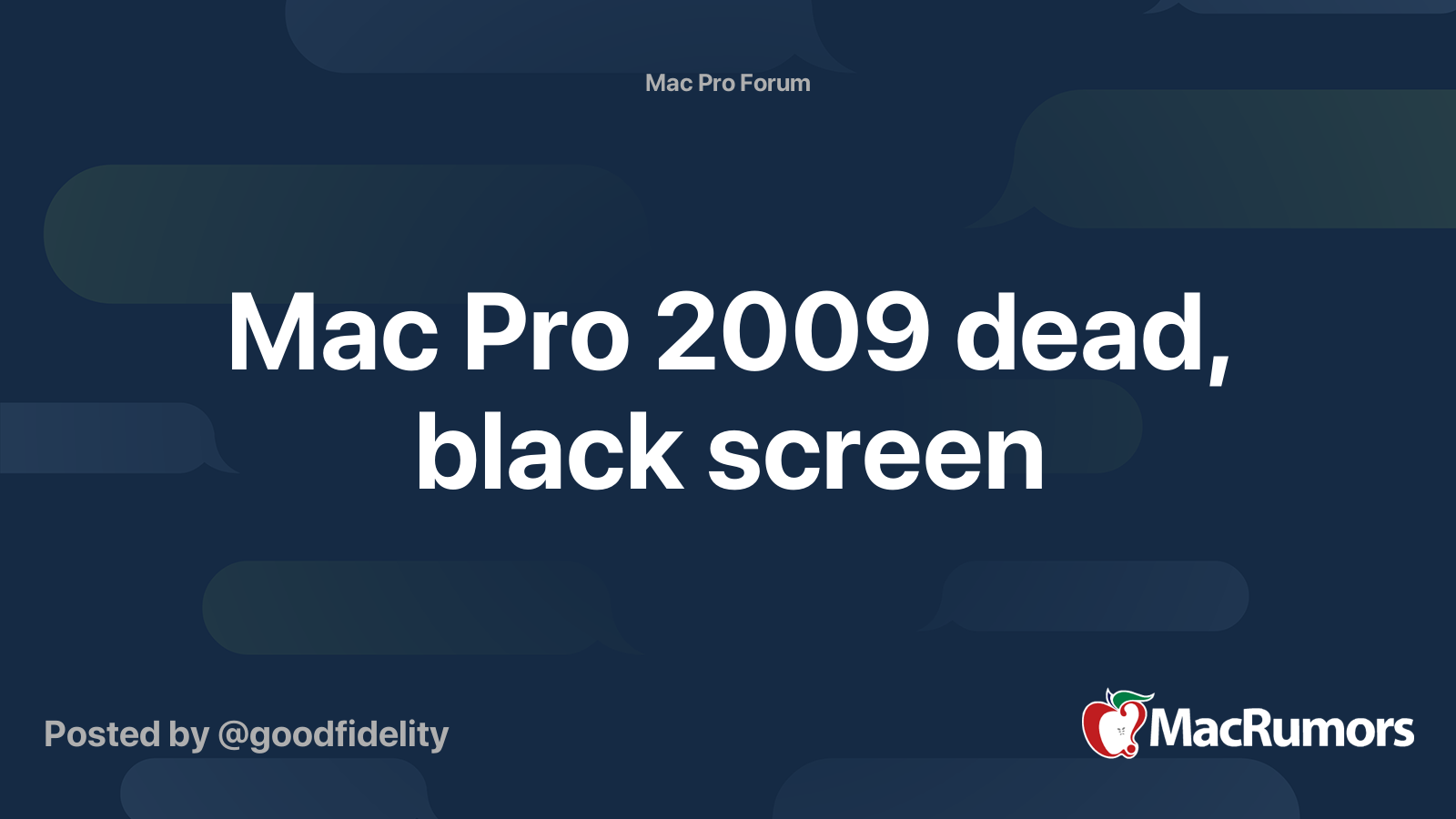
Mac Pro 2009 dead, black screen
So it has happened. Mac Pro 2009, black screen no boot chime - Upgraded with 5.1 firmware - Tested with two different CPU cards, both verified working in other machine (4.1) - Removed everything, unplugged power, pressed powerbutton for 30 sec - Swapped in new battery for clock, measured 3.3V -...
Almost Identical Issue. Okay, I will buy a programmer and a desoldering pump, anything else to recommend?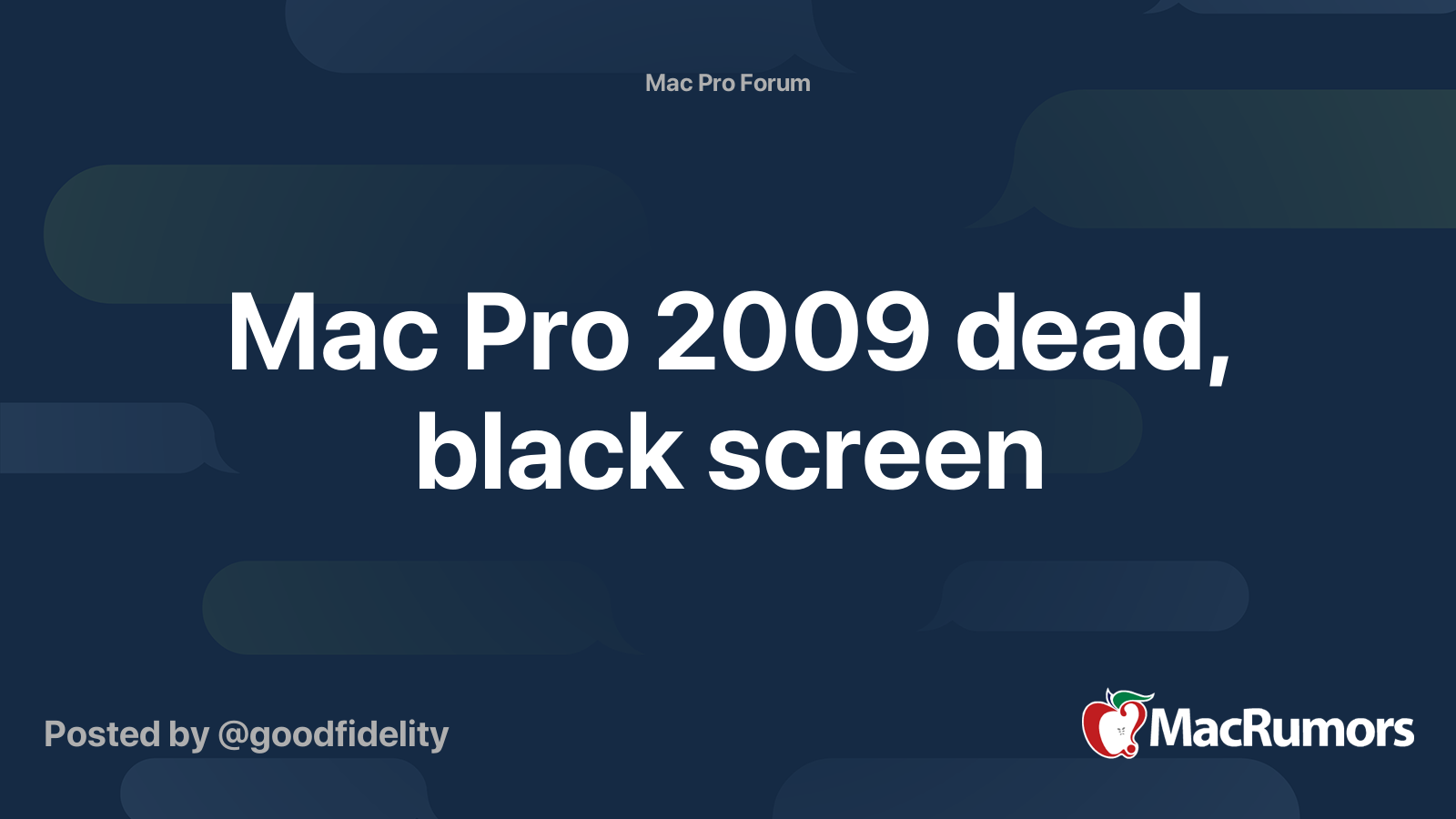
Mac Pro 2009 dead, black screen
So it has happened. Mac Pro 2009, black screen no boot chime - Upgraded with 5.1 firmware - Tested with two different CPU cards, both verified working in other machine (4.1) - Removed everything, unplugged power, pressed powerbutton for 30 sec - Swapped in new battery for clock, measured 3.3V -...forums.macrumors.com
As I mentioned, soldering / desoldering is not an issue. The software side of things on the other hand is a real problem for me as I never did something like that before. I am looking for some information on SPI flashing the BootROM on a Mac Pro!Watch the links and learn ;-)
So why dont you read the threads. I did a few time, there is all information you need.
Buy a new chip, Desolder the old chip with your pump (...) read it with flashrom and the programmer, store the file securily, write the generic mp51.fd file extracted from the latest mojave installer to the new chip and solder it in.
If the board boots the firmware then you are done for the 1st step.
You will need to get the firmware reconstructed to give the Board its serial and hardware IDs. Then you can ask for help from tsialex or from me.
Buy a new chip, Desolder the old chip with your pump (...) read it with flashrom and the programmer, store the file securily, write the generic mp51.fd file extracted from the latest mojave installer to the new chip and solder it in.
If the board boots the firmware then you are done for the 1st step.
You will need to get the firmware reconstructed to give the Board its serial and hardware IDs. Then you can ask for help from tsialex or from me.
Last edited:
Just ordered a new Logic BoardSo why dont you read the threads. I did a few time, there is all information you need.
Buy a new chip, Desolder the old chip with your pump (...) read it with flashrom and the programmer, store the file securily, write the generic mp51.fd file extracted from the latest mojave installer to the new chip and solder it in.
If the board boots the firmware then you are done for the 1st step.
You will need to get the firmware reconstructed to give the Board its serial and hardware IDs. Then you can ask for help from tsialex or from me.
Few questions to attempt the first step:
-Will this Flash Programmer work?
-Where can I get a new chip?
Best regards
-Will this Flash Programmer work?
-Where can I get a new chip?
Best regards
Last edited by a moderator:

Mac Pro 5,1 (Mid 2010) with weird firmware/hardware issue
hmmm https://www.amazon.de/KeeYees-SOIC8-EEPROM-CH341A-Programmer/dp/B07SNTL5V6/ref=sr_1_1?__mk_de_DE=ÅMÅŽÕÑ&dchild=1&keywords=flash+programmer&qid=1599521121&sr=8-1 but you will need to desolder the chip. For some reason we cannot read the Flash soldered to the backplane. But thats not too...
If I wanted to make sure it's an actual 5,1 logic board and not a flashed 4,1 one, how would I do that (without soldering)?
MacPro 5.1 power issue
Serial number of the backplane, MLB: See my writeup for another user: Backplanes: From my spreadsheet, the MLB suffixes below show the model year of the backplane: 1LTB are 2009 backplanes made in 2009 for MP4,1, very early ones. 1LTC are 2009 backplanes made in 2009 for MP4,1. BH7A are...
You're a legend, thank you very much!
MacPro 5.1 power issue
Serial number of the backplane, MLB: See my writeup for another user: Backplanes: From my spreadsheet, the MLB suffixes below show the model year of the backplane: 1LTB are 2009 backplanes made in 2009 for MP4,1, very early ones. 1LTC are 2009 backplanes made in 2009 for MP4,1. BH7A are...forums.macrumors.com
The cMP is in really good shape, except for the Logic Board.



I found these spots on the back. Is this normal for a used board?
I found these spots on the back. Is this normal for a used board?
For the two first photos, totally normal even for brand new replacement boards. It's thru-hole solder flux residue.The cMP is in really good shape, except for the Logic Board.
View attachment 963055 View attachment 963056 View attachment 963058
I found these spots on the back. Is this normal for a used board?
Third photo seems oxidation.
Would this be the correct way to attempt flashing?
- Desolder the EEPROM chip
- Download the MacProEFIUpdate.dmg firmware
- Extract the MacProEFIUpdate.pkg file from the .dmg
- Extract the MP_xxx_LOCKED.fd file from the .pkg, the .fd is inside the "/Payload/Payload~/./System/Library/Core/Services/Firmware Updates/MacProEFIUpdate_xxx/" folder
- Program the extracted MP_xxx_LOCKED.fd to the EEPROM chip
- Solder the EEPROM chip back to the motherboard
Register on MacRumors! This sidebar will go away, and you'll see fewer ads.


