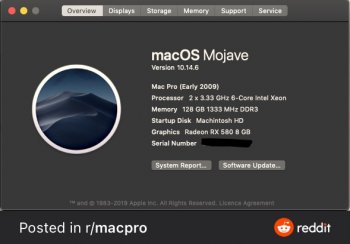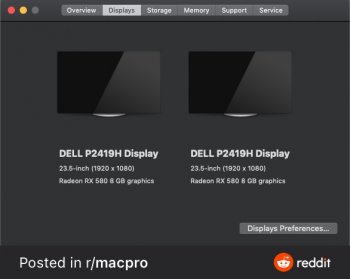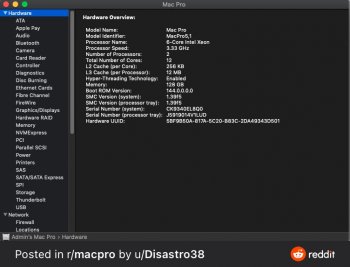Mojave and Catalina Black screen
Hi guys,
I have a flashed Mac Pro 4,1 -> 5,1.
I installed a couple of months ago Catalina with opencore.
On Saturday I decided to delete OpenCore and perform a fresh install of Mojave.
I delete all the files in the EFI partition (where OC is installed) and performed a fresh install from USB.
At first I was able to install Mojave but after the installation process from USB the Mac Pro reboot and after the progress bar it shows only black screen.
I tried again but after the installer's loading bar I get only black screen
Recovery mode does the same thing.
I have an SSD with Mojave done with Carbon Copy Cloner and boot into it normally, but if I try to boot into recovery, I get black screen.
I can successfully install High Sierra and I can also boot into recovery mode.
Can anyone help me figuring out what the hell is happening on my Mac Pro?
I know that deleting a Partition can cause serious problems to the OS but does perform a clean install recreate the same partition from scratch?
I can't even install the updates because I get black screen after the boot loading bar.
I read this article:
[https://forums.macrumors.com/thread...bootrom-upgrade-instructions-thread.2142418/)
But I sincerely don't know if I should perform some action since the firmware is already on 144.0.0.0 etc.
My GPU is driving the 2 monitors via DP (I don't remember the version though), it is an RX580 with BIOS flashed (I do have bootscreen).
I also have a problem with the PCIe NVME disk.
disk utility shows the Nvme on /dev/disk0, size 1 TB, but it also show the nvme on /dev/disk3s2 of 3 kb.
I tried to delete the partition, erasing it with terminal, but disk utility gave me errors.
any way to complete erase all partition and start to scratch with the nvme?
Any help will be appreciate
I link here some information:
Hi guys,
I have a flashed Mac Pro 4,1 -> 5,1.
I installed a couple of months ago Catalina with opencore.
On Saturday I decided to delete OpenCore and perform a fresh install of Mojave.
I delete all the files in the EFI partition (where OC is installed) and performed a fresh install from USB.
At first I was able to install Mojave but after the installation process from USB the Mac Pro reboot and after the progress bar it shows only black screen.
I tried again but after the installer's loading bar I get only black screen
Recovery mode does the same thing.
I have an SSD with Mojave done with Carbon Copy Cloner and boot into it normally, but if I try to boot into recovery, I get black screen.
I can successfully install High Sierra and I can also boot into recovery mode.
Can anyone help me figuring out what the hell is happening on my Mac Pro?
I know that deleting a Partition can cause serious problems to the OS but does perform a clean install recreate the same partition from scratch?
I can't even install the updates because I get black screen after the boot loading bar.
I read this article:
[https://forums.macrumors.com/thread...bootrom-upgrade-instructions-thread.2142418/)
But I sincerely don't know if I should perform some action since the firmware is already on 144.0.0.0 etc.
My GPU is driving the 2 monitors via DP (I don't remember the version though), it is an RX580 with BIOS flashed (I do have bootscreen).
I also have a problem with the PCIe NVME disk.
disk utility shows the Nvme on /dev/disk0, size 1 TB, but it also show the nvme on /dev/disk3s2 of 3 kb.
I tried to delete the partition, erasing it with terminal, but disk utility gave me errors.
any way to complete erase all partition and start to scratch with the nvme?
Any help will be appreciate
I link here some information: