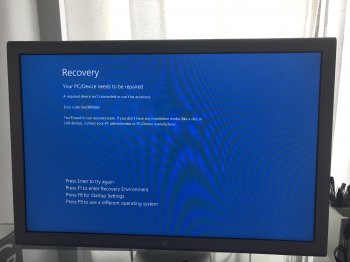I’ll try to explain my situation as the detailed as possible.
I have a 2009 4,1 Mac Pro I bought from someone about a month ago. Since purchasing it, I’ve flashed the firmware to 5,1 and began doing hardware upgrades. So far I’ve installed the X5690 Xeon (it’s a single CPU tray version), added 2 2TB drives, 1 4TB drive, and a 256GB Samsung SSD in a pci card for Mac OS and the applications I use. The stock GPU is a GT120, which has lead to a lot of problems with getting windows 10 to run on the device (I modified boot camp to allow it to install windows through a usb drive to another 256gb drive I put into the second SATA connector in the optical bay,but that’s another story for another thread). I was able to install High Sierra and it’s been working fantastic, then finally purchased a new Vega 56 from Ashrock and it’s been awesome for some gaming on Mac OS and Final Cut Pro. I decided to upgrade to Mojave the other night after doing so to my other macs, following all the instructions to properly installing.
After installing, I noticed that I couldn’t get bootcamp to work, neither the original version or the modified one. So I decided to do a NVRAM reset to see if this could help as I saw this has helped others (the error was along the lines of “boot camp assistant is not supported on this Mac)”, and I first noticed this when doing the firmware updates to allow Mojave to instal with the newer High Sierra installer updates. It ran just fine in Mojave using only the Vega 56 as metal is supported on this while the GT120 obviously isn’t. So once I restarted, I tried doing the NVRAM reset but think it pushed the buttons in the wrong order, and now it doesn’t turn on fully.
I’ve noticed that once I put the GT120 in, it does the grey screen you’d normally see but then goes to a windows failed to startup screen? No apple logo or drive selection or anything liek that. I believe this happens only when I connect the GT120 to a monitor, whereas trying to do it by connecting the Vega 56 to a monitor allows only the startup chime to play and no further startup (the chime happens on the GT120 too, but then goes into the windows screen I mentioned before). No screen response, just black and the startup chime. I also have removed every other hard drive besides the SSD drive, so my next course of action is trying to use the GT120 and get into the recovery mode boot with option-c, but I doubt this will work. If any of you have suggestions it would really be much appreciated. I’ve spent quite a lot of time getting this personal project to work and this has been the only roadblock I’ve had thus far.
Thank you,
-Alex
I have a 2009 4,1 Mac Pro I bought from someone about a month ago. Since purchasing it, I’ve flashed the firmware to 5,1 and began doing hardware upgrades. So far I’ve installed the X5690 Xeon (it’s a single CPU tray version), added 2 2TB drives, 1 4TB drive, and a 256GB Samsung SSD in a pci card for Mac OS and the applications I use. The stock GPU is a GT120, which has lead to a lot of problems with getting windows 10 to run on the device (I modified boot camp to allow it to install windows through a usb drive to another 256gb drive I put into the second SATA connector in the optical bay,but that’s another story for another thread). I was able to install High Sierra and it’s been working fantastic, then finally purchased a new Vega 56 from Ashrock and it’s been awesome for some gaming on Mac OS and Final Cut Pro. I decided to upgrade to Mojave the other night after doing so to my other macs, following all the instructions to properly installing.
After installing, I noticed that I couldn’t get bootcamp to work, neither the original version or the modified one. So I decided to do a NVRAM reset to see if this could help as I saw this has helped others (the error was along the lines of “boot camp assistant is not supported on this Mac)”, and I first noticed this when doing the firmware updates to allow Mojave to instal with the newer High Sierra installer updates. It ran just fine in Mojave using only the Vega 56 as metal is supported on this while the GT120 obviously isn’t. So once I restarted, I tried doing the NVRAM reset but think it pushed the buttons in the wrong order, and now it doesn’t turn on fully.
I’ve noticed that once I put the GT120 in, it does the grey screen you’d normally see but then goes to a windows failed to startup screen? No apple logo or drive selection or anything liek that. I believe this happens only when I connect the GT120 to a monitor, whereas trying to do it by connecting the Vega 56 to a monitor allows only the startup chime to play and no further startup (the chime happens on the GT120 too, but then goes into the windows screen I mentioned before). No screen response, just black and the startup chime. I also have removed every other hard drive besides the SSD drive, so my next course of action is trying to use the GT120 and get into the recovery mode boot with option-c, but I doubt this will work. If any of you have suggestions it would really be much appreciated. I’ve spent quite a lot of time getting this personal project to work and this has been the only roadblock I’ve had thus far.
Thank you,
-Alex
Last edited: