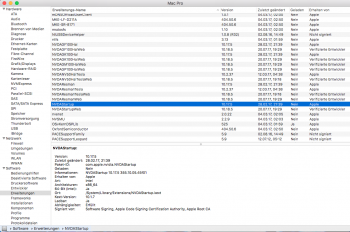Hi
I have a old Mac Pro 5.1 and I got a Gtx 980 (not flashed for mac). After I installed the webdriver for Mac OS 10.12.6 and Cuda and installed the gpu all my screens are black. I get no signal out of the gpu.
I already tried to screen share with my MacBook to check if the driver jumps back to the OS X driver but this is not the case..
Could someone help me?
Thanks!
I have a old Mac Pro 5.1 and I got a Gtx 980 (not flashed for mac). After I installed the webdriver for Mac OS 10.12.6 and Cuda and installed the gpu all my screens are black. I get no signal out of the gpu.
I already tried to screen share with my MacBook to check if the driver jumps back to the OS X driver but this is not the case..
Could someone help me?
Thanks!