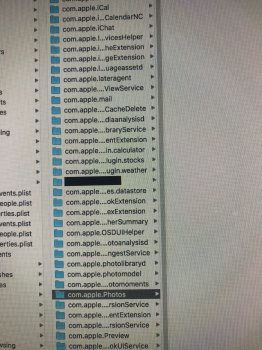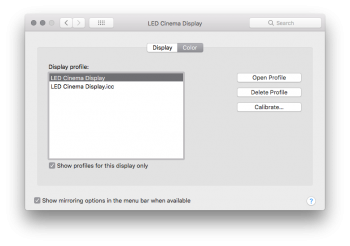I have a Mac Pro 5,1 with a MacVidCards GTX 970 installed, connected to a 27" Apple Cinema Display. I've been running El Capitan for the last few years with no problems, recently decided to try wiping it and installing High Sierra.
I installed 10.13.6, along with the latest nVidia web driver (387.10.10.10.40.105) and CUDA driver (396.148). Everything seems to work okay, except in Finder from time to time I see a black rectangle, usually on top of a filename, but sometimes on top of other text (like creation date in the preview pane). It seems kind of random when and where it shows up, and also seems to happen more frequently if there are a lot of files being displayed, and if I'm resizing the window.
When I try to screen cap it, the black rectangle doesn't show up in the screen shot, so here's a photo of the monitor itself showing what happens.
Has anyone else ever encountered this?
Thanks!
I installed 10.13.6, along with the latest nVidia web driver (387.10.10.10.40.105) and CUDA driver (396.148). Everything seems to work okay, except in Finder from time to time I see a black rectangle, usually on top of a filename, but sometimes on top of other text (like creation date in the preview pane). It seems kind of random when and where it shows up, and also seems to happen more frequently if there are a lot of files being displayed, and if I'm resizing the window.
When I try to screen cap it, the black rectangle doesn't show up in the screen shot, so here's a photo of the monitor itself showing what happens.
Has anyone else ever encountered this?
Thanks!