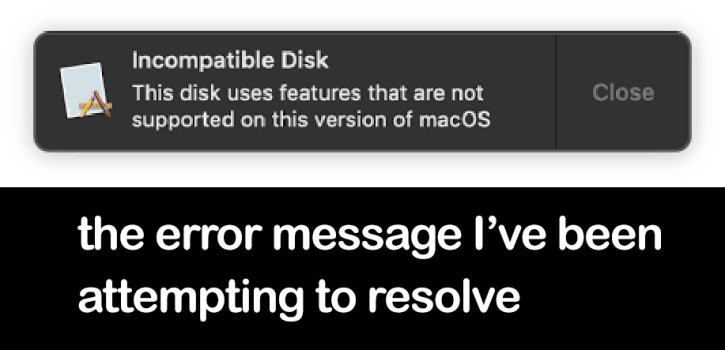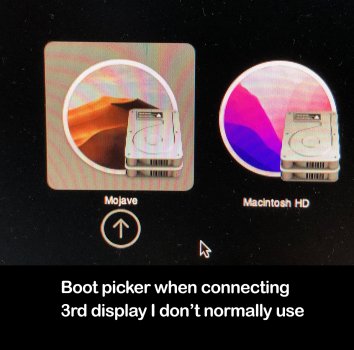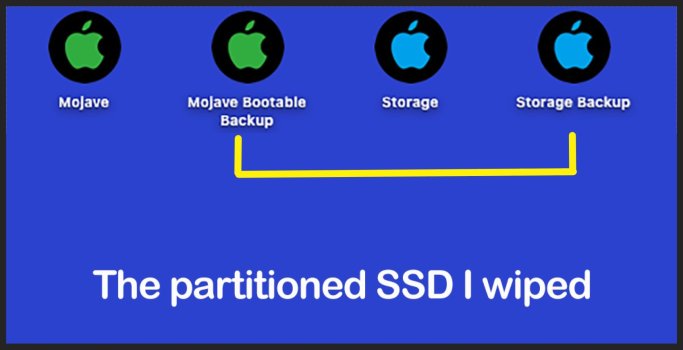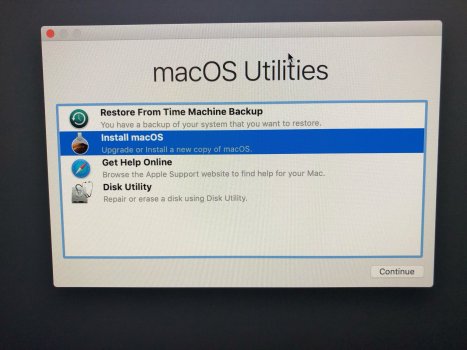Greetings!
Hardware • Software
• Mid 2010 Mac Pro 5,1
• OCLP 0.6.1
• Monterey 12.6.3
• flashed RX 580 Pulse
• two Dell 27” displays + one troubleshooting display
OpenCore Monterey allows me to use updated versions of apps unsupported by Mojave, but Mojave is my safety-net home base.
THE PROBLEM
Unable to boot into Mojave
WHAT LED TO THE PROBLEM
- both Mojave and OpenCore Monterey were running fine for a month.
- only issue was “Incompatible Disk” error (screenshot). Began troubleshooting this.
- learned error message might be because Mojave boot disks were formatted using Monterey.
- Mojave is on one 2TB SSD and Mojave Bootable Backup is on another 2TB SSD. (screenshot)
- both Mojave SSD’s are partitioned. Half for Mojave, half for storage.
- both drives were formatted in Monterey > APFS/GUID. (didn't have Mojave at the time)
- decided to wipe Mojave Bootable Backup and reformat while running Mojave.
- I was comfortable wiping Mojave Bootable Backup because I still had the primary Mojave drive.
- Mojave Bootable Backup Disk Utility “erase” failed.
- went into Monterey to erase Mojave Bootable Backup in Disk Utility; succeeded.
- attempted to go back into Mojave and do necessary cloning using SuperDuper.
- unable to boot Mojave!!! No boot picker > no login window.
- one display shows one of my personal desktop photos… the other display remains black.
- when connecting a 3rd display, I can see the boot picker and boot OpenCore Monterey. (screenshot)
- when connecting a 3rd display, I can also see the Mojave boot picker, but get the Prohibitory Symbol when selecting it.
QUESTIONS
1) Why did wiping the Mojave Bootable Backup drive make the primary Mojave drive inaccessible?
2) Why am I able to see the boot picker on the troubleshooting display but not on the two displays I use every day?
3) How can I access Mojave again without doing a full reinstall?
I posted over on the OpenCore Patcher Paradise Discord a few days ago but the volume of inquiries there is so high it’s tough to get help. Thought I’d try here. Thanks much!
Hardware • Software
• Mid 2010 Mac Pro 5,1
• OCLP 0.6.1
• Monterey 12.6.3
• flashed RX 580 Pulse
• two Dell 27” displays + one troubleshooting display
OpenCore Monterey allows me to use updated versions of apps unsupported by Mojave, but Mojave is my safety-net home base.
THE PROBLEM
Unable to boot into Mojave
WHAT LED TO THE PROBLEM
- both Mojave and OpenCore Monterey were running fine for a month.
- only issue was “Incompatible Disk” error (screenshot). Began troubleshooting this.
- learned error message might be because Mojave boot disks were formatted using Monterey.
- Mojave is on one 2TB SSD and Mojave Bootable Backup is on another 2TB SSD. (screenshot)
- both Mojave SSD’s are partitioned. Half for Mojave, half for storage.
- both drives were formatted in Monterey > APFS/GUID. (didn't have Mojave at the time)
- decided to wipe Mojave Bootable Backup and reformat while running Mojave.
- I was comfortable wiping Mojave Bootable Backup because I still had the primary Mojave drive.
- Mojave Bootable Backup Disk Utility “erase” failed.
- went into Monterey to erase Mojave Bootable Backup in Disk Utility; succeeded.
- attempted to go back into Mojave and do necessary cloning using SuperDuper.
- unable to boot Mojave!!! No boot picker > no login window.
- one display shows one of my personal desktop photos… the other display remains black.
- when connecting a 3rd display, I can see the boot picker and boot OpenCore Monterey. (screenshot)
- when connecting a 3rd display, I can also see the Mojave boot picker, but get the Prohibitory Symbol when selecting it.
QUESTIONS
1) Why did wiping the Mojave Bootable Backup drive make the primary Mojave drive inaccessible?
2) Why am I able to see the boot picker on the troubleshooting display but not on the two displays I use every day?
3) How can I access Mojave again without doing a full reinstall?
I posted over on the OpenCore Patcher Paradise Discord a few days ago but the volume of inquiries there is so high it’s tough to get help. Thought I’d try here. Thanks much!
Attachments
Last edited: