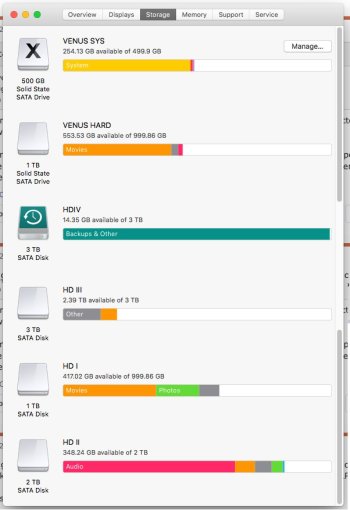Got a tip for us?
Let us know
Become a MacRumors Supporter for $50/year with no ads, ability to filter front page stories, and private forums.
MP 1,1-5,1 Mac Pro 5,1 Operating System that I can run?
- Thread starter DocMidi657
- Start date
- Sort by reaction score
You are using an out of date browser. It may not display this or other websites correctly.
You should upgrade or use an alternative browser.
You should upgrade or use an alternative browser.
Depends, with the original GPU you are limited to High Sierra, and with some careful upgrades like a new AirPortExtreme and a METAL supported GPU, you can run Mojave/Catalina/Big Sur (at this moment limited to 11.2.3 release).
@DocMidi657 Congrats on getting a cMac Pro as a gift. If you plan to upgrade to Mojave, here is an excellent post about Mojave by Master Guru tsialex Just take note on some important details.

 forums.macrumors.com
forums.macrumors.com
MP5,1: What you have to do to upgrade to Mojave (BootROM upgrade instructions thread)
Please fully read this first post, you will probably find that you have one or more problems described into the various notes below. Mojave will only install if you have upgraded your BootROM to the current release and your Mac Pro have a Metal capable GPU*. If you are trying to install Mojave...
Thanks so much!! Really appreciate your help!Depends, with the original GPU you are limited to High Sierra, and with some careful upgrades like a new AirPortExtreme and a METAL supported GPU, you can run Mojave/Catalina/Big Sur (at this moment limited to 11.2.3 release).
Thank you so much Macsonic!@DocMidi657 Congrats on getting a cMac Pro as a gift. If you plan to upgrade to Mojave, here is an excellent post about Mojave by Master Guru tsialex Just take note on some important details.

MP5,1: What you have to do to upgrade to Mojave (BootROM upgrade instructions thread)
Please fully read this first post, you will probably find that you have one or more problems described into the various notes below. Mojave will only install if you have upgraded your BootROM to the current release and your Mac Pro have a Metal capable GPU*. If you are trying to install Mojave...forums.macrumors.com
Thank you so much Macsonic!
You’re welcome. Though the computer is old, enjoy using your cMac Pro. This forum has tons of info to learn and benefit from. I’m still learning too.
Mojave works easily if you stick a metal capable graphics card in it.
This is 100% natively Apple supported on the cMP 5.1, no trickery needed.
You'll find all you need to know on those cards over here:

 forums.macrumors.com
forums.macrumors.com
Unfortunately cards are basically stupid expensive now!
You want to go higher to Catalina or Big Sur, then it gets a fair bit more complicated with OpenCore and the works...
This is 100% natively Apple supported on the cMP 5.1, no trickery needed.
You'll find all you need to know on those cards over here:
GPU Compatibility List for cMP
Content: 1. Summary 2. Information on common GPUs that can be used in cMP 3. GPU power consumption 4. Color compatibility 5. Flashing nuances 6. What to choose? 7. Useful links. 1. Summary 1.1. There are 50+ GPU types that are compatible with cMP (classic MacPro = Mac Pro 1.1-5.1/...
Unfortunately cards are basically stupid expensive now!
You want to go higher to Catalina or Big Sur, then it gets a fair bit more complicated with OpenCore and the works...
Wow - so I too have just obtained a Mac Pro 5.1 mid 2010 model with quad core xeon. Ive upgraded this to High Sierra and will be swapping out the HDD for an SSD and may create a fusion drive out of the two ....
Anyway thanks you this post. I currently have a iMac 13.2 which I run Monterey on via OCLP so I'm no stranger to this forum.
@DocMidi657 how did you get on with your upgrade ?
Anyway thanks you this post. I currently have a iMac 13.2 which I run Monterey on via OCLP so I'm no stranger to this forum.
@DocMidi657 how did you get on with your upgrade ?
Do NOT create a Fusion drive, it will be more trouble than it's worth.Wow - so I too have just obtained a Mac Pro 5.1 mid 2010 model with quad core xeon. Ive upgraded this to High Sierra and will be swapping out the HDD for an SSD and may create a fusion drive out of the two ....
Anyway thanks you this post. I currently have a iMac 13.2 which I run Monterey on via OCLP so I'm no stranger to this forum.
@DocMidi657 how did you get on with your upgrade ?
Just use a straight SSD (refer to the SSD wiki, there are some not compatible).
When Apple launched the FusionDrives it appeared to be an incredible idea, until Macs that had it from factory started fail because the NAND cells of the SSD part, where the write-caching for HDD is stored, started to die before one year.Do NOT create a Fusion drive, it will be more trouble than it's worth.
Just use a straight SSD (refer to the SSD wiki, there are some not compatible).
Works wonderfully for some months, after that you need to replace the SSD. Back then Apple made FusionDrives with long endurance SLC NAND SSDs, imagine now with people using TLC/QLC drives…
Ok… having seen your posted, I decided to NOT create a fusion drive in the end and just stick with the standard ssd as a boot drive. Works a treat. So now question is do I invest in a graphics card to push this higher than High Sierra or leave it alone.When Apple launched the FusionDrives it appeared to be an incredible idea, until Macs that had it from factory started fail because the NAND cells of the SSD part, where the write-caching for HDD is stored, started to die before one year.
Works wonderfully for some months, after that you need to replace the SSD. Back then Apple made FusionDrives with long endurance SLC NAND SSDs, imagine now with people using TLC/QLC drives…
I’ve currently got 2 GPU’s current a GTX760 and a Quadro 4000 - both I believe are pc based cards so won’t give me a max boot screen. Contemplating if its worth swapping these two cards for a proper Mac Pro supported (or flashed) card with metal support… not sure where to get one of these tbf.
Is it worth updating the GPU and all the hassle that comes with it…. Would I use it if I did ? I’m not sure…
Sorry guys for rambling, just thinking out load ?
GTX 760 is a Kepler card with METAL supported and works fine with OpenCore for pre-boot configuration support. Quadro 4000 is a Fermi card, without METAL. You can install up to BigSur with a Kepler card without major hacks and Monterey with the NVIDIA Big Sur drivers.Ok… having seen your posted, I decided to NOT create a fusion drive in the end and just stick with the standard ssd as a boot drive. Works a treat. So now question is do I invest in a graphics card to push this higher than High Sierra or leave it alone.
I’ve currently got 2 GPU’s current a GTX760 and a Quadro 4000 - both I believe are pc based cards so won’t give me a max boot screen. Contemplating if its worth swapping these two cards for a proper Mac Pro supported (or flashed) card with metal support… not sure where to get one of these tbf.
Is it worth updating the GPU and all the hassle that comes with it…. Would I use it if I did ? I’m not sure…
Sorry guys for rambling, just thinking out load ?
I don't really like hacking Monterey again each time a new software update is released to have NVIDIA driver support again, so I only use NVIDIA GPUs up to BigSur.
Forgive me if I am wrong.GTX 760 is a Kepler card with METAL supported and works fine with OpenCore for pre-boot configuration support. Quadro 4000 is a Fermi card, without METAL. You can install up to BigSur with a Kepler card without major hacks and Monterey with the NVIDIA Big Sur drivers.
I don't really like hacking Monterey again each time a new software update is released to have NVIDIA driver support again, so I only use NVIDIA GPUs up to BigSur.
I thought OpenCore did NOT work with a quad cMP....?
Which is what @steverae has.
There are Westmere quad-core Xeons, X5677 is the most common found one - but from factory you are correct, only Nehalem Xeons were sold by Apple.Forgive me if I am wrong.
I thought OpenCore did NOT work with a quad cMP....?
Which is what @steverae has.
Nehalem Xeons are supported by OpenCore, but with a Nehalem Xeon you can't use VMM spoofing for example, a problem with the recent BigSur/Monterey updates, but most of the basics still work. I don't recommend using one, even more with a X5675 easily found around $20 shipping included.
Thanks guys, might give the GTX 760 a try - I managed to get Monterey running on my Mac Pro 5,1 using OCLP. Graphics are a bit flaky due to the HD 5770 card but it works, I’ve been patching my iMac 13,2 with OCLP since bigsur with no issues…..
Let me see if I can post a pic of my Mac pro
Let me see if I can post a pic of my Mac pro
Attachments
Ok so i can get a picture on my monitor with my GTX 760 however,when ever i try to patch/load the Kepler drivers to make this work - i get a weird error in OCLP.
might bite the bullet and invest in a proper compatible card, going to go look and see what i can find.
thinking either the RX560 or the Radeon 79xx series
might bite the bullet and invest in a proper compatible card, going to go look and see what i can find.
thinking either the RX560 or the Radeon 79xx series
Think I need to install the Kexts from bigsur for this card, I assumed OCLP would do this itself….Ok so i can get a picture on my monitor with my GTX 760 however,when ever i try to patch/load the Kepler drivers to make this work - i get a weird error in OCLP.
might bite the bullet and invest in a proper compatible card, going to go look and see what i can find.
thinking either the RX560 or the Radeon 79xx series
anyway put in a offer for a hd7950 so we’ll see what happens
The 5770 works fine in mine just make sure to apply the patches from the SETTINGS section in OCLP.Thanks guys, might give the GTX 760 a try - I managed to get Monterey running on my Mac Pro 5,1 using OCLP. Graphics are a bit flaky due to the HD 5770 card but it works, I’ve been patching my iMac 13,2 with OCLP since bigsur with no issues…..
Let me see if I can post a pic of my Mac pro
Ok so expecting my Hd7950 Mac version to arrive any day now, this should be a big improvement over my hd5770.Think I need to install the Kexts from bigsur for this card, I assumed OCLP would do this itself….
anyway put in a offer for a hd7950 so we’ll see what happens
With the 5770 I see a lot of glitches in transparency even with all OCLP patches, unless I disable transparency in accessibility.
But we’ll see what the 7950 brings
I’ll post an update here
Just realised too thst my iMac 13,2 has the nvidea GTX 660m chip in, similar chip to what is in my other GTX 760 card, now on eBay
Anyway thanks for all the help guys - much appreciated
Watch this space
Ok so expecting my Hd7950 Mac version to arrive any day now, this should be a big improvement over my hd5770.
With the 5770 I see a lot of glitches in transparency even with all OCLP patches, unless I disable transparency in accessibility.
But we’ll see what the 7950 brings
I’ll post an update here
Just realised too thst my iMac 13,2 has the nvidea GTX 660m chip in, similar chip to what is in my other GTX 760 card, now on eBay
Anyway thanks for all the help guys - much appreciated
Watch this space
Oh crikey, sorry, forgot to place an update about my experience with my hd7950.
So far, 100% success, running Monterey 12.5 beta3 (yes this just worked with no issues) only have to patch to get WiFi working (do have twin Ethernet)
So full success so far.
Thanks guys for all your help
So Just another update having had some more time to poke around with this MacPro. I decided to plug back in my original drive with 10.13.6 and attempt to update to Mojave including the Bios Loader up to 144.000.x so following the instructions on here, did that (was very easy actually - even without no boot screen on the Mac because of my HD7950 not being a Mac edition (spoiler - it is now)
Having got Mojave installed and working fine, I then decided to look at flashing the HD7950 ( this is a. genuine ATI branded HD7950 - device id 0x679a) so having found an amazing write up on here from a user @LightBulbFun I decided to give it a go. Here is my story.
Challenge 1: I needed a windows machine and with us being a true Apple family - this was going to be an issue.
luckily I was able to obtain a copy of windows (I have an MSDN subscription for work) and created a bootable USB stick - IN BIOS FORMAT - this is the key here - has to be legacy!!! this allowed me to install windows on my Mac Pro on a spare SSD I had.
Challenge 2: Obtaining the BIOS form the HD7950 - this was easy using the ATIWinFlash utility. Once saved to a secure location (this step is VERY IMPORTANT) is then switch back my Mac Pro drive to Mojave and copied the BIOS file to it.
Challenge 3: You need to have both Have SDK and Python installed for the next bit.... Once you have the necessary pre-requisites installed, you then need the amazing bios patching bundle from NetKas - full instructions are available in this post - Write up on flashing a Gigabyte AMD Radeon 7950 - the good news is the EFI partition part of the BIOS you need is included in this amazing bundle from NetKas. All you need is your original firmware off your card as it is tied to the device ID of the card.
Once I had created the new flashed BIOS on the Mac - it was time to switch back to the Windows drive and again fire up the ATIWinFlash utility. (Their is no version of this for Mac I do believe which would have made this process a lot quicker)
Challenge 4: The final step: Flashing the card - Obviously there are loads of gotcha's and other weird abnormalities when flashing and firmware so again proceed with extreme caution - but I was like - sod it lets do this.....
Having copied the new Mac Edition patched rom back to my windows drive - I was then able to launch the ATIWInFlash tool again and flash the new bios to the card successfully.
Successful test: Rebooting the windows machine and holding down the ALT key on the keyboard produced the long awaiting White Boot Picker screen on my MacPro. See screen shot below.
Switching back to the original Mojave disk - we also get the the boot picker and loading screens now (whoo hoo)
Final Thoughts: Thanks to all the really clever people on this forum who have helped me get this far. Next steps are to grab a copy of Monterey and install that on this thing using OCLP - I only need to root patch using this for the Wifi/Bluetooth card in this machine - I may even treat myself to a new wifi/bluetooth card and go full compliance with 12.5. Doubtful we'll get Ventura or higher now without major hardware upgrades again but hey - Monterey has everything I need - The Universal Control is a must - nothing in Ventura really interests me tbs.
Thanks everyone again - hope this helps some other people on their journey and for those in the UK - you can pick up a HD7950 from CEX for super cheap - don't pay the eBay prices people are charging- Steve's Top tip.
Having got Mojave installed and working fine, I then decided to look at flashing the HD7950 ( this is a. genuine ATI branded HD7950 - device id 0x679a) so having found an amazing write up on here from a user @LightBulbFun I decided to give it a go. Here is my story.
Challenge 1: I needed a windows machine and with us being a true Apple family - this was going to be an issue.
luckily I was able to obtain a copy of windows (I have an MSDN subscription for work) and created a bootable USB stick - IN BIOS FORMAT - this is the key here - has to be legacy!!! this allowed me to install windows on my Mac Pro on a spare SSD I had.
Challenge 2: Obtaining the BIOS form the HD7950 - this was easy using the ATIWinFlash utility. Once saved to a secure location (this step is VERY IMPORTANT) is then switch back my Mac Pro drive to Mojave and copied the BIOS file to it.
Challenge 3: You need to have both Have SDK and Python installed for the next bit.... Once you have the necessary pre-requisites installed, you then need the amazing bios patching bundle from NetKas - full instructions are available in this post - Write up on flashing a Gigabyte AMD Radeon 7950 - the good news is the EFI partition part of the BIOS you need is included in this amazing bundle from NetKas. All you need is your original firmware off your card as it is tied to the device ID of the card.
Once I had created the new flashed BIOS on the Mac - it was time to switch back to the Windows drive and again fire up the ATIWinFlash utility. (Their is no version of this for Mac I do believe which would have made this process a lot quicker)
Challenge 4: The final step: Flashing the card - Obviously there are loads of gotcha's and other weird abnormalities when flashing and firmware so again proceed with extreme caution - but I was like - sod it lets do this.....
Having copied the new Mac Edition patched rom back to my windows drive - I was then able to launch the ATIWInFlash tool again and flash the new bios to the card successfully.
Successful test: Rebooting the windows machine and holding down the ALT key on the keyboard produced the long awaiting White Boot Picker screen on my MacPro. See screen shot below.
Switching back to the original Mojave disk - we also get the the boot picker and loading screens now (whoo hoo)
Final Thoughts: Thanks to all the really clever people on this forum who have helped me get this far. Next steps are to grab a copy of Monterey and install that on this thing using OCLP - I only need to root patch using this for the Wifi/Bluetooth card in this machine - I may even treat myself to a new wifi/bluetooth card and go full compliance with 12.5. Doubtful we'll get Ventura or higher now without major hardware upgrades again but hey - Monterey has everything I need - The Universal Control is a must - nothing in Ventura really interests me tbs.
Thanks everyone again - hope this helps some other people on their journey and for those in the UK - you can pick up a HD7950 from CEX for super cheap - don't pay the eBay prices people are charging- Steve's Top tip.
Attachments
Thanks to all for this thread + subsequent contributions as they are all very informative and interesting. I also am the proud owner of a long running 5,1 and am slowly starting to see signs of app obselescance driven by system deprecation and am considering making the jump though i would only do so if i really fely i would gain a serious amount of years, not to have to get back inside the box within a year or 2.
I realise that the post higly stresses the importance of removing all non native drive bay locations (my system is currently running from a SSD in the old DVD drive bay using more than one OWC conversion kits, which work amazingly - so im guessing i will have to unplug them all and somehow get this drive into the the 1st of the drive bays on the standard HD array -
Additionally I have an RX 580 with 4 Meg of ram as my GPU - and am thinking this will work out and understand that i have to run it through the DVI port on an older screen to go through the steps succesfully.
Not sure when i will get started with this as I use this machine daily and it would no doubt set me back a full day + the uncertainty of seeing it actually all install succesfully will probably be the greatest mental obstacle keeping me from actually taking the first step in that direction.
Anwyay - i guess further obselescance (say a browser) will most likely be the greatest motivator.
If any of you Pro's have any words of wisdom to help me make the jump, it would be most appreciated !



I realise that the post higly stresses the importance of removing all non native drive bay locations (my system is currently running from a SSD in the old DVD drive bay using more than one OWC conversion kits, which work amazingly - so im guessing i will have to unplug them all and somehow get this drive into the the 1st of the drive bays on the standard HD array -
Additionally I have an RX 580 with 4 Meg of ram as my GPU - and am thinking this will work out and understand that i have to run it through the DVI port on an older screen to go through the steps succesfully.
Not sure when i will get started with this as I use this machine daily and it would no doubt set me back a full day + the uncertainty of seeing it actually all install succesfully will probably be the greatest mental obstacle keeping me from actually taking the first step in that direction.
Anwyay - i guess further obselescance (say a browser) will most likely be the greatest motivator.
If any of you Pro's have any words of wisdom to help me make the jump, it would be most appreciated !



Attachments
Have a Mac Pro 5,1, It is running macOS Sonoma 14.1.1 and it works perfect and installs like any operating system With Dartania OpenCore 1.2.1, Using a Nvidia GTX 780Ti or a GT 730 Video card, Both work every time with everything, Tried a Nvidia Quadro K5000, It works but the other two work way better with no problems at all, Also has a Sonnet USB 3.0 card and a WD Black NVME in a the PCIe slotThanks to all for this thread + subsequent contributions as they are all very informative and interesting. I also am the proud owner of a long running 5,1 and am slowly starting to see signs of app obselescance driven by system deprecation and am considering making the jump though i would only do so if i really fely i would gain a serious amount of years, not to have to get back inside the box within a year or 2.
I realise that the post higly stresses the importance of removing all non native drive bay locations (my system is currently running from a SSD in the old DVD drive bay using more than one OWC conversion kits, which work amazingly - so im guessing i will have to unplug them all and somehow get this drive into the the 1st of the drive bays on the standard HD array -
Additionally I have an RX 580 with 4 Meg of ram as my GPU - and am thinking this will work out and understand that i have to run it through the DVI port on an older screen to go through the steps succesfully.
Not sure when i will get started with this as I use this machine daily and it would no doubt set me back a full day + the uncertainty of seeing it actually all install succesfully will probably be the greatest mental obstacle keeping me from actually taking the first step in that direction.
Anwyay - i guess further obselescance (say a browser) will most likely be the greatest motivator.
If any of you Pro's have any words of wisdom to help me make the jump, it would be most appreciated !


To the original poster . . . if you really want you can install the current MacOS on your 2012 MacPro. With a few upgrades (a lot of them are much more affordable these days), you can have a decent setup on your rig to adequately run Sonoma 14.2

I used OpenCore Legacy Patcher 1.2.1 to install Sonoma 14.2 on my rig.
Any dramas with Sonoma on that machine? Mine have Radeons (580 or RX6600XT).
To the original poster . . . if you really want you can install the current MacOS on your 2012 MacPro. With a few upgrades (a lot of them are much more affordable these days), you can have a decent setup on your rig to adequately run Sonoma 14.2
I used OpenCore Legacy Patcher 1.2.1 to install Sonoma 14.2 on my rig.
Mainly I use the 6 core machine for Zwift.
Register on MacRumors! This sidebar will go away, and you'll see fewer ads.