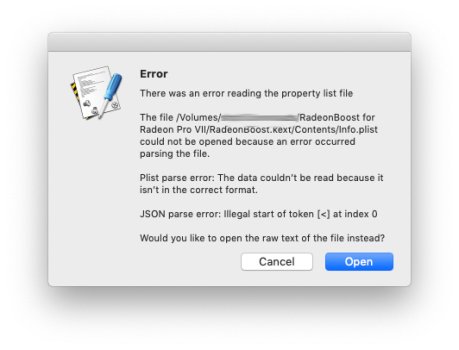Hello everyone! I need some help with my cMP 5.1
Bought a 2nd hand XFX Radeon VII, saw it working on the computer it was pulled off from.
Got home, replaced my RX 590 NITRO+ SE with the Radeon VII and got no boot screen on any output port on the GPU.
Plugged back my 590 and everything works as it should.
Tried running my machine without OpenCore, plugged my NVMe MacOS Catalina drive, unplugged the OC hdd and still no image on screen.
Plugged back the 590 without OpenCore and I had image on my screen.
Is there anything else left to try?
MP 5.1
CPU: 2x 3.46 Xeon
RAM: 20 GB
NVMe1: MAC OS CATALINA 10.15.7
NVMe2: WIN10 22H2
OC: 0.7.8 (Installed in HDD SLOT 4 EX FAT)
GPU: SAPPHIRE RX590 NITRO+ SE
Bought a 2nd hand XFX Radeon VII, saw it working on the computer it was pulled off from.
Got home, replaced my RX 590 NITRO+ SE with the Radeon VII and got no boot screen on any output port on the GPU.
Plugged back my 590 and everything works as it should.
Tried running my machine without OpenCore, plugged my NVMe MacOS Catalina drive, unplugged the OC hdd and still no image on screen.
Plugged back the 590 without OpenCore and I had image on my screen.
Is there anything else left to try?
MP 5.1
CPU: 2x 3.46 Xeon
RAM: 20 GB
NVMe1: MAC OS CATALINA 10.15.7
NVMe2: WIN10 22H2
OC: 0.7.8 (Installed in HDD SLOT 4 EX FAT)
GPU: SAPPHIRE RX590 NITRO+ SE
Last edited: