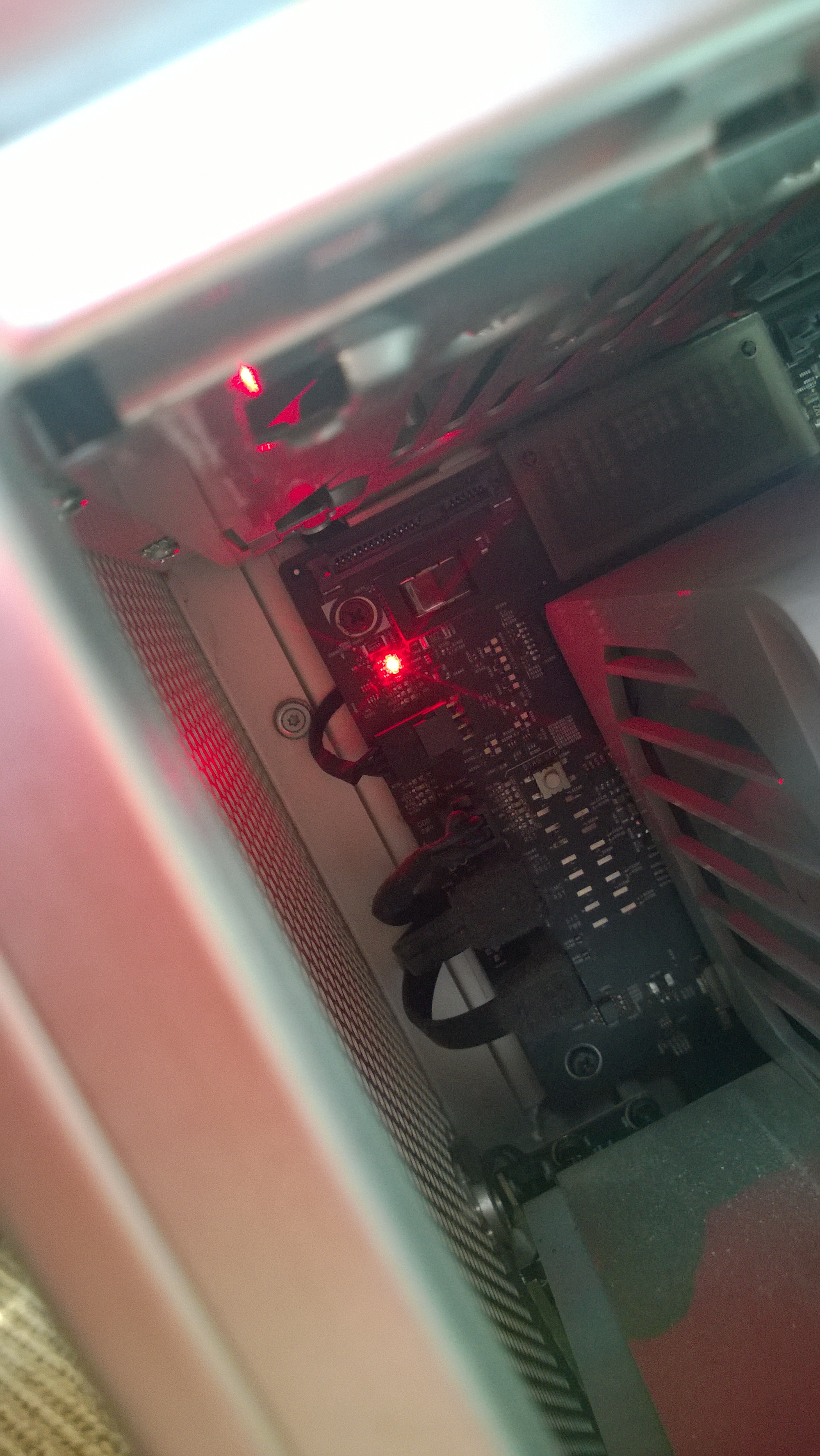Over the past few weeks, our Mac Pro 5.1 (12 core version) has been randomly resetting, as if someone pulled out the power and then plugged it back in. There seems to no consistency in terms of what is going on at the time, other than it is at the point now where it can't even reach the Login screen before randomly resetting. Essentially the machine is useless.
The only clue is this red light shining brightly underneath the first hard drive bay.
Any ideas? I have reset the PRAM, and reset the SMC (unplugged the computer for 15 min)
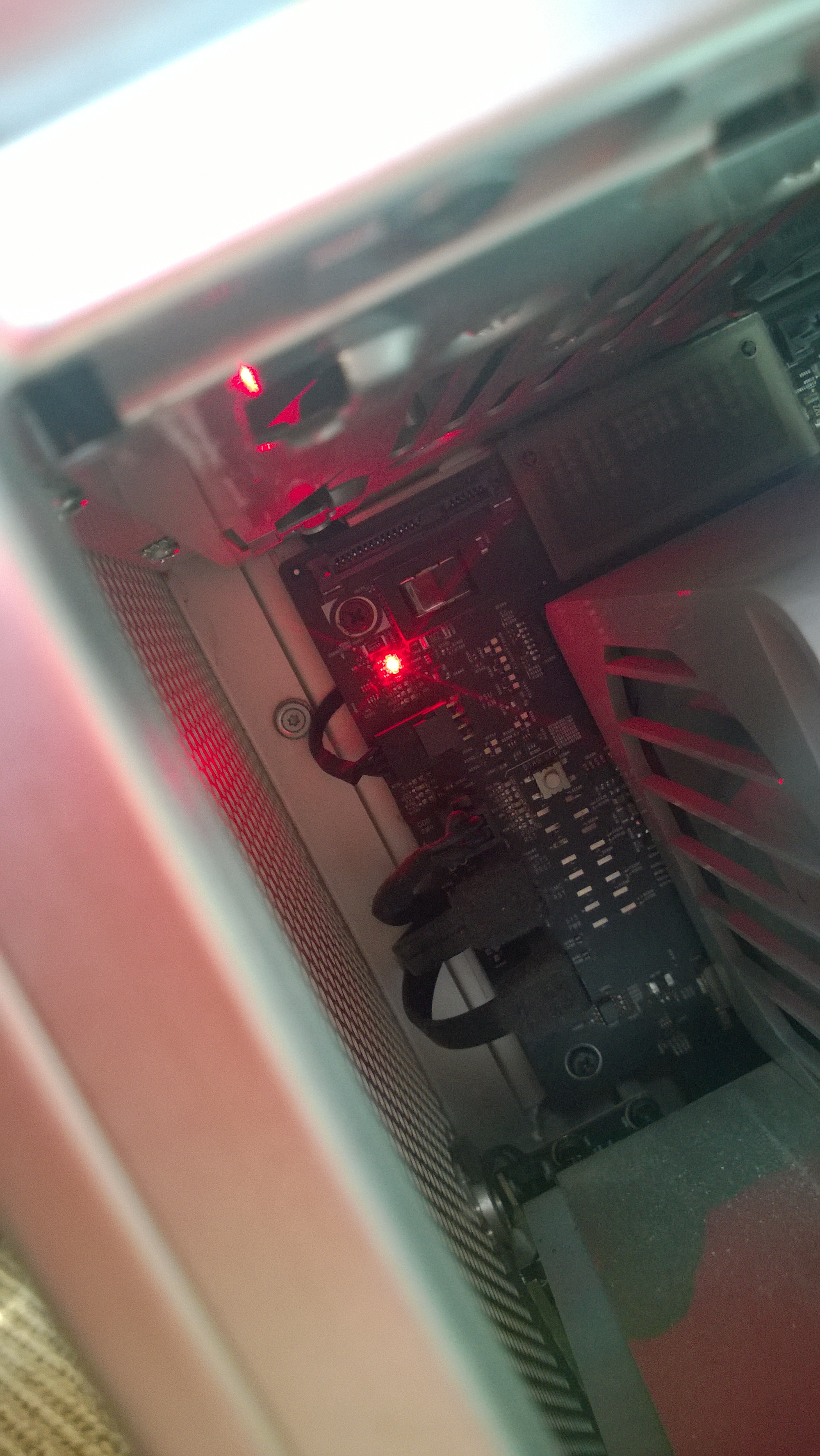
The only clue is this red light shining brightly underneath the first hard drive bay.
Any ideas? I have reset the PRAM, and reset the SMC (unplugged the computer for 15 min)