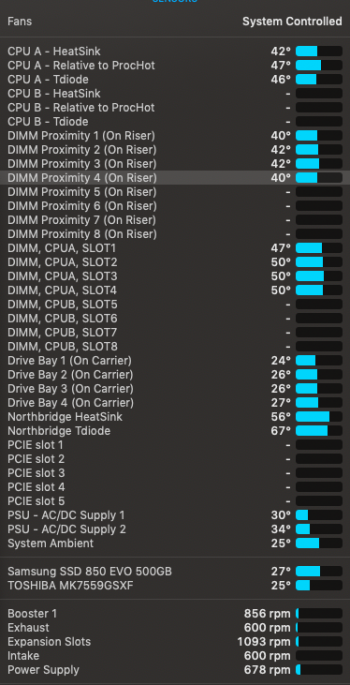Hello lads,
I have recently installed on my Mac Pro 5.1 mid 2010, a Shappire Rx 580 8gb gpu, but I have a problem with the fans always running and high temperatures 73 degrees 75 even 79
I didn't have this problem with the ati 5770 even though the video resolution was lower with the 32 inch 3840x2160 monitor
With the Shappire rx 580 I'm taking full advantage of the resolution
I would not want it to be the HDMI cable instead of the Dpi
How can I solve?
A thousand thanks
I have recently installed on my Mac Pro 5.1 mid 2010, a Shappire Rx 580 8gb gpu, but I have a problem with the fans always running and high temperatures 73 degrees 75 even 79
I didn't have this problem with the ati 5770 even though the video resolution was lower with the 32 inch 3840x2160 monitor
With the Shappire rx 580 I'm taking full advantage of the resolution
I would not want it to be the HDMI cable instead of the Dpi
How can I solve?
A thousand thanks