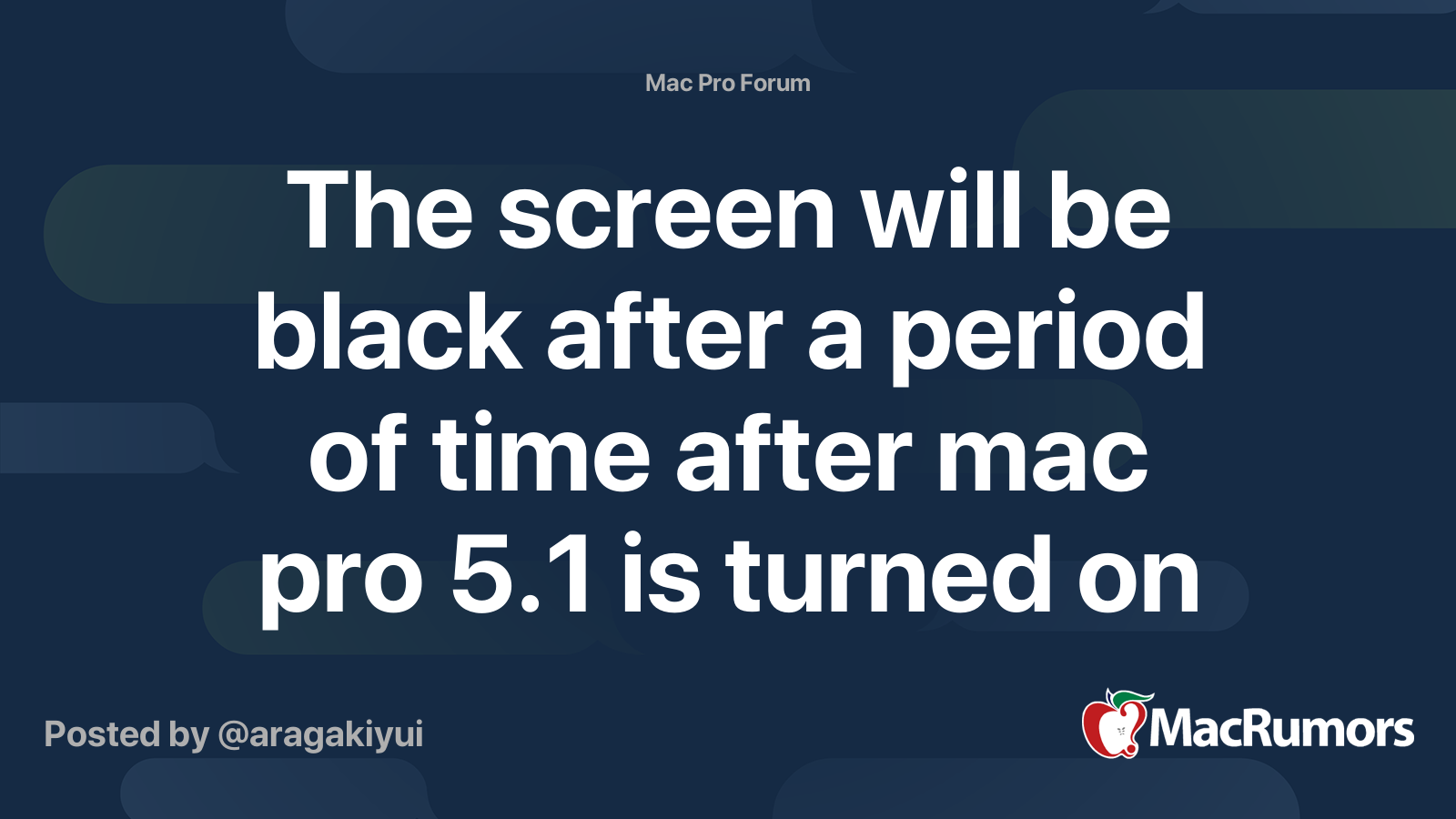Hello Folks,
I had been using a Sapphire 11265-05-20G Radeon Pulse RX 580 8GB GDDR5 Dual HDMI / DVI-D / Dual DP OC with Backplate (UEFI) PCI-E Graphics Card Graphic Card for a year and a half. However mid gaming the screen went black and I heard a looping noise. When I rebooted the screen would be black. I tried triple NVRAM, SMC and PRAM resets, changed the tiny battery ect.. I tried re seating the GPU and the SSD, cleaning ect. I saved my old GPU in case I needed it and when I put it in it the screens back. Is the Sapphire toast?
I had been using a Sapphire 11265-05-20G Radeon Pulse RX 580 8GB GDDR5 Dual HDMI / DVI-D / Dual DP OC with Backplate (UEFI) PCI-E Graphics Card Graphic Card for a year and a half. However mid gaming the screen went black and I heard a looping noise. When I rebooted the screen would be black. I tried triple NVRAM, SMC and PRAM resets, changed the tiny battery ect.. I tried re seating the GPU and the SSD, cleaning ect. I saved my old GPU in case I needed it and when I put it in it the screens back. Is the Sapphire toast?