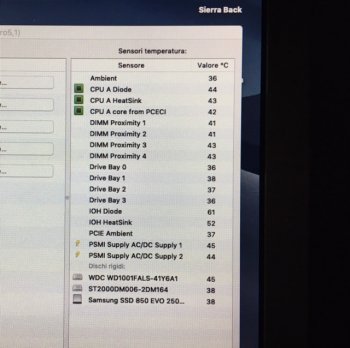Hi,
My Mac Pro has a big problem: it shutting down after a few minutes i turn it on.
It is a 5.1 mid 2012 version, with a Samsung SSD 850 evo on OWC accelsior S. GPU is the flashed EVGA GTX 780 in slot 1.
Yesterday when i turn it on it shutting down after 1, 2 minutes. I cleaned the ram contact and i boot the Apple Hardware Test disc and i run "Perform extended testing".
After 1 hour the test was passed ok.
But after the test i run Geekbench, and after 2-3 minutes it shut down.
What can it be? Have you got any suggestion? Thank you very much.
My Mac Pro has a big problem: it shutting down after a few minutes i turn it on.
It is a 5.1 mid 2012 version, with a Samsung SSD 850 evo on OWC accelsior S. GPU is the flashed EVGA GTX 780 in slot 1.
Yesterday when i turn it on it shutting down after 1, 2 minutes. I cleaned the ram contact and i boot the Apple Hardware Test disc and i run "Perform extended testing".
After 1 hour the test was passed ok.
But after the test i run Geekbench, and after 2-3 minutes it shut down.
What can it be? Have you got any suggestion? Thank you very much.