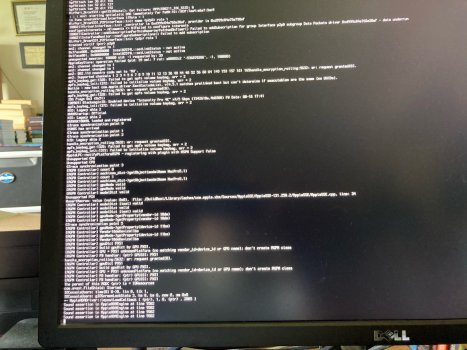Hi,
My Mac Pro 5.1 won’t start up, it gets half way through on the startup bar but won’t go further.
I have tried 3 different startup drives and all the same results, all only get half way.
Reset pram but still no luck, will not start in safe mode either.
Pulled all drives and tried an old Snow Leopard original DVD but still no go.
Any ideas what could be wrong?
Any help would be appreciated.
Thank you,
Chris
My Mac Pro 5.1 won’t start up, it gets half way through on the startup bar but won’t go further.
I have tried 3 different startup drives and all the same results, all only get half way.
Reset pram but still no luck, will not start in safe mode either.
Pulled all drives and tried an old Snow Leopard original DVD but still no go.
Any ideas what could be wrong?
Any help would be appreciated.
Thank you,
Chris