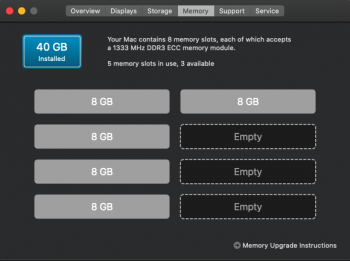Over the past few days I've noitced I've missing RAM slots on my Mac Pro 5,1. When I first realised I was missing 2 slots (7,8) but now I'm missing 3 (6,7,8). I've got a red light (see attachment) Also my Northbridge is overheating, but unsure if that's anything to do with the RAM, as I'm having a problem with random restarting when booting too.
Altogether my Mac has 64gb ram and at the moment it's only finding 40gb.
Altogether my Mac has 64gb ram and at the moment it's only finding 40gb.